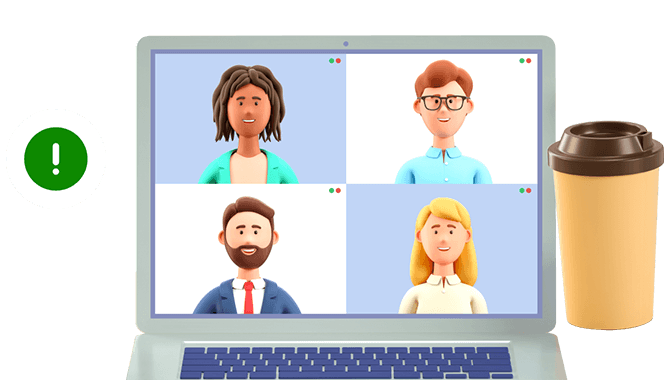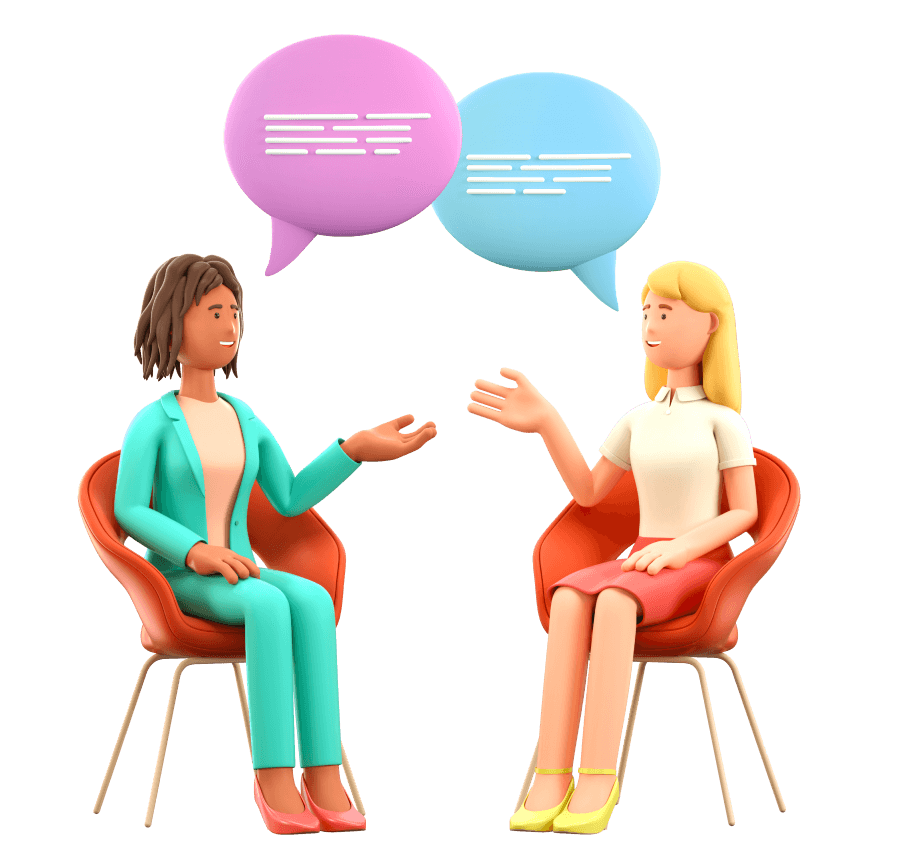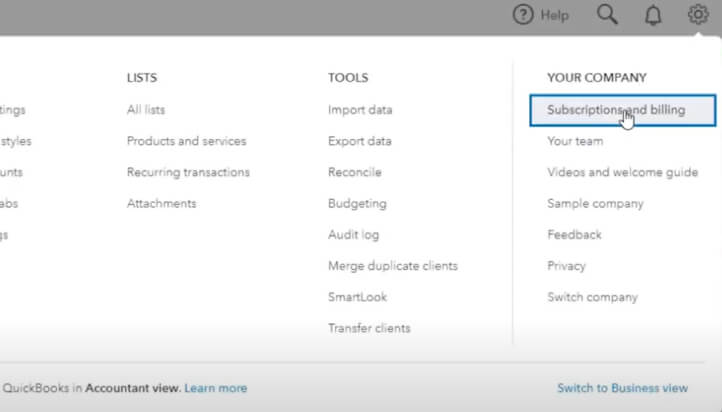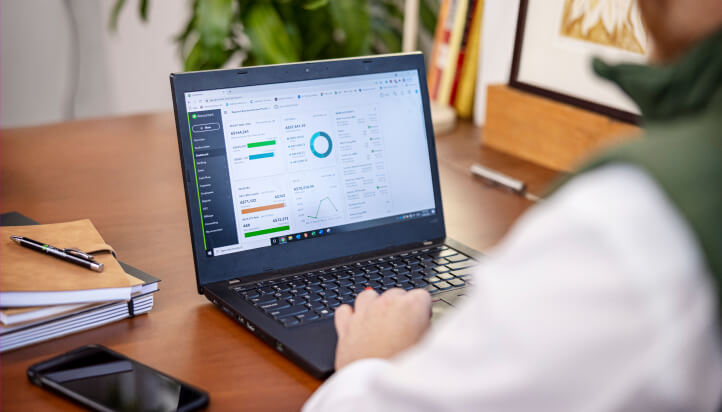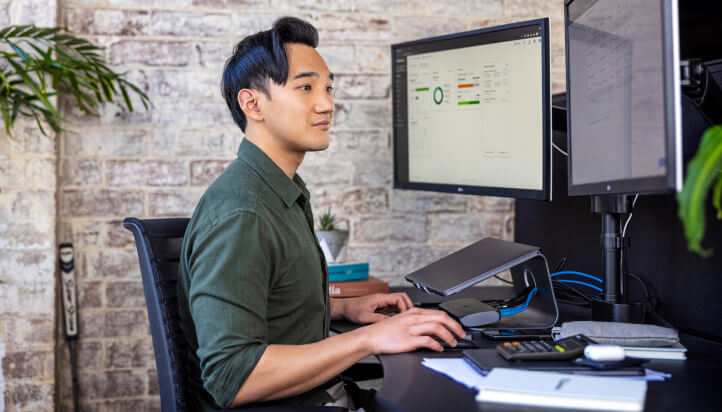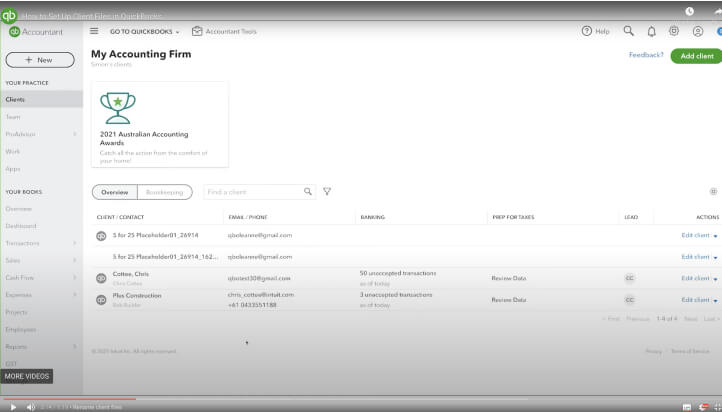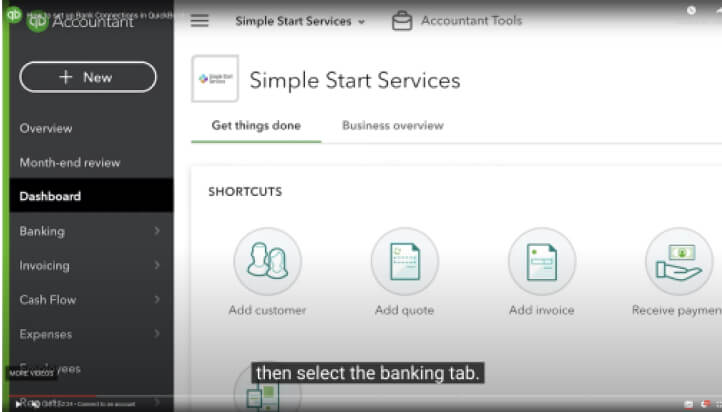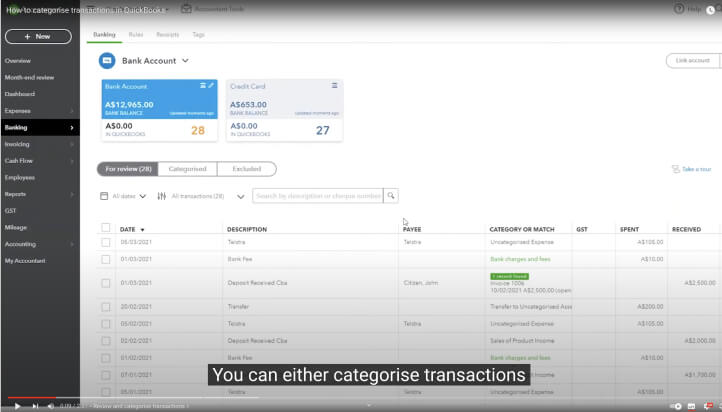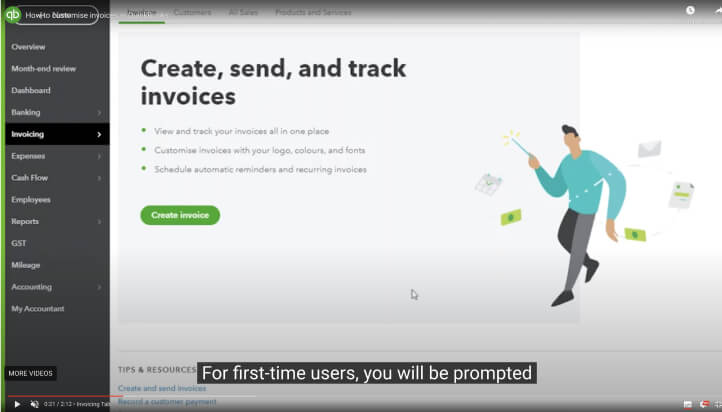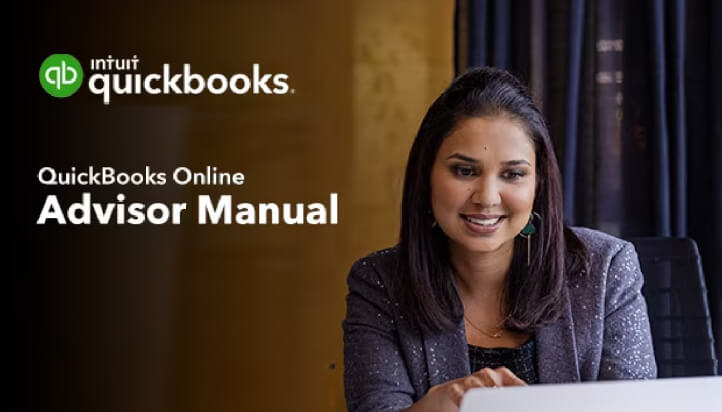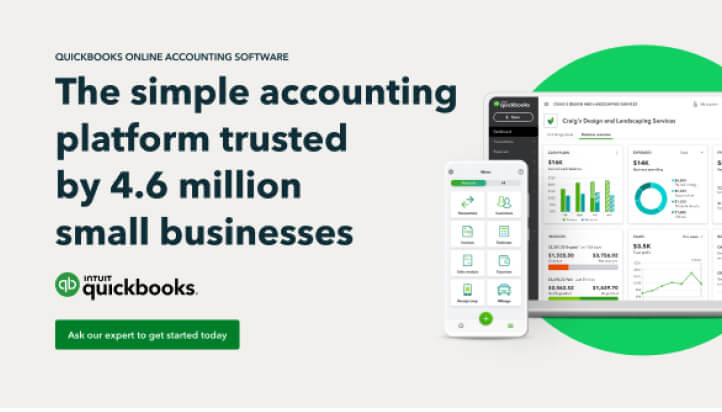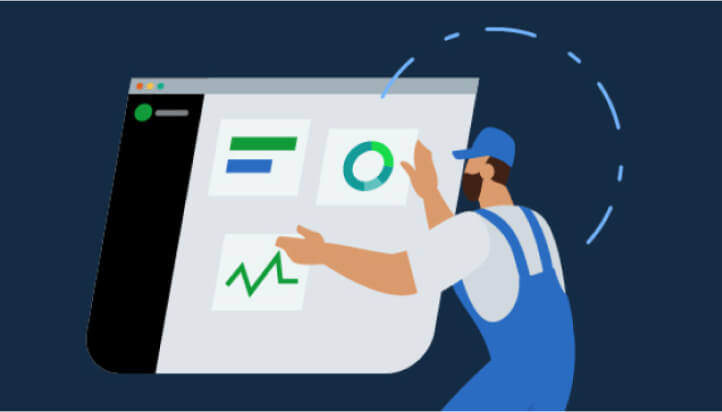Learn how to use QuickBooks Online Accountant to manage your practice and your clients in one place.
Sign up for virtual training
Earn CPD and join our regular training webinars covering a range of topics including QuickBooks Online, QuickBooks Payroll powered by Employment Hero and QuickBooks Tax powered by LodgeiT.
Learn more