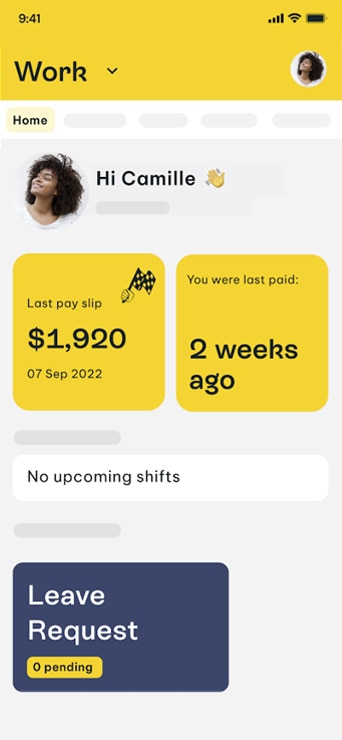Need help?
We're here for you.
We're here for you.
Schedule call
QUICKBOOKS PAYROLL
Getting Started with Swag | Get started tutorial
Getting Started with Swag
Swag by Employment Hero is the recommended employee self-service app that allows employees to access payslips, manage leave, submit timesheets, expenses and more. Included in all QuickBooks Payroll plans, Swag is available on iOS or Android devices. Here’s how to set up Swag.

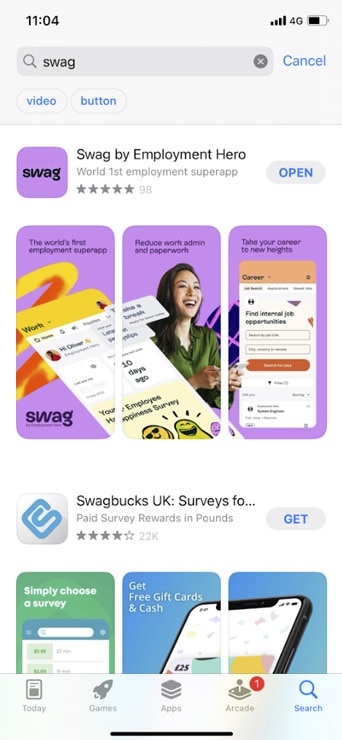
Step 2
To log in, enter the email address and password you use to access your Employee Self Service Portal.
If you are migrating from WorkZone, use the same details you previously used to log in to WorkZone.
Enter the authentication number that is sent to your mobile device, and tap Verify.

Step 3 - Getting around Swag
From the home page you can view the amount of your last payslip and when your last pay was received.
In Swag you can:
- View previous and upcoming shifts
- Log and view leave requests
- View your personal payroll details
- Log and view expenses
- View you leave requests
Note: If you log out of the app, you will be prompted to enter your email, password and pin number to access the app. If you leave the app and come back later, you will only be prompted to enter your pin number.
For more information on customising Swag settings, click here.