
November 2024 Product Update
Additional user permissions for reporting
QuickBooks Online Advanced
We’ve added additional user permissions to help you manage your team’s access to certain report types like sales, expenses and budgets in QuickBooks Online Advanced.
These changes provide greater granularity when creating custom roles. As you can see below, you can now allow or deny access to viewing or customising reports relating to expenses and suppliers, sales and customers as well as budgets and forecasts.
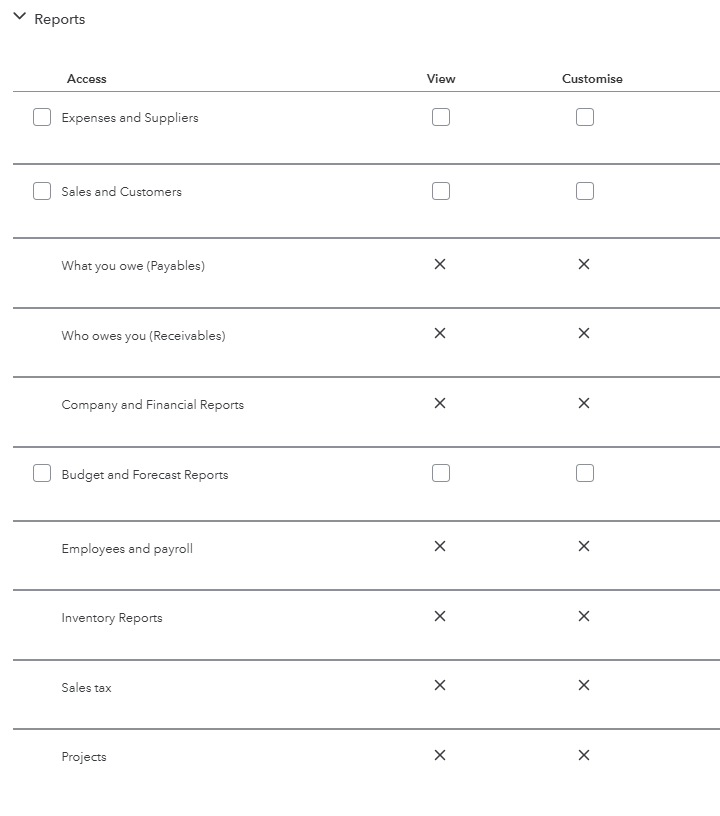
You can learn more about creating custom roles and user permissions here.
CareSuper and Spirit Super Merger
QuickBooks Payroll
As of 1 November, Spirit Super and CareSuper have merged and are now called CareSuper. You can learn more about the merger here.
The Fund Name, Unique Superannuation Identifier (USI) and Australian Business Number (ABN) have been automatically updated for employees with a CareSuper fund, as well as businesses that have chosen CareSuper as their default fund but haven’t integrated with Beam:
- Fund name: CareSuper
- USI: MTA0100AU
- ABN: 74 559 365 913
For businesses integrated with Beam, you will need to manually update the above details within Beam through the Superannuation screen. You can find the step by step details here.
Related Articles
Looking for something else?

TAKE A NO-COMMITMENT TEST DRIVE
Your free 30-day trial awaits
Our customers save an average of 9 hours per week with QuickBooks invoicing*
By entering your email, you are agree to our Terms and acknowledge our Privacy Statement.














