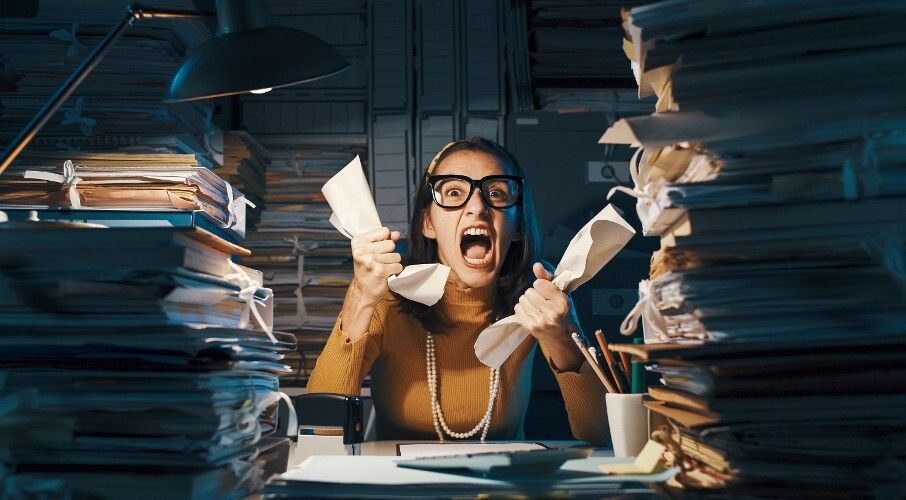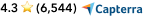At Intuit, we’re fueled by an unrelenting drive to power our customers’ prosperity, no matter what stage of business growth they’re in. That's why I’m so thrilled to announce the arrival of QuickBooks Online Advanced in Australia. As the newest addition to the QuickBooks Online family, QuickBooks Online Advanced is a powerful business management tool tailor made to meet the needs of growing businesses.
Each feature and tool we develop at Intuit is a result of listening intently to our customers’ needs. Our SMB customers tell us they want to spend less time on their financial admin, and get more help with the ‘mental load’ of running their business. They want a business management tool that will keep up with them as they grow.
With QuickBooks Online Advanced, we've incorporated your must-haves - intuitive, automated integration, enhanced productivity, and the ability to gain deeper insights as your business expands.
QuickBooks Online Advanced is an ideal solution if you are:
- Looking to automate your processes to create greater productivity and consistency across your business.
- Looking for more flexibility to customise your business dashboards and reports so you can easily see the data that’s important to your business.
- Scaling your business which is resulting in more people needing access to your books, and needing more control over their levels of access.
QuickBooks Online Advanced addresses these more complex business needs, and at a cost-effective price point compared with other offerings in the market. It boasts all the features of Intuit’s most popular small business software solution, QuickBooks Online Plus, as well as enhanced services to make it the perfect fit for growing businesses.
A few key features in QuickBooks Online Advanced include:
- Automated workflows: This is the ability to implement and automate your workflows to support your existing processes. Reminders, notifications and approvals can be defined for transactions like quotes, invoices, bill payments, or deposits.
- Custom roles and permissions: Access to sensitive information can be restricted and visibility of areas such as sales, expenses, reporting and payroll can be customised.
- Automatic backup and restore: Data is automatically backed up and stored securely, allowing the user to easily restore books to a previous point in time, providing greater peace of mind.
The QuickBooks Online product range has a proud history. First introduced in 2001, it’s used by over 7 million businesses and 300,000 accountants and bookkeepers globally. What’s developed since its inception – thanks to your dedication, community engagement and feedback – goes beyond any accounting software program. It’s become your business hub. And now for our Advanced users, it is a business management platform to help operate and grow your business – a flexible solution to grow with your business.