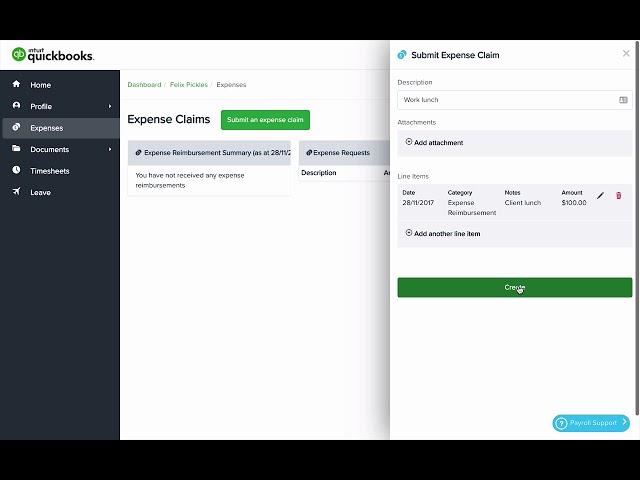Automate the flow of data from employee to pay run
Revolutionise how you manage employees

Employee data management
Quickbooks Payroll employee portal can allow employees to edit or view their personal details themselves. Staff can update their personal information, bank details, super funds, and view payslips without having to contact their payroll manager. They can also view and approve work related documents straight from the portal without any paper forms or email required.
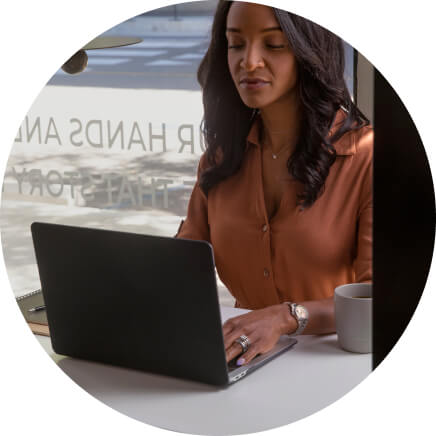
Leave management
Avoid long email chains and paperwork. Employees can update their availability and request leave from the employee portal - which automatically notifies their manager for approval. Employees can even view their colleagues’ leave dates in a convenient leave calendar.
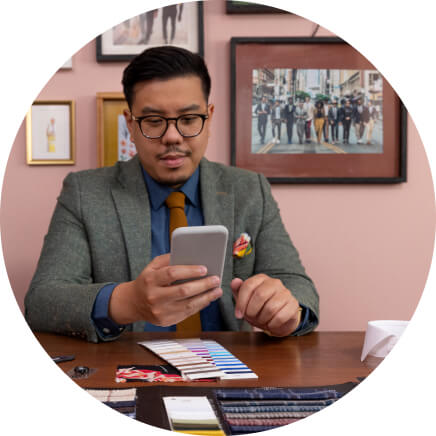
Expenses
You can now manage expenses all into one system with Quickbooks Payroll. With our employee portal, employees can log their expenses online, select an expense category, and upload receipts all in one place.

Timesheets
Staff can manually log and edit timesheets in the employee portal, automatically notifying managers for approval. Managers can view, edit or reject timesheets without having to leave the system. You won’t need to calculate the timesheet data, it’s all automatically fed straight into the pay run.
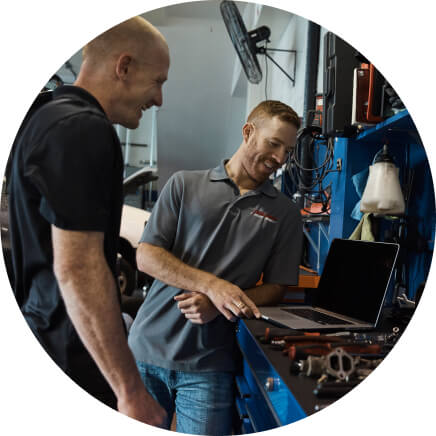
Rostering
Quickbooks Payroll Advanced allows communicating staff rosters to be easy through the employee portal. Share up to date rosters with staff on the employee portal, who have a real time view in case any changes need to be made. Reduce time spent re-organising rosters and replacing shifts with employee shift bidding and shift swapping.
See how you can save time and costs by
allowing staff to self manage their own details
allowing staff to self manage their own details
Employees can access payslips and acknowledge online documents, access time and attendance tools such as timesheets editing, rostering view for greater employee visibility when rostering, shift bidding and swapping.
QuickBooks payroll software
Call sales for further assistance 1800 917 771
What our users are saying
“Easy and brings peace of mind” Using QB payroll gives me peace of mind that I won't overlook something...The software is very straightforward and gives me the options I need. If I have a question, I am able to get support...and they walk me through the process.
“Best in house payroll software EVER!” Love Love Love it! I recommend all small businesses use this program...The amount of lines I can use for commission, Mileage, Bonuses etc... is what makes this such a great program. It will also file your taxes for you.
“Quickbooks payroll makes it easy” Have no worries if you use this payroll software. It files all your taxes and pays them for you. The year end is a snap with their full reports and help when you need it. You just enter the employees hours and pay and QuickBooks will do the rest.
*Employment Hero was voted the leading payroll solution for SMBs <50 employees (Australian Payroll Association 2021 Payroll Benchmarking Study)