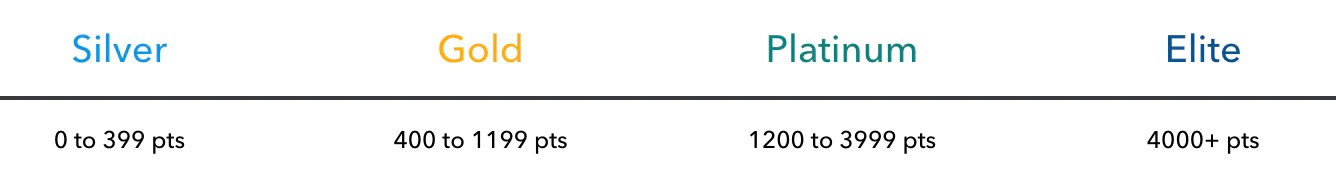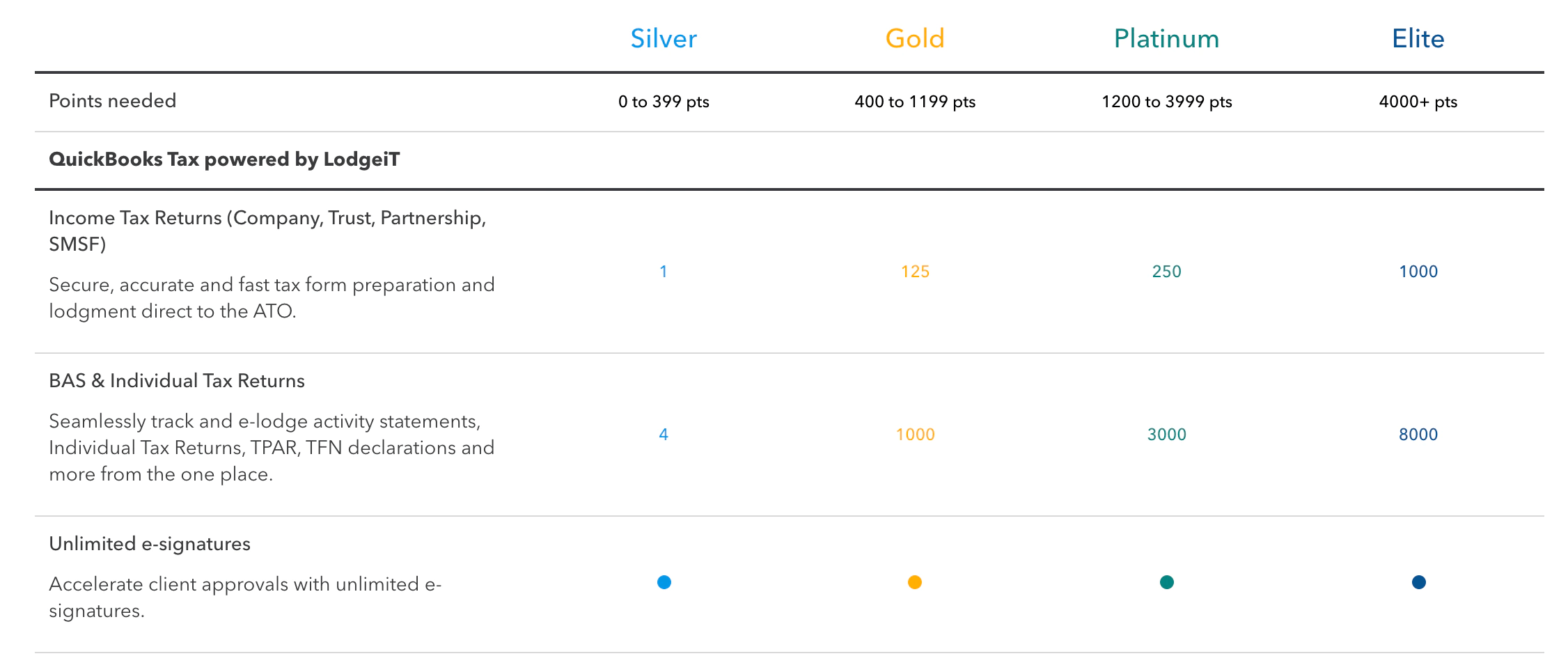ProAdvisor Program – frequently asked questions
Program frequently asked questions
What is the QuickBooks ProAdvisor® Program?
The QuickBooks ProAdvisor Program enables accounting pros to grow their firm, skills and QuickBooks expertise by providing benefits including training, customer care, strategic marketing tools, and advisor specific product discounts. Learn more about the ProAdvisor Program.
How do I join the QuickBooks ProAdvisor® Program?
The QuickBooks ProAdvisor Program is available to all accounting pros using QuickBooks Online Accountant. When you create a QuickBooks Online Accountant login, you’ll belong under a QuickBooks Accountant firm and you will automatically be enrolled under the firm’s ProAdvisor Program account. Each firm has its own ProAdvisor Program account.
To access the program, log into QuickBooks Online Accountant and choose the ProAdvisor tab on the left-hand side. Sign up for free today.
Am I eligible for the QuickBooks ProAdvisor® Program?
If you have a QuickBooks Online Accountant account, you are eligible to participate in the ProAdvisor Program. Click on the ProAdvisor tab in QuickBooks Online Accountant to access your tier, benefits, training and certification and much more.

What else changed in the program?
We’ve redesigned several components of the program, with a focus on more benefits, new points thresholds, and an improved in-product experience.
Will the redesigned QuickBooks ProAdvisor Program® impact my current benefits and listing on Find-a-ProAdvisor directory?
Your listing on Find-a-ProAdvisor will not be influenced by the new program changes. As long as you still have an active certification, you can publish your profile on Find-a-ProAdvisor Directory.
Why did Intuit make changes to the QuickBooks ProAdvisor Program®?
Over the last year and a half, we’ve invested heavily in listening to member feedback, struggles accountants face in growing their business, and global accounting industry trends. The redesigned program provides the most requested benefits by members to help them grow their firm and expertise.
How do I achieve each tier?
As a new QuickBooks Online Accountant user under a new QuickBooks Online Accountant firm, you will automatically be placed in the Silver tier. See how many points needed by your firm to unlock the other tiers:
Points frequently asked questions
How are my points calculated?
The point system was crafted to recognise the work you do and give you more flexibility in moving up the tiers and unlocking new benefits. Points are accumulated based on all members in the same QuickBooks Online Accountant firm through the completion of actions (see list below).
To earn points, complete the following:
- Add a QuickBooks Online subscription for a client – 25 points
- Complete certification for QuickBooks Online – 100 points
- Complete advanced certification for QuickBooks Online – 200 points
Where can I see my points balance?
You can see your point balance anytime by logging into QuickBooks Online Accountant and accessing the ProAdvisor tab.
Do my points expire?
Points will expire from your balance when the action that earned them is no longer valid. For example, if you received 25 points for creating a QuickBooks Online subscription for a client and that subscription is cancelled, then those 25 points will be deducted from the point balance.
Grace period frequently asked questions
What is a grace period?
A grace period will keep you in the same tier without losing benefits anytime your QuickBooks Online Accountant firm’s point balance drops below the tier threshold. The grace period gives you time to earn enough points to maintain the tier. If the points balance at the end of the grace period do not meet the threshold for the tier, you and all members of the same QuickBooks firm will be moved to the lower tier.
What is the grace period when the point balance falls under a tier point requirement?
Any time the point balance falls under the tier point requirement, you and all members of the same QuickBooks Online Accountant firm will have 90 days to earn enough points to remain in the tier. During the 90 day grace period, you will continue to full access to the benefits in the tier. If the points balance at the end of the grace period does not meet the threshold for the tier, you and all members of the same firm will be moved to the lower tier.
Benefits frequently asked questions
What are the benefits of the new QuickBooks ProAdvisor Program®?
A full list of new, exclusive QuickBooks ProAdvisor benefits can be found inside of QuickBooks Online Accountant, on your ProAdvisor tab.
How do I redeem my benefits?
Your benefits can be accessed at any time by logging into QuickBooks Online Accountant.
How do I unlock more benefits?
The higher your tier, the more benefits you unlock. Continue taking actions to earn points to get to the next level!
Can I request ideas for new benefits?
We love your feedback! To request new benefits please log into QuickBooks Online Accountant, go to the ProAdvisor tab, and click on the link titled “Send Feedback” in the top right corner.
Which LodgeiT package is available at each tier?
How do I redeem my LodgeiT license?
Your benefits can be accessed at any time by logging into QuickBooks Online Accountant. Go to the ProAdvisor tab and click into your LodgeiT package inclusion. From here you will need to complete your information through a form and your product key and instructions will be emailed to you.
Top
Inclusions, features and pricing in the QuickBooks ProAdvisor Program are subject to change at any time.
Related Articles

TAKE A NO-COMMITMENT TEST DRIVE
Your free 30-day trial awaits
Our customers save an average of 9 hours per week with QuickBooks invoicing*
By entering your email, you are agree to our Terms and acknowledge our Privacy Statement.