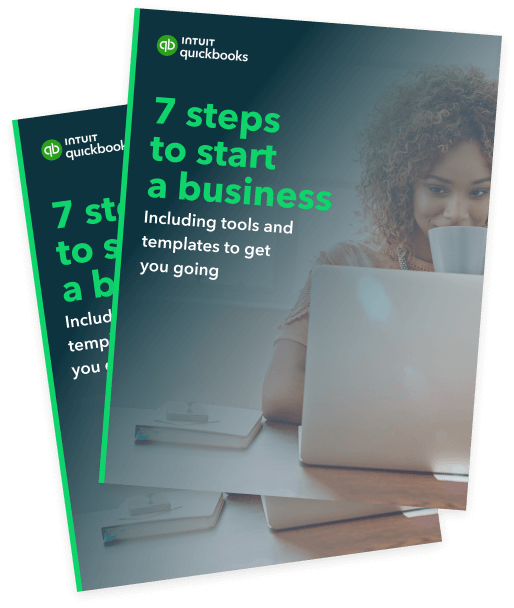Profit is the key to success for any small business. If you’re a manufacturer, you need to have an understanding of your Cost of Goods Sold (COGS), and how to calculate it, in order to determine if your business is profitable. Here’s what you need to know, and how to calculate the COGS in your business.

Cost of Goods Sold Calculator
Cost of Goods Sold Calculator
Using our Cost of Goods Sold (COGS) calculator is simple. All you need to do is enter the figure for your Beginning Inventory, add your Additional Inventory Costs and your Ending Inventory figure. The calculator will automatically calculate the Cost of Goods Sold, which will appear underneath in big, bold letters.
What is Cost of Goods Sold?
Cost of Goods Sold, or COGS, is the direct cost of producing the items a business sells. It includes the price of the raw materials or parts, as well as the manual hours and labor costs that went into making the goods. It will also include the cost of any machines used to put the products together, electricity to run the machines, and any rent paid on a warehouse where all these things take place.
Cost of Goods Sold doesn't include indirect costs, such as the cost of the supply chain or transportation costs, inventory costs, or the cost of sales.
How to Calculate Cost of Goods Sold
There are 5 steps to calculating your COGS:
Step 1: Figure out what the direct and indirect costs are. Direct costs are those specifically related to producing your products, such as wages of manufacturing staff and materials. Indirect costs are things like wages for other staff who work in the warehouse, equipment, rent, etc.
Step 2: Determine your starting inventory, such as stock in your possession, raw materials, finished products, etc. This will be the same amount as your ending inventory from the previous financial statements.
Step 3: Determine what was purchased or paid for during the financial period. Ensure you have kept records and invoices for everything during that time.
Step 4: Establish the Ending Inventory by taking a physical look at products you have left in your possession. If items are broken or out of date, you don’t need to include these as long as you have proof.
Step 5: Use these above figures to determine your COGS.
The Cost of Goods Sold Calculation
The COGS calculation depends on the value of your business’ inventory. There are 3 aspects to the equation:
- Beginning Inventory: the cash value of the business’ inventory at the start of the accounting period (financial year, quarterly, monthly).
- Purchases: new stock purchased during that period, such as raw materials.
- Ending Inventory: how much stock is left at the end of the accounting period.
Cost of Goods Sold Formula
Accounting methods vary for each business, so use our cost of goods sold calculator for an accurate calculation.
How QuickBooks Can Help
Keeping track of your inventory is crucial to determine an accurate COGS figure. QuickBooks Inventory Management Software helps you keep track of your products and services and makes it easy to find them.
You can track inventory easily and it gives you great insight into items you buy and sell. With the inventory management software from QuickBooks, it’s easy to determine the cost of goods sold as you have all your records and income statements within easy access. Visit our pricing page to get a free 30-day trial.
Visit our free tools and templates hub to find more free assets that can help you run and grow your business.