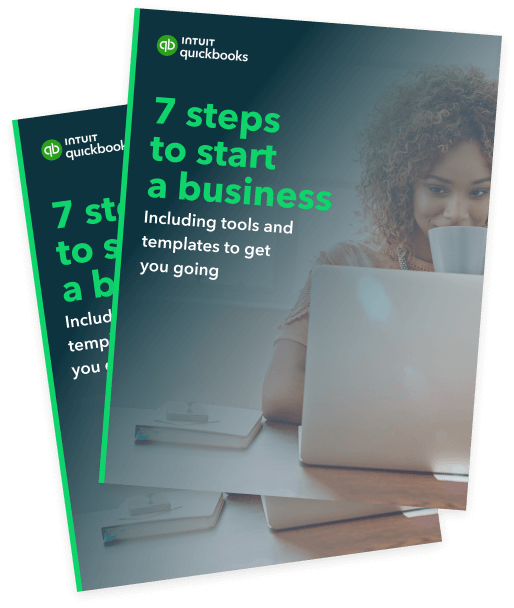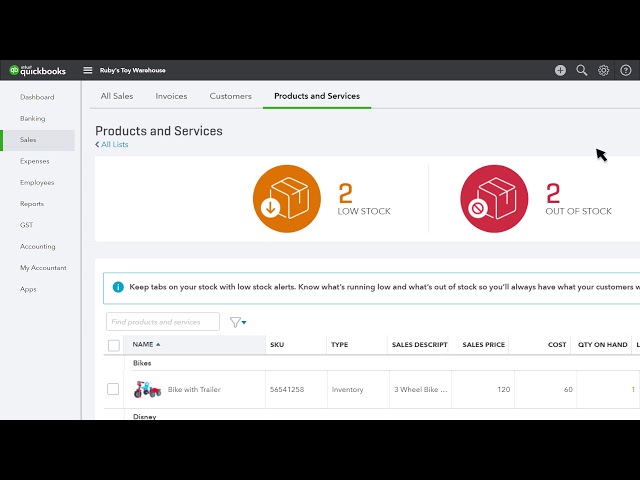We're here for you.
Track stock levels
As stock comes in and out, QuickBooks inventory auto-updates your inventory levels. Streamline your small business inventory management by keeping track of what’s selling and what to reorder.
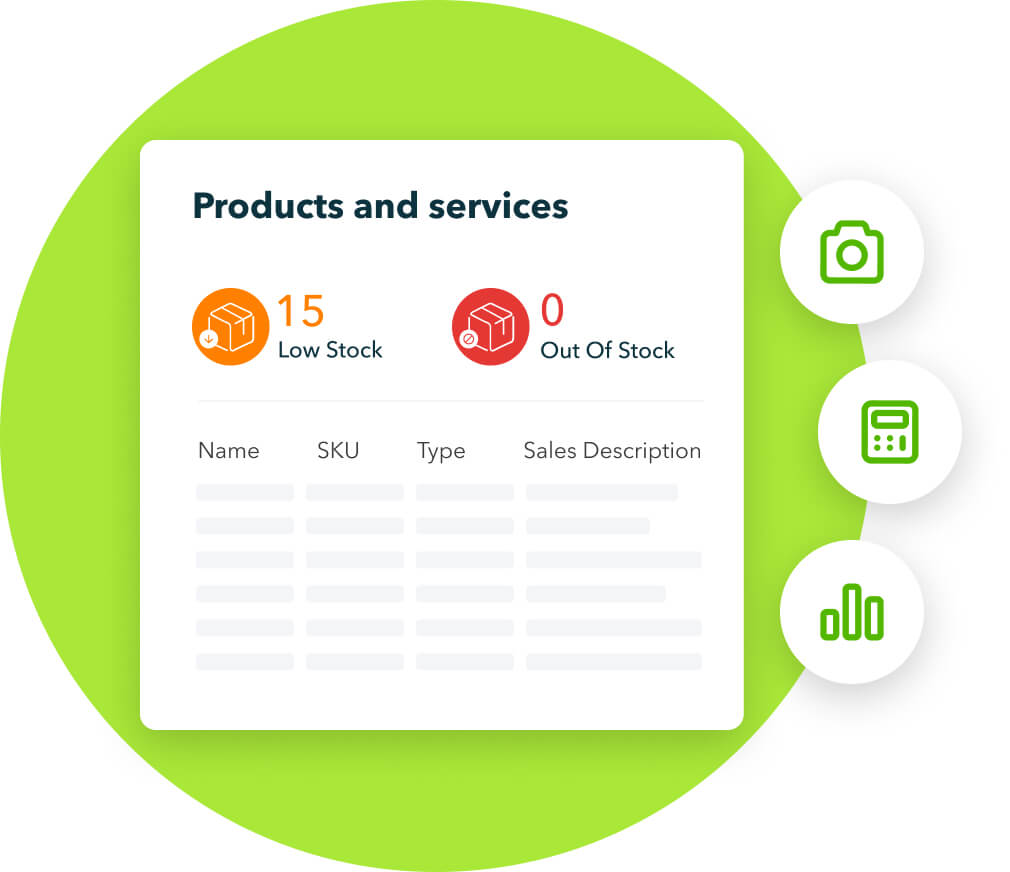
Get real time low stock alerts
Stay on top of stock management, sales and order fulfilment with low stock alerts directly from QuickBooks inventory management program. We'll let you know when it's time to restock, so you’re never caught short.

Stay on top of your orders
Keep track of what you have ordered from each vendor with purchase orders. Organise your supply chain and vendor contact info in one place with our small business inventory software to make reordering a breeze.
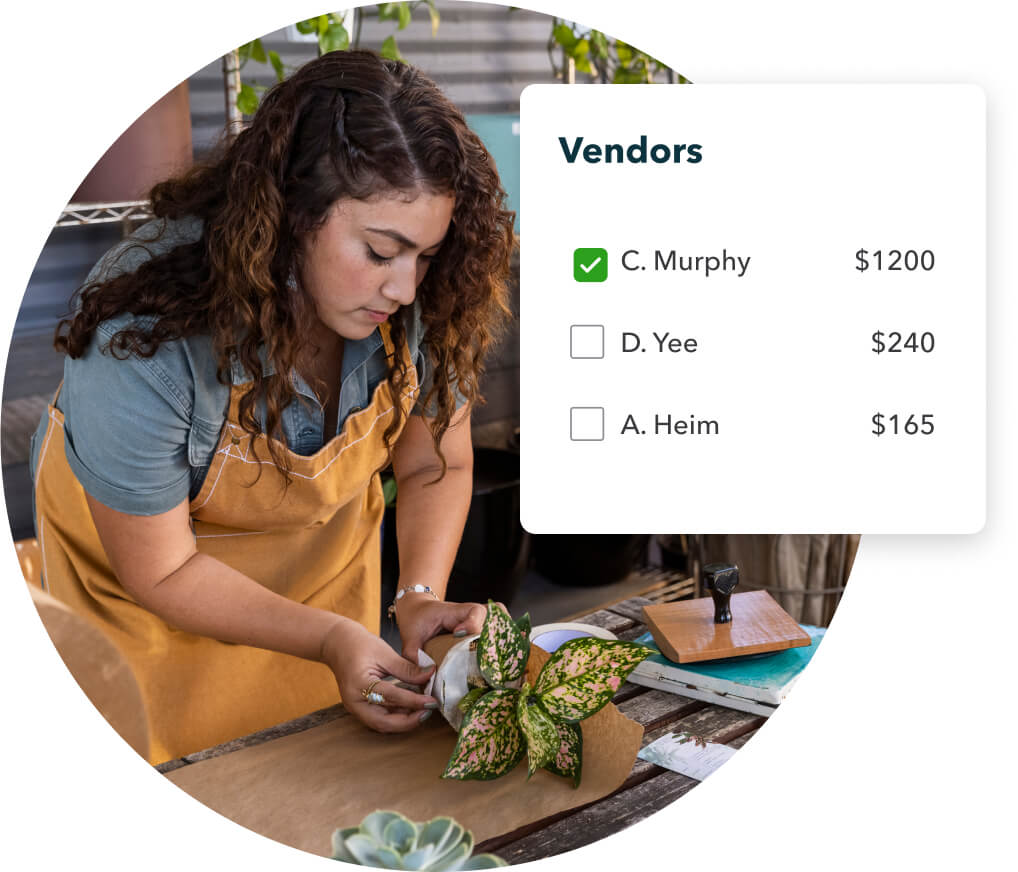
See what’s selling
Run inventory reports to see your best-selling items and most profitable items. Use this data to understand how different products are performing and make informed purchase decisions for your business.

Sync your online store inventory
Stay in sync with your online business when you connect your inventory management app or eCommerce platform to QuickBooks. We’ll automatically sync your inventory and sales orders from your online store on Shopify, Amazon, Ebay, Etsy and more.

How to manage your inventory with QuickBooks
See how QuickBooks helps small and growing businesses take control of their stock with online inventory management.
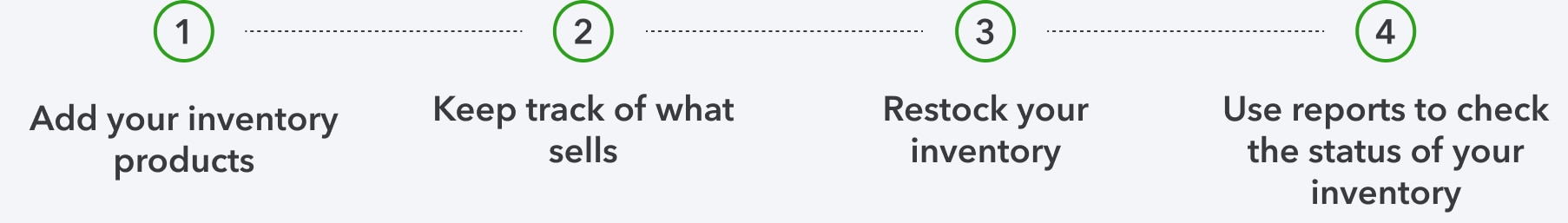

Get organised
Organise your products with images, categories and prices.

Customise reports
Run customised reports on the best selling items, total sales and total taxes.

Inventory valuation
Auto-calculate the cost of each product sold using the first-in, first-out (FIFO) method.
The right plan for your business
Inventory features are available with QuickBooks Online Plus.
See how our customers are using QuickBooks to manage their inventory
See how our customers are using QuickBooks to manage their inventory
Inventory Tools & Guides
Visit our Inventory Management Hub to learn more about inventory and stock management.
Frequently Asked Questions
 Speak with our local QuickBooks team to find a plan that suits your business needs 1800 917 771
Speak with our local QuickBooks team to find a plan that suits your business needs 1800 917 771

Get up and running with a free setup session
Our experts can help you:
- Connect your bank accounts and credit cards
- Create and send customised invoices
- Automate your expenses
- Learn super useful tips and tricks