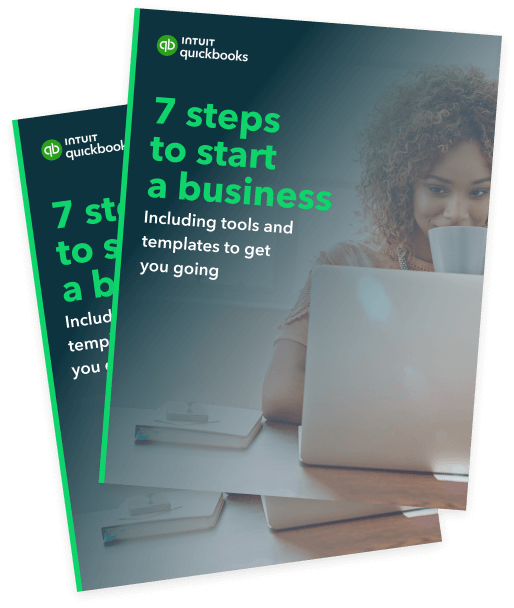Use this free GST calculator to help with all your GST calculations.

GST Calculator - Goods & Services Tax for Australia
GST Calculator
What is a GST Calculator?
A GST calculator is a tool that helps in calculating the Goods and Services Tax (GST) for various products and services. The GST is a consumption tax levied on the value added to goods and services at each stage of production and distribution. With the help of a GST calculator, businesses and individuals can easily calculate the GST component on the total amount of a transaction, including the net price of a product or service and any applicable taxes. This can help in ensuring compliance with GST regulations and accurate invoicing and billing.
As a small business owner or sole trader in Australia, you must pay attention and learn how to calculate GST. You need to track your GST as this will form part of your business activity statement (BAS), which you can lodge directly through your QuickBooks account.
But what exactly is GST, and how do you calculate it?
What is GST?
The GST is a 10% flat tax that is applied to the majority of goods, services, and other items that are consumed in Australia.
Therefore, if you own a business that sells products or services in Australia, you need to calculate how much GST to add to the base price of your offerings.
The GST is the portion of the product price you pay to the Australian Tax Office (ATO).
How to Calculate GST
There is a simple formula to follow to work out your GST-inclusive price:
Your base price x 1.1 = GST-inclusive price
So, for example, let’s work out the GST-inclusive price if your base price is $20.
$20 x 1.1 = $22
The GST-inclusive price for this product is $22.
Reverse GST calculations are slightly more complicated.
There may be situations where you want to find the amount of GST added.
To determine how much GST was added, divide the GST-inclusive price by 11.
Let’s say we have a product that costs $33.
$33/11 = $3. The GST for this product was $3.
Finally, you may want to know the GST-exclusive price or the initial base price for a product.
To find the GST-exclusive price, you have to divide the GST-inclusive price by 1.1.
So, let’s take the same product that cost $33.
$33/1.1 = $30. The GST-exclusive price was $30.
GST for Small Businesses in Australia
A small business must comply with the ATO’s GST requirements.
You need to pay GST if you have an annual turnover of $75,000 or more. If your turnover is less than this, you don’t need to pay GST.
If you’re a registered not-for-profit organisation, you don’t have to pay GST as long as your turnover is less than $150,000.
If you drive a taxi or are an Uber driver, you must pay GST regardless of your annual income.
However, even if you are a small business owner who has a turnover of less than $75,000 a year, you still have the choice to register for GST.
That’s because there are some benefits associated with registering for GST. As a GST-registered business, you can claim GST credits on business-related purchases, meaning you’ll get a refund when you lodge your BAS.
Tracking GST With QuickBooks
You’ll always know where you stand when you prepare for your BAS with QuickBooks’ tax management software.
QuickBooks Cash Flow enables you to forecast GST and other tax liabilities to make the BAS process more straightforward. When you produce an invoice or expense, QuickBooks will automatically determine whether GST needs to be added. Use reports like "Transactions without GST" and "Transactions by tax code" to fully understand the calculations that make up your BAS.
With QuickBooks, you don’t have to expend time and energy calculating GST – the software automatically does this for you to ensure you are legally compliant with the ATO. You can therefore divert time and effort to other areas of your business.
See our plans and prices for more information about how our tax management software can help your business.
Find a plan that’s right for you
Free unlimited support
No contract, cancel anytime