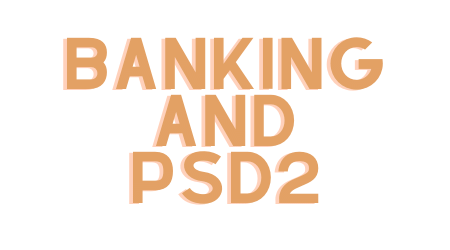Impact on the market
Smarter data sharing – PSD2 and Open Banking standards will change the way financial data is shared between banks and third parties, including FMS and accounting software providers such as QuickBooks. Bank feeds will be upgraded too, so you’ll get a much better connection.
Intuit QuickBooks was one of the first companies to register with the Financial Conduct Authority (FCA) for qualified third-party status under PSD2. If you’re sharing your bank details with another organization, make sure they’re authorized too. Check the FCA’s Register or the Open Banking Directory.
Better bank connections – Outdated bank feeds will be phased out over the summer as part of PSD2, so if your bank is connected to your FMS account, you’ll need to update it.
It’s a speedy, simple process in QuickBooks — we’ll give you step-by-step instructions in time for the switch in September. And the good news is, the upgraded feeds will be more stable and accurate than the current system. You’ll just need to re-authorize the connection every three months.
Challenger banks welcome – PSD2’s focus on improving competition has made it easier for more banks to sync up with third-party providers. So if your accounting software hasn’t supported connections to your bank in the past, take another look.
QuickBooks is now syncing up with a whole host of banks we didn’t support in the past, including the top UK Challenger banks – Monzo, Revolut, and Starling. That means more customers can tap into our time-saving features.
Access to all areas? – Under PSD2/Open Banking, you have complete control of who can access your financial data. You can grant specific permission to third parties such as QuickBooks, or withdraw it at any time – so if you only grant access to a current account, your credit card account won’t be automatically included.
Personalized products – When you choose to share your data with third parties, you’ll get a smarter service, including automated accounting and access to more customized lending or budgeting options. And as competition increases, you can expect the range of available options to keep improving.