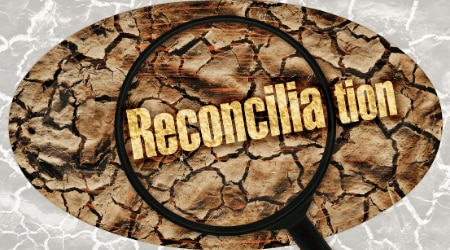Establish a Relationship
When you’re considering a business banking relationship, start with the end in mind.
You need a partner who can serve your banking needs as your small business expands. Over time, you may need a line of credit for operations, or a long-term loan to purchase assets.
Small business owners must build trust with a banker so that the bank is willing to add services and lend money. Loan approval requires more than a set of financial statements. Ultimately, a loan officer must know you, trust that you’ll repay loans on time, and understand the unique challenges of your industry.
Industry knowledge
The banker must understand how businesses in your industry operate. As an example, meet Patty who owns Family Grocery, a business that operates five grocery stores. Patty’s bank recently merged with a large competitor, and the level of personal service isn’t what it used to be. Patty is considering a move to a new bank that can provide better service. The key contact will be the bank’s loan officer, who must understand several factors regarding Patty’s business.
Profit margins
Grocery stores typically operate on a 1 to 2% profit margin, but many grocery companies grow sales and earnings for decades. Family Grocery consistently generates a 3% profit, which is higher than the industry average. An inexperienced lender might be concerned about such a low profit margin, but Family Grocery produces good results for its industry.
Sales cycle
Grocery stores have relatively low profit margins, but short sales cycles. Consumers buy the same groceries from Family Grocery month after month, and that generates consistent sales. Patty’s business generates the cash flow necessary to make payments on a loan.
Products with a long sales cycle generate inconsistent sales results. A tech company selling an expensive software product may require 18 months- or years- to make a sale. Sales and profits can vary greatly from one month to the next.
Finding repeat customers
How do businesses find and retain customers in your industry? The answer has a great deal to do with long-term profitability.
The cost of acquiring a customer, also known as customer acquisition cost (CAC), is the amount of money needed to persuade someone to purchase your product. Successful companies aim to reduce their CAC continuously. By establishing a strong brand, businesses increase the likelihood of consumers being familiar with and having confidence in their company. For example, if you are satisfied with your iPhone, you are more inclined to buy a new Apple product. Apple's strong brand recognition enables them to spend less on advertising and still generate sales through their reputable reputation.
Another important metric is monthly recurring revenue (MRR). This number represents the amount of revenue that your firm can expect every month. Again, grocery stores have a high level of MRR, along with companies that sell a product by subscription. Think about NetFlix or Disney+.
Family Grocery has a high level of MRR. The firm advertises using newspaper ads, billboards, mailers, and through social media. The company’s CAC is relatively low, however, because Family Grocery has great brand awareness in the community. Customers already know about Patty’s stores- they just need an extra push to become customers.
Work with an expert
When Patty meets with prospective loan officers, she asks about their experience working with grocery stores. Family Grocery performs well, and Patty needs a banker who understands her industry.
The new bank will also review the owner’s personal history, from a financial point of view.
Personal history
A business owner with prior success in an industry is more likely to succeed, and bankers value experience. Patty’s family has operated Family Grocery for 80 years, and she has personally managed the stores for 15 years. She knows the industry, and how to manage a profitable business.
Personal creditworthiness may also be a factor, particularly if you need a business loan down the road. How you handle personal finances is important to a loan officer. If you’re willing to move personal investment assets to the bank, you can build a stronger relationship.
Patty’s business success has allowed her to maintain a high personal credit score, and she has accumulated a large investment portfolio. Her personal financial history is a plus to a loan officer.
Think carefully about the services you need from your bank, and how your needs may change due to company growth. Find out if the bank works with companies of your size, and firms in your industry.
Many successful business owners are frustrated with their banking relationships. They manage profitable companies, but some banks are unwilling to provide loans to finance growth. Talk with the bank’s loan officer, and determine if they understand how you operate.