Turn on suggestions
Auto-suggest helps you quickly narrow down your search results by suggesting possible matches as you type.
Showing results for
Hello, jjules.
Thank you for reaching out to the Community. We can run Transactions List by Vendor report. This report shows the transactions( income and expense) assigned to the project. You can customize it by following these steps:
I've got these articles for reference:
The Community will always have your back if you need anything else in running your business in QBO. Assistance is just one post away. You have a good one.
Thank you, I followed your steps but my Transactions List by Customer does not show Expense transactions.
To be clear: our organisation has many expense transactions for the report period. Andfor most of the expenses we have entered data in the Customer/Project field. I think all the expense transactions should be in the report... but I get none!
When I filter for transaction type Expenses, QB shows, under the heading, "This report does not contain any data."
When I clear the filter (so it should show ALL transaction types) then the report shows Deposits, Invoices and Payments. But still NO expenses are shown.
What is wrong?
Hi there, @jjules.
Expenses billed to customers are tracked as billable expense charges since these are expenses you incur on your customer's behalf when you perform work for them.
Project reports are also available from the Project Center. If these expenses are not yet invoiced to the customer, you can utilize the Unbilled time and expenses report to see all the billable expense charges.
You can check out this article to see the complete list of available reports for your QuickBooks Online version: Reports included in your QuickBooks Online subscription.
You can also export them to Excel to help give you the flexibility to use them. Simply click the Export icon and select Export to Excel.
Furthermore, here are some helpful resources to help you get a better grasp of the project feature:
Please let me know if there's anything else that I can help with your reports. I'm always here to assist. Have a wonderful day.
Thanks @LieraMarie_A , my question was not about "billable expenses". Please look at the following screenshot:
We need a report that includes all Expenses like the one above. We need the report to have a column for Customer/Project, The column should show "This name". How can I get this kind of report?
Thanks for the screenshot, jjules!
I've read the previous responses, and I'd like to directly answer your question by saying there isn't a report that will show the customer/project column.
What you can do is run the Transaction List by Vendor report and export it to Excel. Then, manually add a Customer/Project column and enter the name of the customer or project in each expense transactions. You can also remove other transactions that you don't need.
I see that my colleagues have already provided some references about customing reports, you can check them out.
If you'd like short and direct responses in the future, just tag me in. Have a good one!
I think under the filter-'Vendor' you should select all. Then all expenses are coming. before that I was facing the same issues as you're.
Manually add the customer in excel after the report is pulled???!!! Then what is the point of being able to enter it into QBO, not to mention how much work it would be to do this for every transaction that was allocated to a customer!
This is a gap in QBO reporting service.
I will share with you my work-around to this gap in QBO. Run a Profit and Loss by Customer report and filter for the Customer you need data for. Set "display columns by" to customers. Then you will have a report showing all the expense account. If you then click on the Total Expenses at the bottom of each customer you will get an itemized report of the expenses allocated to the customer. But you can only run the report for oen customer at a time because the customer name is not available to include in the detailed report. The expenses are grouped by expense account. If you want to ungroup them, you will have to export to excel and fiddle.
Select the project from the 'Project List' then click on COST OF GOODS SOLD and that will bring up the report you are looking for. Also do the same for EXPENSE and OTHER EXPENCE
Thanks for joining the thread, Carmen888.
We appreciate the additional information you've provided to run a report displaying the expenses transactions. It gives other users an option to collect data that is more important to them.
They can also export the report to Excel and add more columns. I've also included this article to help them determine which reports are available in each QuickBooks Online subscription: Reports included in your QuickBooks Online subscription.
Thanks for your time, Carmen888. Take care and have a great day.
I have a bill that’s been charged to a customer and I want to find the invoice on which this happened, and then change the details on the bill, not the amount though
Hi Critters222,
Thanks for joining the thread! Let me walk you through on how to find an invoice linked to a billable expense.
Also, you may check on this article for your reference: Delete customer with unbilled charges.
Message us back if you have any other questions. Have a nice day!
Did anyone ever figure out how to get the projects to show up on the P&L (Statement of Activities). I have been unable to get it to populate so I have been using spreadsheet sync (but it leaves out the journal entries) on the report I have been able to get all the expenses to populate with the project. Problem is I'm not a real fan of the report being generated that way. So, did anyone get the P&L with project report figures out?
Hello there, LCShepaprd.
Gaining an in-depth overview of your finances is more challenging when your projects don't sync in the Profit and Loss report. I'm here to help and share some alternate methods to get the information to show up in the statement.
It appears that you're using the US version. Please keep in mind that Spreadsheet Sync is only available from the specified region.
In regard to your concern, let's open the Project Profitability Summary to show the income, costs, and profit margins for each project. You can also run the Profit and Loss report and add the projects.
To open the financial statement:
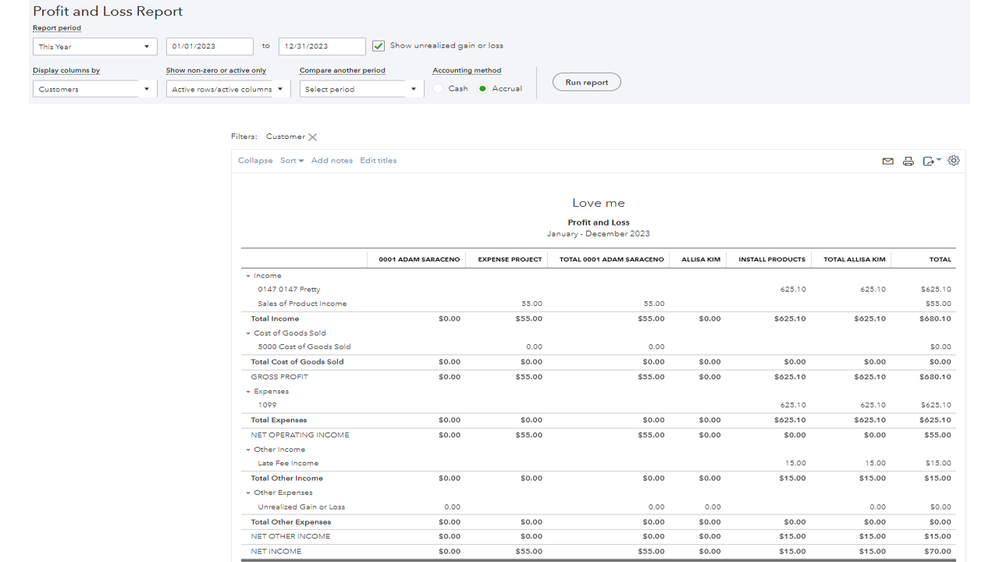
To build the Project Profitability Summary:
Moreover, you can make use of the Customize feature to prioritize the specific aspects that are most relevant to your company. I understand that many users will find it beneficial to have an integrated report that presents the mentioned data. Ideas like this one will definitely enhance your working environment. I suggest sharing your feedback on this feature with our developers so they can incorporate it into upcoming releases.
Here's how:
Stay up-to-date with the latest product developments and expert advice to help your business thrive by visiting the QuickBooks Blog. Need a one-stop solution to fine-tune your financial statements and establish budgets? These articles offer a comprehensive guide with step-by-step directions on how to manage labor costs for your project:
@LCShepaprd, if you have any other concerns or questions about projects or building reports, drop a comment below and tag my name. I'll make sure this is taken care of for you..Have a great rest of your day.
We appreciate you for joining the thread, TJ54. Let me share some details about running the Profit and Loss report for project, TJ54.
We acknowledge how important it is for your company to show the projects to show up on the P&L (Statement of Activities). However, this option is unavailable in QuickBooks Online (QBO). We recommend giving our engineers direct feedback. They may look into this suggestion and incorporate it into future updates. Here's how:
You can visit this page to stay up to date on the latest software improvements and enhancements with QBO: Customer Feedback for QuickBooks Online.
Alternatively, we can access the Project Profitability Summary to show each project for your income and cost. We can also run the Profit and Loss report and export it to Excel to manually add a Customer/Project column in the report.
Moreover, refer to this article to manage projects in the program: Create and manage projects in QuickBooks Online and Accountant.
I'm a post away if you need help managing your projects or have any reports-related concerns. Please leave a comment below and I'll get back to you. Take care always.
You have clicked a link to a site outside of the QuickBooks or ProFile Communities. By clicking "Continue", you will leave the community and be taken to that site instead.
For more information visit our Security Center or to report suspicious websites you can contact us here