It's possible that the direct debit payments are not accurately linked to their associated bills in QuickBooks, so they continue to show as unpaid, Hussnain.
Let’s resolve this by manually linking the payments to their corresponding bills. We can use QuickBooks reports to identify which payments still need to be linked to the bills.
Please note that once we mark the bills as paid, it will affect prior reports. And since these payments are from previous years, it's also a good idea to consult with your accountant for additional guidance to ensure everything is accurate.
Here's how to get started:
- Go to + Create > Pay bills.
- Select the bank or credit card account from which the payment was made.
- Enter the date the payment was made.
- In the payment list, select the checkbox next to the specific bill you are paying.
- In the "Payment" column, enter the amount you paid toward the bill.
- Select Save to record the payment and link it to the unpaid bill.
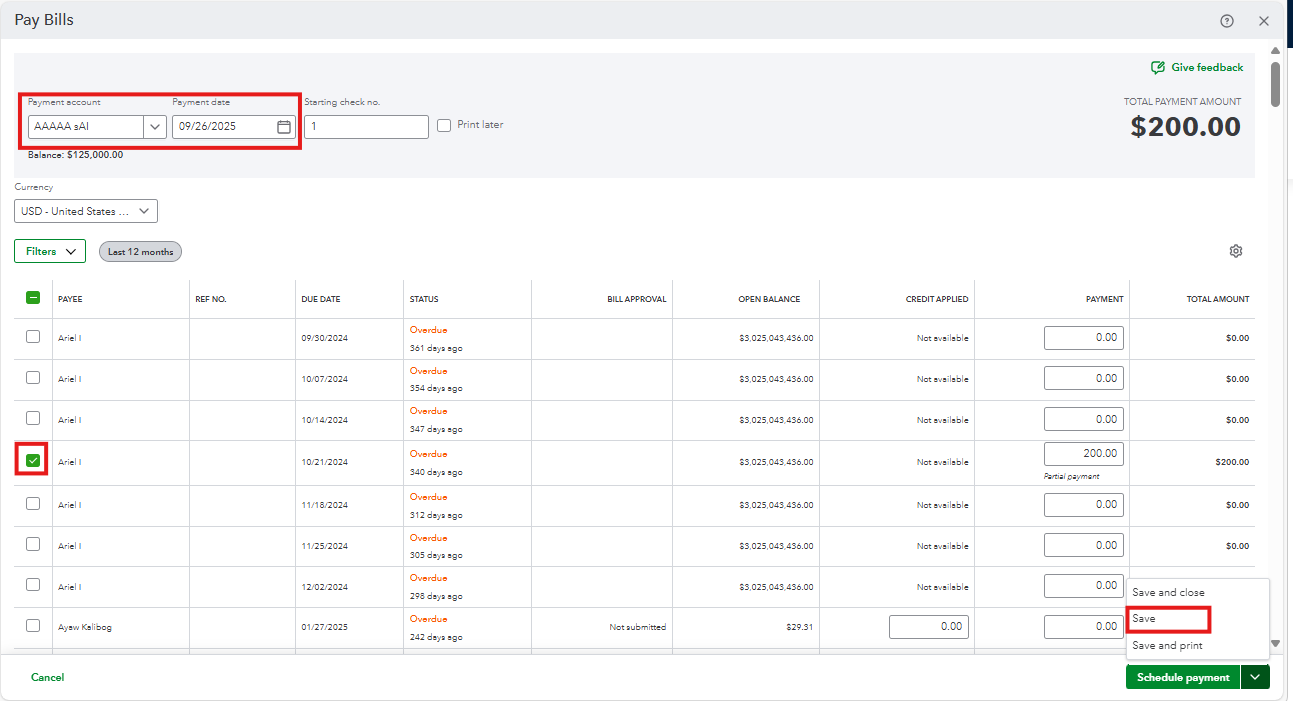
Also, leaving these bills as unpaid would make your Accounts Payable appear higher than it actually is, which could misrepresent your financial position.
If there’s anything else you’d like to ask, add it to the comments, and we’ll assist.