Turn on suggestions
Auto-suggest helps you quickly narrow down your search results by suggesting possible matches as you type.
Showing results for
Hello, AVW.
I'll drop some information regarding the HSBC Kinetic app supportability, and help you bring your transactions into the Self-Employed platform.
I checked with our team and it looks like you can connect HSBC Kinetic with QuickBooks Self-Employed. However, this is only available for the Android version only. Supportability for other platforms might still be in the works.
Consider using an Android phone and download the Self-Employed mobile app. Then, connect your HSBC Kinetic app.
If you can't connect HSBC Kinetic or if you don't use an Android phone, you'll want to manually import your transactions in the meantime.
This article will help you with the steps and details on how to import your transactions: Manually import transactions into QuickBooks Self-Employed.
After bringing them all in, you can start categorising them for your taxes.
If you need to take care of your self-assessment taxes, here's a checklist to guide you through the process: The QuickBooks Self Assessment for Income Tax checklist.
I'll share other details with you if you have more questions regarding the Banking feature in the Self-Employed platform. Need to take care of other things in the program? Add your concerns to your reply and I'll help you out.
No! Please let me know if you do, waited over 3 weeks for them to open an account and its now useless to me if it doesn't connect...
Hello, phillipwingfield and userthomotech.
I'll give some details regarding HSBC Kinetic's availability for our Banking feature.
Currently, only the HSBC Personal, Business and Credit Card accounts can be connected with our Online Banking feature. I see that that this was recently launched.
Our engineers are working with HSBC (and other banks). They might add this service in the future.
You'll want to manually upload your transactions into QuickBooks Self-Employed in the meantime. You can check this article for the steps and details: Manually import transactions into QuickBooks Self-Employed.
Our engineers are working with HSBC (and other banks). They might add HSBC Kinetic for our Banking feature in the future.
For more details about the availability of banks for the Open Banking connection, you can check this article: Understanding if you can connect your bank feeds to Open Banking.
When you're done importing your transactions, you can categorise them for your self-assessment taxes.
If you have more questions about your transactions or in Self-Employed, please let me know. I'm always here to help.
Why are HSBC allowed to advertise your product then if it doesn't work?
I see where you coming from, @phillipwingfield.
HSBC integrates well with QuickBooks Self-Employed (QBSE). However, the option to connect HSBC Kinetic is currently not available.
Rest assured as my colleague jamespaul shared above, our engineering team is working with HSBC in implementing this in the future. In the meantime, you’ll want to manually upload your transactions into your account. Let me show you how.
You can also check this article for more detailed steps: Manually import transactions into QuickBooks Self-Employed.
Once done, you can now categorise them and organise your account. Additionally, to stay updated about the availability of banks for Open Banking connections, you can refer to the link provided by my peer above.
Let me know if you have other concerns or questions about managing your transactions in QBSE. I’ll be around to help and back you up. Have a good one!
Hello,
I tried to browse the CSV file of the statement of my bank account which I have downloaded from My bank HSBC but QB Self-Employed couldn’t upload it, why?
Hello there, @Yukihiro.
I'm here to help ensure that you'll be able to import your bank transactions from HSBC to QuickBooks Self-Employed (QBSE).
There are a couple of reasons why you're unable to upload the CSV file in QBSE. To avoid any error in importing transactions, ensure the following:
I've attached a sample screenshot in CSV format:
Once everything is set, please re-import the data:
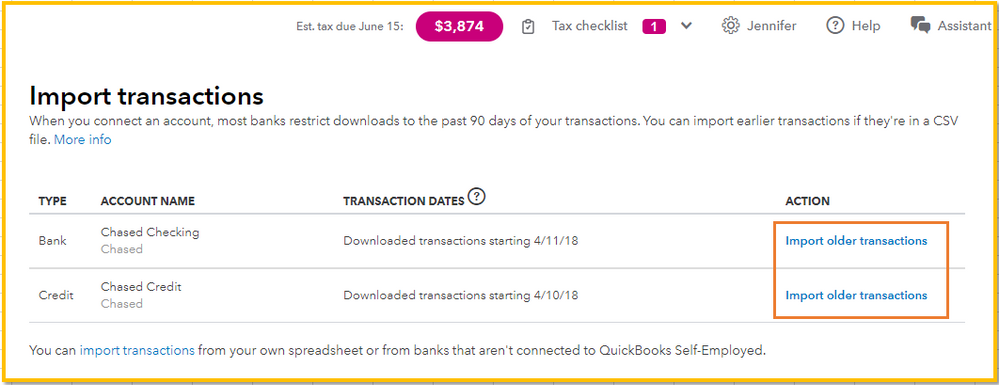
If doing this doesn't make a difference, I'd recommend accessing your QuickBooks Self-Employed account using an incognito or private browser. This can help us check if the problem has something to do with your browser.
If you’re able to able to access your account without seeing the prompt, you may want to clear the cache of your regular web browsers. If the issue persists, you can use other web browsers.
Also, to check any issues with your browser’s health and its compatibility with QuickBooks Self-Employed you can use the Browser Health Checkup Tool.
Once done, review your transactions and categorise them afterward.
Let me know how this goes by leaving a comment below. I'm always around whenever you need help.
The details coming over from manually uploading CSV files are nowhere near as useful compared to my hsbc business account automatic upload! I changed bank accounts after reading how much easier and smoother running my small business would be with the new hsbc kinetic account but now I’m loosing hours of time where I could be out out working on the tools generating a better cash flow this is truly terrible that they can advertise quickbook connections it’s damaging to businesses like mine and I’m sure plenty other companies are as frustrated as me when we have to pay for both quickbooks and hsbc software!
Has this been achieved yet? Just opened my account and now can't use it!
Hello, AVW.
I'll drop some information regarding the HSBC Kinetic app supportability, and help you bring your transactions into the Self-Employed platform.
I checked with our team and it looks like you can connect HSBC Kinetic with QuickBooks Self-Employed. However, this is only available for the Android version only. Supportability for other platforms might still be in the works.
Consider using an Android phone and download the Self-Employed mobile app. Then, connect your HSBC Kinetic app.
If you can't connect HSBC Kinetic or if you don't use an Android phone, you'll want to manually import your transactions in the meantime.
This article will help you with the steps and details on how to import your transactions: Manually import transactions into QuickBooks Self-Employed.
After bringing them all in, you can start categorising them for your taxes.
If you need to take care of your self-assessment taxes, here's a checklist to guide you through the process: The QuickBooks Self Assessment for Income Tax checklist.
I'll share other details with you if you have more questions regarding the Banking feature in the Self-Employed platform. Need to take care of other things in the program? Add your concerns to your reply and I'll help you out.
There is a fundamental flaw in the fact that you are advertising a product that simply does not work
This is a hinderance for small businesses that are single traders and self employed. Very disappointed that this service is not on offer for HSBC Kinetic bank accounts - six months down the line and still no answer
Hi
Not sure if you are already sorted but I was able to connect quickbooks to my HSBC Kinetic app. I downloaded the app on an android phone/tablet and was able to connect all my bank transactions and is still connected. I tried this on an Iphone and it wouldn't connect.
Hope this helps
I’ve been struggling to connect my HSBC kinetic account to QB and their support can’t fix the problem - as after my bank authorised the connection I’m going back to a blank screen and the process can’t be completed. Any suggestions?
I appreciate all the effort you've put into connecting your HSBC Kinetic account to QuickBooks, Karin. As someone who appreciates the importance of seamless bank connections in QuickBooks, I get how concerning it can be when things don't go smoothly. Let's work together to figure out what's going on and find a way to get everything connected properly.
Before we proceed, I want to clarify a few details. HSBC Kinetic can be connected to QuickBooks using the mobile app on Android devices. However, if you're using an iOS device, you will encounter limitations in connecting directly through the QuickBooks app.
Additionally, please check that your QuickBooks Self-Employed (QBSE) and your device's operating system are running the latest versions. Outdated software can sometimes cause connectivity issues.
Once everything is good, I recommend clearing the app's data to help refresh the application and eliminate common issues causing the screen to freeze.
Here's how you can do it:
If you're accessing your QBSE using a web browser, please log into your account through an incognito window to rule out potential webpage issues. If this resolves the bank connection, clear your browser's cache to help the program run smoothly and eliminate technical issues.
You could also consider manually importing your transactions using a CSV file. Download your transaction history from HSBC's website and upload it to QuickBooks.
Furthermore, I'll share this valuable resource on handling your transactions effectively. This article provides essential guidance on categorising your entries, ensuring they align correctly with your financial records: Categorise transactions in QBSE.
Thank you for your patience and cooperation, Karin. If you have any further questions or need additional assistance, please reach out through this channel. I'm here to help you navigate this process and ensure your financial management runs smoothly.

You have clicked a link to a site outside of the QuickBooks or ProFile Communities. By clicking "Continue", you will leave the community and be taken to that site instead.
