I'm glad to clarify this, accounts202.
Resetting the dashboard on the mobile app won't delete the information you've already entered in QuickBooks.
However, you can delete the data stored in the app to relaunch it. Here's how:
- Click the Help menu.
- Select Reset App Data.
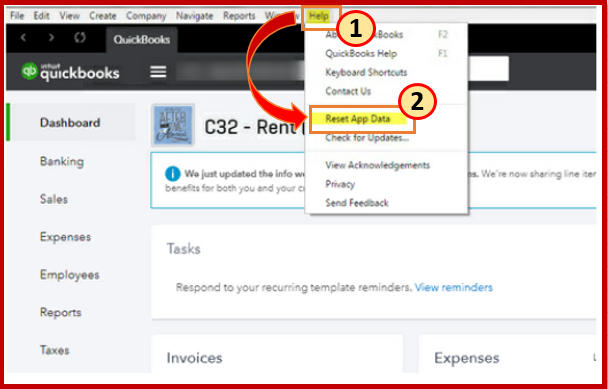
I've added this article, Delete or disable cache and temporary internet files if you're using a web browser. This provides detailed steps depending on your window.
Let me know if there's anything else you need, and I'm happy to ensure your success.