Thanks for reaching out to me here in the Intuit Community, @dorota999.
Only the Accountants or Master Administrators have the capability to change a user's access rights in QuickBooks Online.
If you're the Master admin, here are the steps on how to edit the user's access:
- Go to Your Practice.
- From the left pane, select Team.
- Click the user you want to change its access.
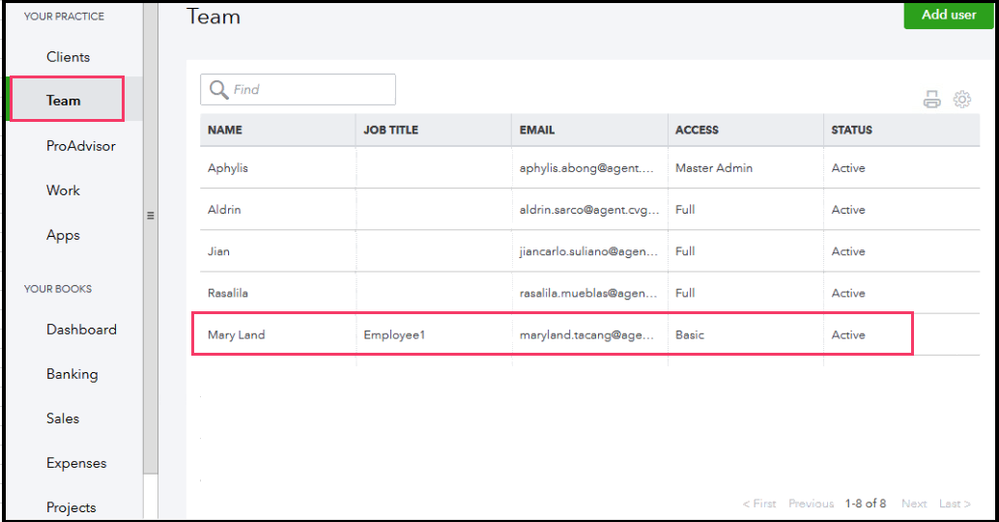
- Go to the Firm Administration and Books tab.
- Select Full from the Access drop-down.
- Click Save.
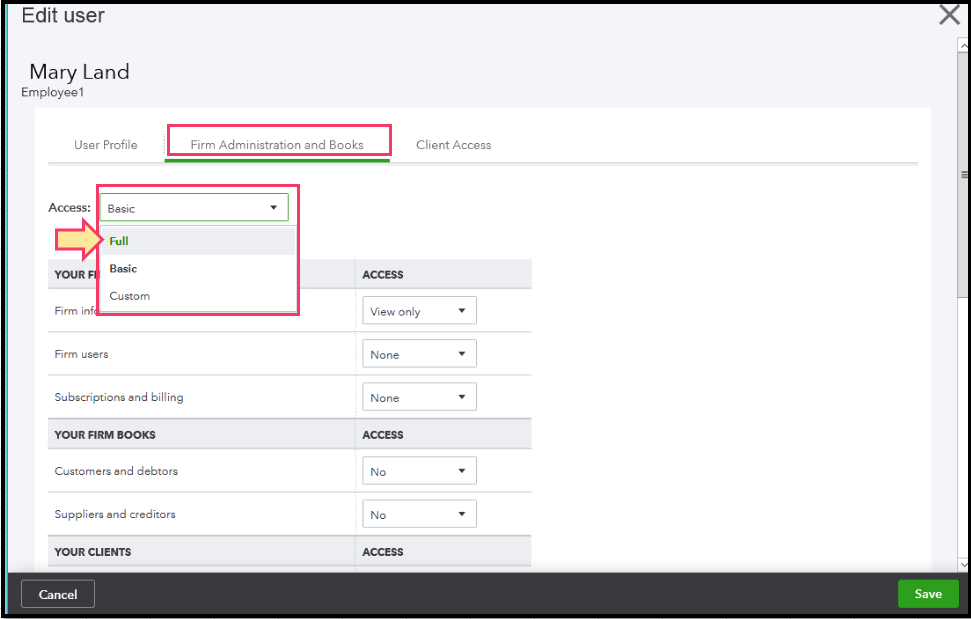
For additional information with the solution above, you can go through here: How to manage users in QuickBooks Online Accountant.
Should you need anything else concerning user access, please let me know by leaving a message below. I'm always around whenever you need help.