We understand what you feel when something isn't working, netty.
This isn't the kind of experience we want you to have when viewing snap receipts in QuickBooks Online. I'm here to route you in the right direction of support to fix this issue.
I've checked here on my end and found out that there's an ongoing investigation that users are also experiencing the same issue with receipts not showing on the browser. It's the reason why you're unable to link those receipts. Please know that our team is aware of this matter and currently implementing measures to sort this out.
I recommend contacting our QuickBooks Online Support Team so they can add you to the list of affected users and notify you via email once this is fixed.
Here's how:
- Click the Help (?) icon at the top.
- In QB Assistant, enter your issue or question, then select Continue.
- Review and Select from the following: Ask the community, Start a live chat, or Call us.
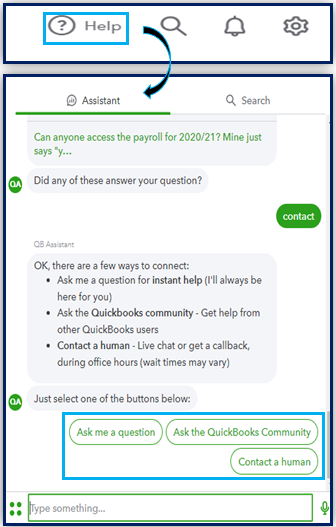
Moreover, you can check out our available hours when reaching out to them to ensure that we address your concerns promptly.
Regarding your bank connection, would you mind telling me more details about it? Like, what bank are you trying to link? Have you encountered errors when connecting? This way, I can give you an accurate resolution.
Once everything is settled, you can visit this article to learn more on how to personalise your receipts in the future: Customise invoices, estimates, and sales receipts in QuickBooks Online.
Please bear with us as we work on this. Feel free to tag me in your reply if you have other QuickBooks-related queries. Take care always.