I can see that you are finding the latest interface in QuickBooks Online (QBO) complicated, davidbooth7-outl.
Let me help set your accounts by choosing the user view first in QBO. There are two user views to choose from. In your case, I recommend using the Business view since it simplifies the workspace and makes it easier.
To switch views:
- Go to Settings ⚙.
- Select Switch to Business view or Switch to Accountant view.
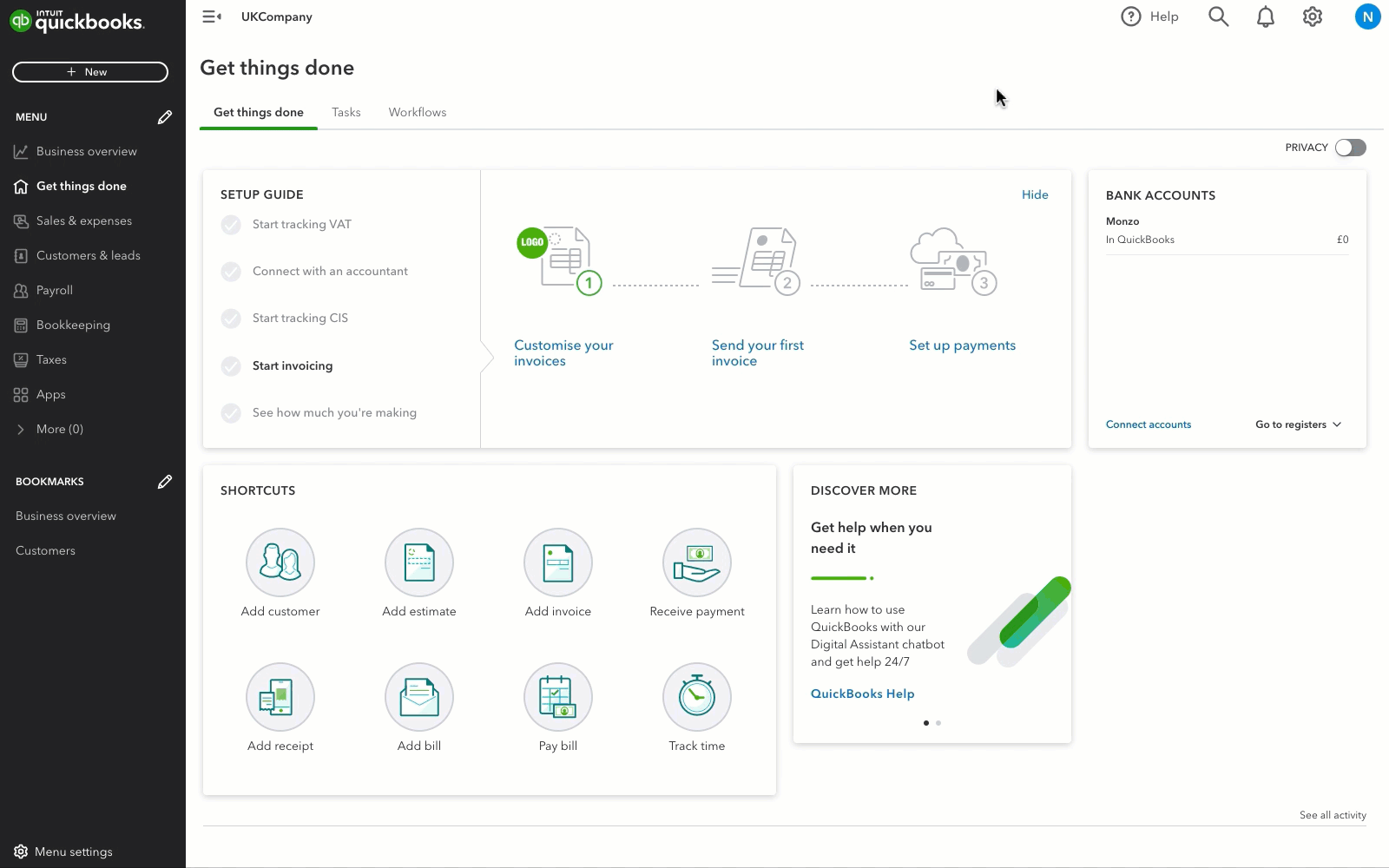
Once done, you can then set the list of accounts. This can be done by setting up the designated company type and the tax form you plan to file at the end of the fiscal year are accurate. Here's how:
- Click the Gear icon, then Account and Settings.
- From the left menu, select Company and enter the business information.
- From the company type, choose the Tax form and Industry type.
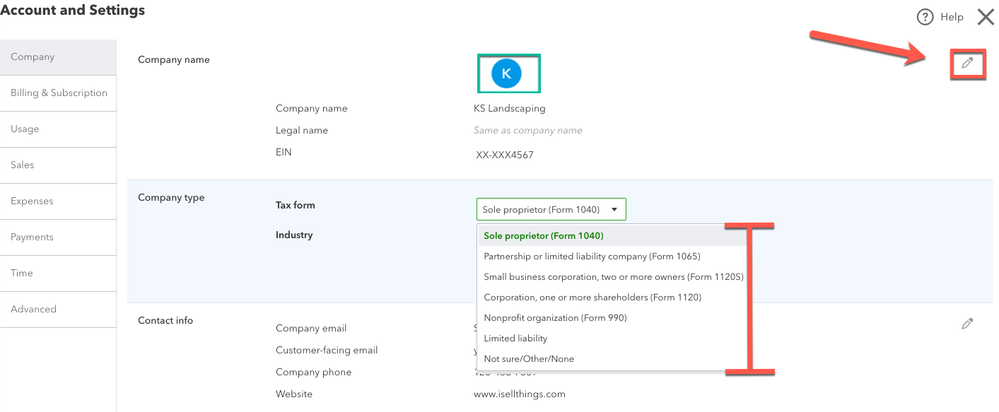
- Complete other company's information, then click Save and Done.
- QuickBooks will automatically set up the chart of accounts for you based on the business industry you've selected.
You can add more accounts later after the setup. I'm adding these articles as additional resources with the steps above.
I want to make sure you're getting the exact information for the goal today. You can always come back to this thread for any additional questions. I'll be pleased to help you. Have a great weekend ahead!