Helping you set up a direct debit for your account is my priority, rjservices79,
I can provide you the step-by-step process in setting up a direct debit in QuickBooks Online.
Here's how:
- Click the Gear icon ⚙ at the upper right corner and choose Account and Settings.
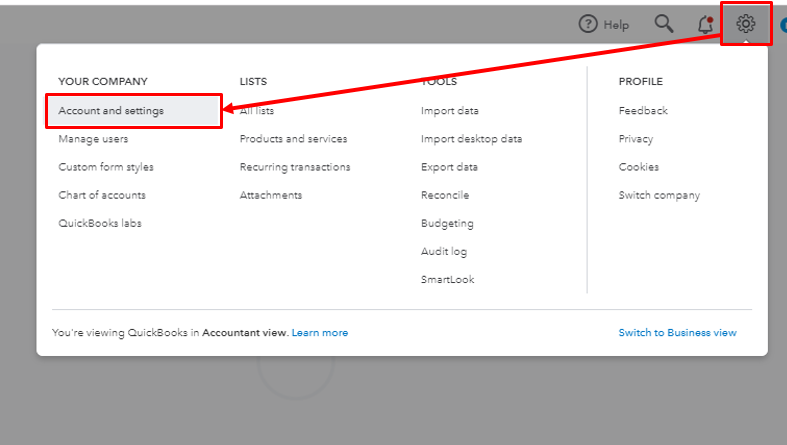
![]()
- From the left menu, select Billing Subscription.
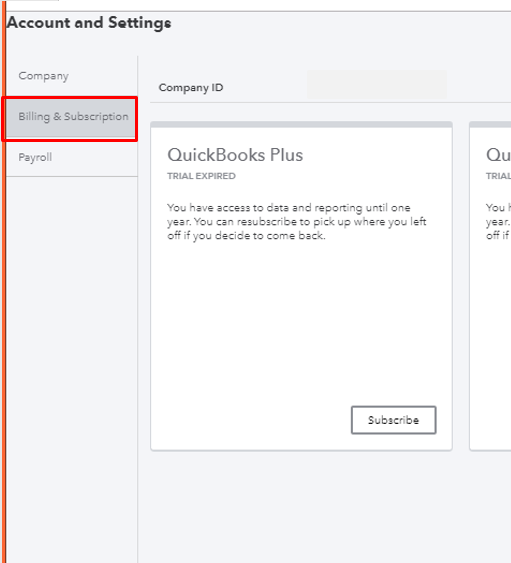
- Select Edit ✎ beside your payment method.
- Choose Direct Debit and enter your credit card information.
- Make sure the address in QuickBooks is the same as the one on your credit card statement.
- Once everything’s good, select Confirm card or Save.
I'll be sharing with you this article: Update the payment method or information for your subscription. This will provide you steps on how to edit your card information as well as a brief video to serve as your visual reference.
Please let me know if there's anything else I can help you with. I need to make sure this is resolved and you're back to running your normal business processing. Have a good one!