Hi there, oakmontroofing.
Let me share some information about the face ID and what we can do to change your password so you can access QuickBooks on your laptop.
Face ID is not additional security from Intuit. With that, this kind of security requirement is not supported by us, and we don't have control over it. But, it can be extra security from your phone to protect your apps like QuickBooks.
To change your password, we can reset it by following these steps:
- Go to qbo.intuit.com.
- Select I forgot my user ID or Password.
- Enter your email address or user ID.
- Click Continue. Then, follow the onscreen instructions.
- Afterward, you'll receive an email with a password reset link.
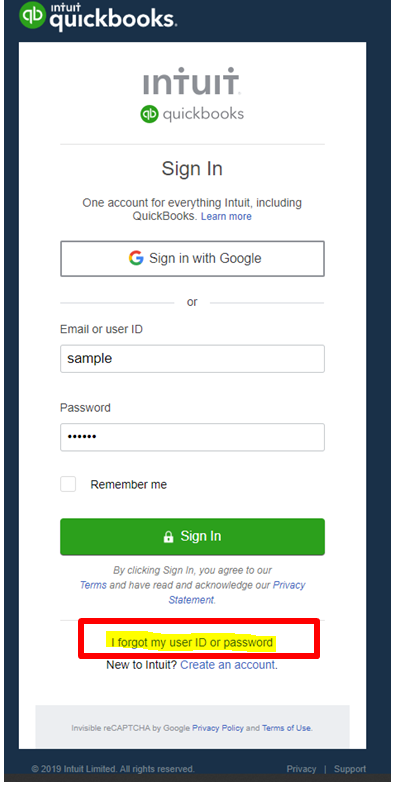
In case you haven't received our email, there are things that we can do with it by checking out this article: Didn’t get the email?. Once done, you should be able to access QuickBooks on your laptop. You may also want to check the guidelines for using the QuickBooks app overview.
Also, you can install and use QBO mobile app either the iOS or Android version to your smart-phone or tablet, and sign-in with your QuickBooks user credentials as long as we have paid QuickBooks Online subscription.
If you have more something to ask, just let me know anytime. I'm willing to help and share the details you need from us. I hope you're good. Keep safe!