Greetings, @fiona-mcconnachi.
You can use the Audit Log to view the changes, transactions added or deleted in the account and who made them. This tool provides a list of all activities performed on your company.
To access it, follow the steps below:
- Go to the Gear icon and select Audit Log.
- Click the Filter button to customize it.
- Choose the appropriate User, Date, or Events filter to narrow results.
- Hit Apply.
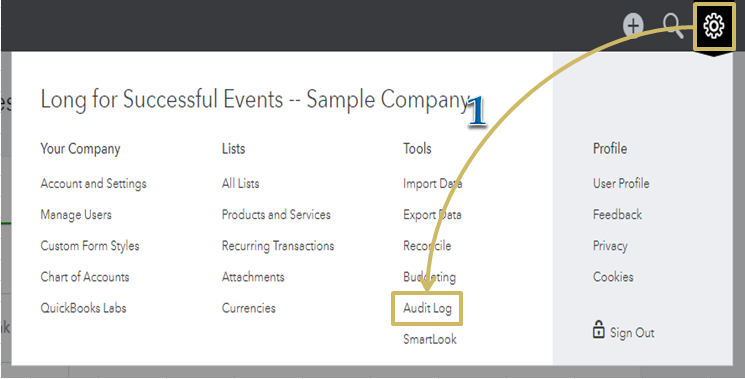
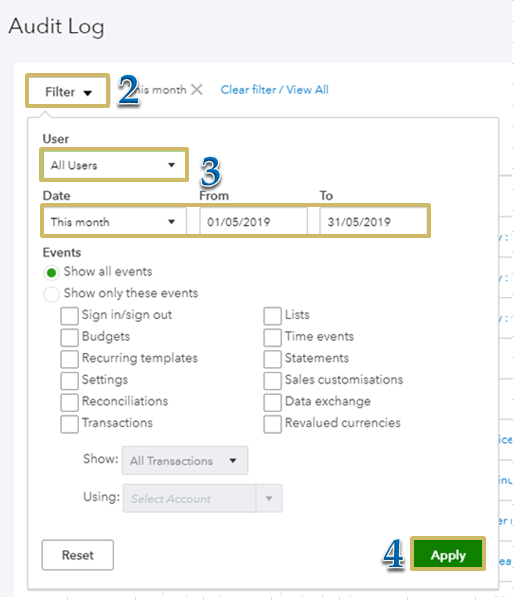
For more information on how the Audit Log works, check out this article: The Audit Log: What it is, how to use it.
That should do it. If you’re referring to something else, leave a comment below and we’ll take it from there. Have a good one!