Turn on suggestions
Auto-suggest helps you quickly narrow down your search results by suggesting possible matches as you type.
Showing results for
I’m here to help add your accountant, @wendy-woodrow-bt.
You can follow these instructions below to ensure your accountant will have access to your QuickBooks Self-Employed company file and accounting information.
Here’s how:
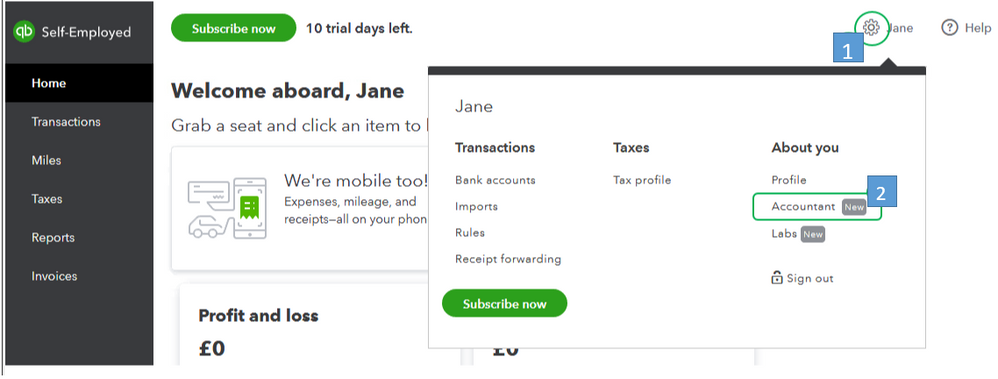
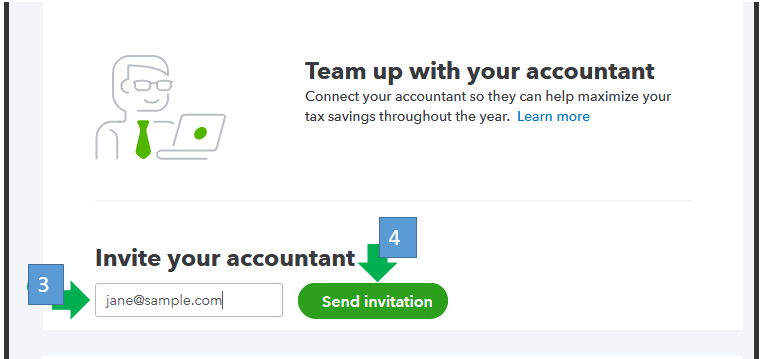
Please know that this ability is available to regular web subscribers only. You can check this reference to invite an accountant and learn shares reports and other tax info in QBSE.
If you’re a web user and still unable to see the option, I recommend clearing your main browser’s cache to start fresh. Otherwise, use other supported browsers.
I'd love to help if you have additional questions about this feature. Just post a comment below, and I'll get back as soon as possible. Have a wonderful day.
we dont have this option to add accountant why?
Hi jh70, customers who subscribe through Google Play or Apple billing won't see this option, please contact our live chat team here for information on migrating the subscription to Intuit billing to unlock this feature. :)

You have clicked a link to a site outside of the QuickBooks or ProFile Communities. By clicking "Continue", you will leave the community and be taken to that site instead.
