Turn on suggestions
Auto-suggest helps you quickly narrow down your search results by suggesting possible matches as you type.
Showing results for
I appreciate you for taking an interest in QuickBooks, @GLLTD.
QuickBooks Online (QBO) lets you add or subscribe to another QBO account using the same login credentials. This way, you can easily switch between two companies' files. If you have an existing account, you can use the same user ID.
However, if this is your first time using QBO, I recommend contacting our Support team. This way, they can check and verify your user ID. You'll want to use our test account to reach out to them. Once logged in, you can proceed to these steps:
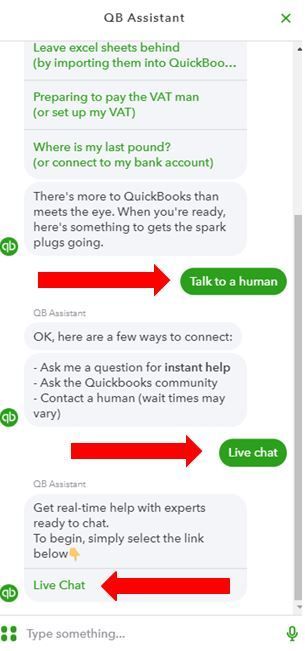
You can also check this link for more details and ensure to review their support hours to know their availability: QuickBooks Online Support.
Once everything is settled, feel free to utilize these articles for reference. These can guide you in learning your ways around QBO and how it works:
Beep me up if there's anything else you need help with signing up to QBO. I'll be around to assist you. Have a great week ahead!
You should cancel your QBSE account and open a new blank QBO account with another email address. Then chat and ask Support to deactivate your email address on the cancelled QBSE account and replace your email address for QBO account.
Thanks for update but this looks very confusing. Why not to transfer to jsut different subscription instead?

You have clicked a link to a site outside of the QuickBooks or ProFile Communities. By clicking "Continue", you will leave the community and be taken to that site instead.
