I'm here to guide you in adding your accountant to QuickBooks Self-Employed (QBSE), @bjc91.
When you're unable to select the Accountant option to add your accountant in QBSE, you may have subscribed from a third-party provider (i.e. Apple or Google play store). Currently, adding an accountant is available to regular web subscribers. You can migrate your billing from Google/Apple to Intuit so that you're able to utilise the option to invite an accountant.
You can cancel your account from the mobile app and then resubscribe through the web. You can check out this article for the step-by-step guide on how to cancel on iTunes or through Google Play: Cancel your QuickBooks Self-Employed mobile subscription. Then, you'll have to re-subscribe through the web to access your account again.
Once done, follow these steps to add your accountant to QBSE:
- Log into your QuickBooks Self-Employed (QBSE) account.
- Go to the Gear (Cog symbol) icon at the top.
- Under About you, choose Accountant.
- Enter the accountant's email address.
- Select Send invitation.
I've attached screenshots below for your reference.

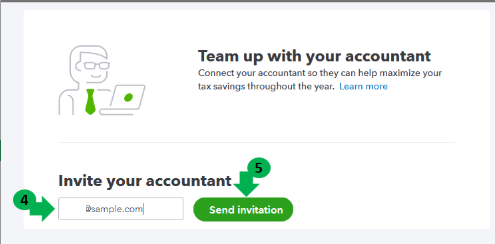
After that, let your accountant accept your invitation. This way, he/she can start helping you in managing your self-employed transactions and get you ready to file your returns.
Additionally, you can share reports and other tax info with your accountant. With this, you'll be guided in filing the right tax amounts to the agency. I'd recommend checking out this article for the detailed steps: Send your QuickBooks Self-Employed info to your accountant.
Please know that you're always welcome to comment below if you have other concerns or follow-up inquiries about managing your QBSE account and self-employed transactions. I'm just around to help. Take care.