Turn on suggestions
Auto-suggest helps you quickly narrow down your search results by suggesting possible matches as you type.
Showing results for
After yet another set of "Improvements" to QBO, we have taken decision to move to a more stable accounting platform. It is clear that the product managers have never tried to run a small organization with limited resources for re-training. Otherwise they wouldn't keep "revising" the product to the extent that we need to re-train our staff.
We can't sustain this anymore, so we are actively researching an alternative. I know I'm preaching to the choir here, but does anybody have any guidance on how easy it is to export prior year transactions so we can at least access them outside of QBO?
Solved! Go to Solution.
Your need for an accounting platform that doesn't constantly change is understandable, Gareth. It appears that these ongoing challenges have pushed you to seek a solution that fits your business needs.
To secure a copy of your historical data, you can export your report (depending on the transaction you need) to Excel. Here's how:
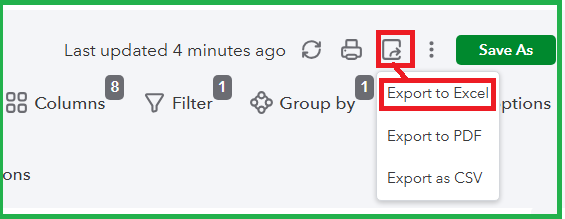
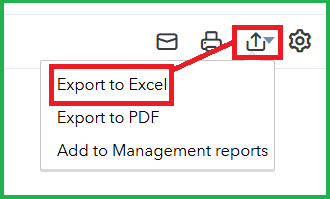
Another way is to use the Export Data feature to move your reports or lists outside of QuickBooks:
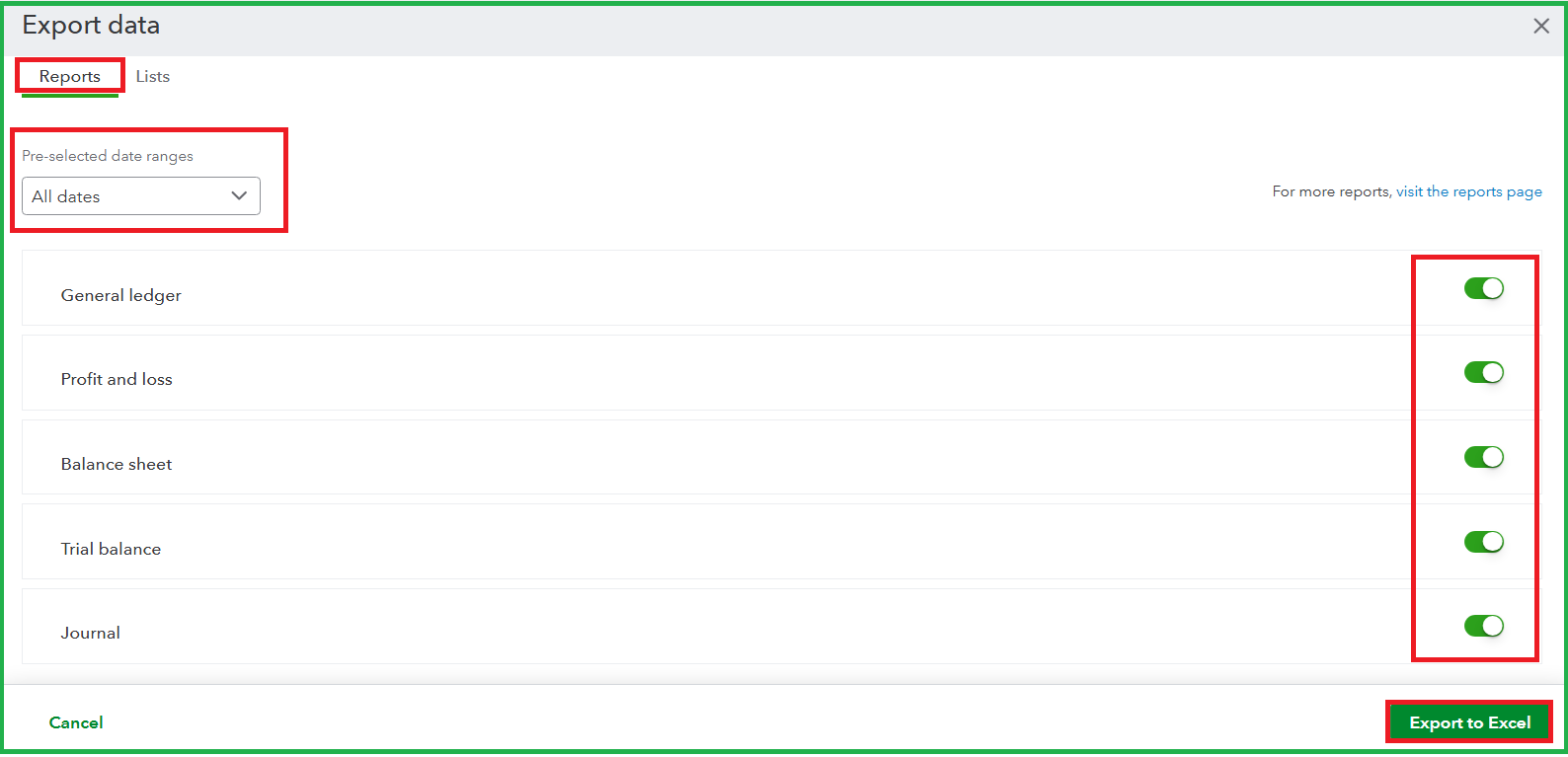
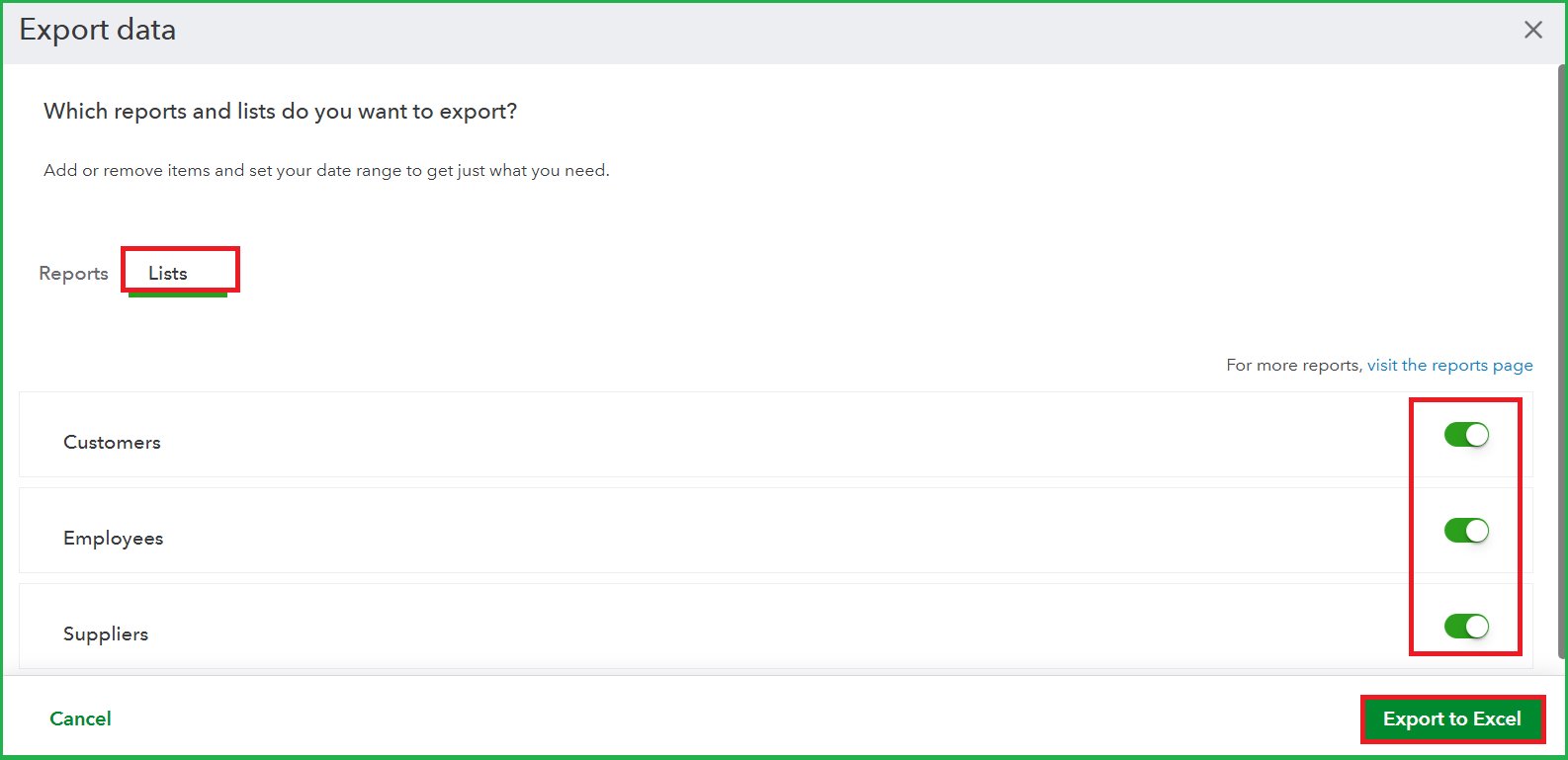
Aside from your reports and lists, you can also save a copy of your reconciliation data. Check this resource for more details: View, print, or export a reconciliation report in QuickBooks Online.
Should you have more inquiries, please revisit this thread.
Your need for an accounting platform that doesn't constantly change is understandable, Gareth. It appears that these ongoing challenges have pushed you to seek a solution that fits your business needs.
To secure a copy of your historical data, you can export your report (depending on the transaction you need) to Excel. Here's how:
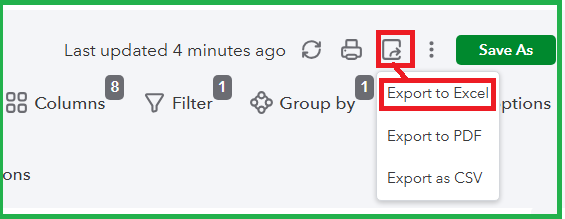
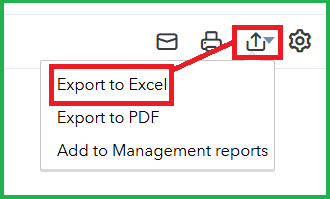
Another way is to use the Export Data feature to move your reports or lists outside of QuickBooks:
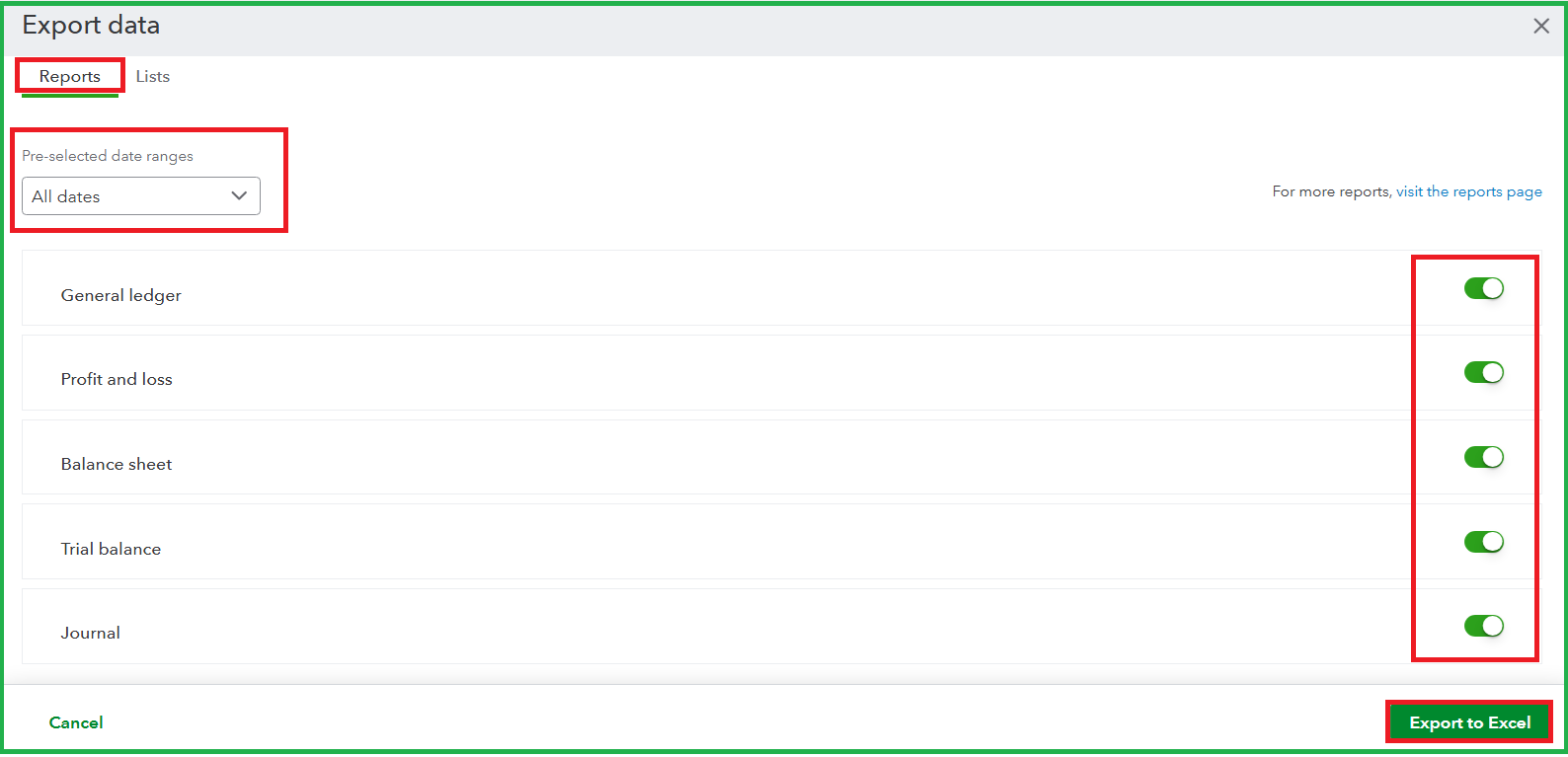
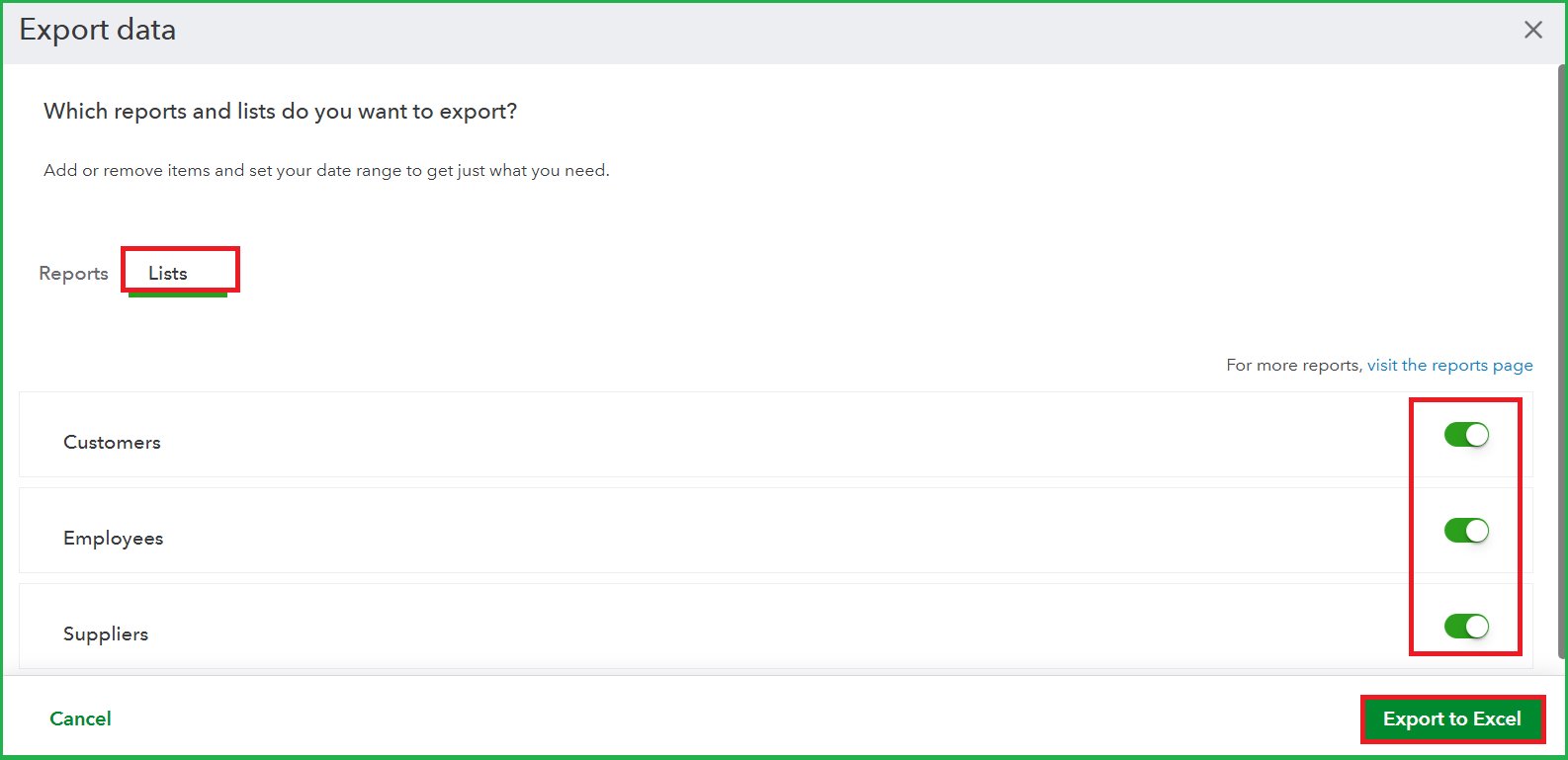
Aside from your reports and lists, you can also save a copy of your reconciliation data. Check this resource for more details: View, print, or export a reconciliation report in QuickBooks Online.
Should you have more inquiries, please revisit this thread.
Have you decided which app you want to use?
You can purchase a third-party conversion service.
Thanks, Ivan.
"Have you decided which app you want to use?
Not yet. Our accountant has suggested we look at Xero as this appears to meet our needs and is a lot less "dynamic". We've got until the end of the year to decide as this is the end of our financial year and the most appropriate time to switch over.
Gareth
You're always welcome, Gareth.
I'm glad that my colleague's assistance has been valuable in resolving your concerns about migrating your data. Your positive feedback is greatly appreciated, and we are committed to providing ongoing support for any future QuickBooks inquiries.
For additional assistance with migrating your data's, feel free to return to this forum at any time. We're here to equip you with all the data and resources, ensuring you can achieve your goals with QuickBooks Online.

You have clicked a link to a site outside of the QuickBooks or ProFile Communities. By clicking "Continue", you will leave the community and be taken to that site instead.
