I have the steps so you can purchase a monthly plan for a suspended QuickBooks Online (QBO) trial version, thetrimhaus. I'll provide them below.
When an account gets suspended, it indicates an issue with your payment method, and you'll receive an email notification about this. To reactivate the account, let's update your billing information. This way, you can process a payment and avail of a subscription:
- Open your account and go to the Gear icon.
- Under Profile, select Subscriptions and billing.
- Click Edit from the Payment method section.
- Enter accurate and complete Credit/Debit Card details such as card number, name on the card, expiration date, and security code. Then, confirm that the billing address is similar to the one on your Credit/Debit Card statement.
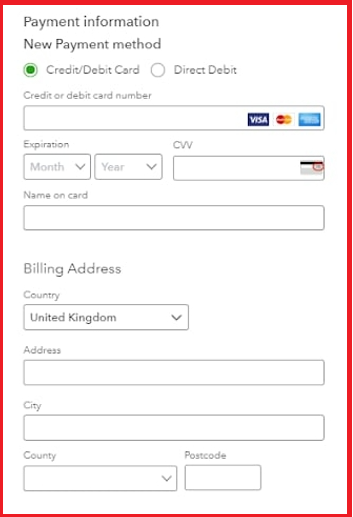
- Double-check everything, and once done, pick Confirm card or Save.
Please know that the billing info updates could last up to 24 hours to process and verify. After that period, you'll then be able to register for a QBO monthly plan. For more details about handling an account on hold, check out this link: Get help with your suspended subscription.
You may also review this resource if you need to upgrade or downgrade your account, modify your billing schedule, or resolve billing issues: Manage billing, payment, and subscription info in QuickBooks.
Tick the Reply button once you have additional queries about account reactivation, updating billing details, or if you need assistance managing your data in QBO. I'm just a response away.