Hi there, laura. I'm here to help you update your payment schedule in QuickBooks Online (QBO).
Beforehand, may I know where you've seen the £5 offer for a QBO annual subscription? It'll help us check the legitimacy of the amount.
QBO offers various plans for any business type. To know the accurate pricing for annual billing, I recommend checking out this link: QuickBooks Online Cost.
If you've decided to change the schedule, please see these steps:
- Sign in as the Primary admin.
- Go to the Gear icon and select Subscriptions and billing.
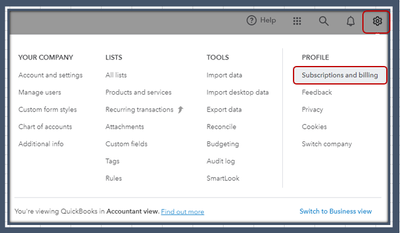
- Choose Switch to annual billing.

- Click Switch, then Done.
Additionally, I've added this article that'll help you manage your QBO subscription, whether you need to update the card on file, change your subscription, or view your billing history: Manage Payment and Info.
Please know I'm here to provide you with continuous assistance and support throughout this process. Don't hesitate to reach out if you need further help. I'm committed to helping you every step of the way.