Hello there, @london.account. I know how important it is to restrict a user for your specific business preferences in QuickBooks Online (QBO). I'm here to provide additional insights about it.
First off, may I know what QBO version you are currently using? What user role have you assigned to them?
In QBO, the level of access granted to your added users will depend on the role assigned during their adding process. That said, if you have the QBO Essentials or Plus versions, I suggest reviewing what role you've chosen for them. Here's how:
- Go to Settings ⚙ and select Manage users.
- Find the user you want to modify. Then, click Edit in the Action column.
- Review or change the user role from the Roles ▼ dropdown.
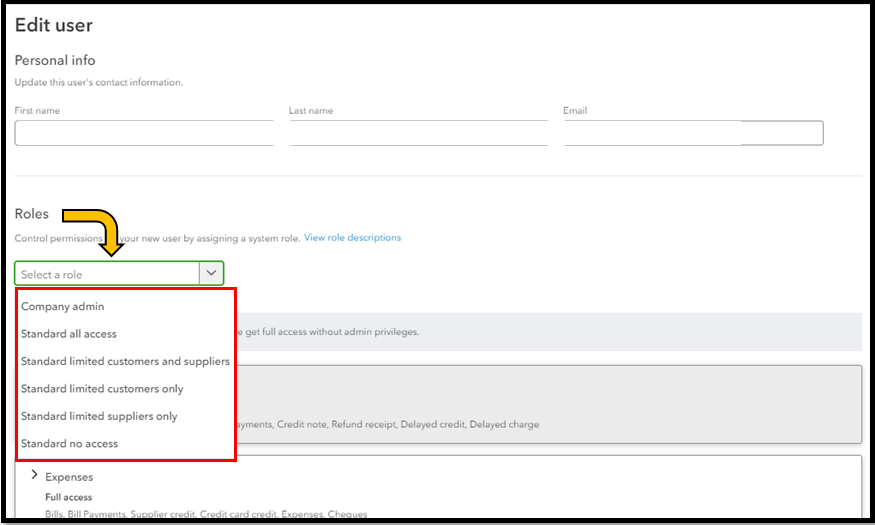
- Select the account management settings you want to manage.
- Tap Save.
- Ensure that you have your user sign out and sign in again to QBO to see the updates.
To learn more about user permissions in QBO, please check out this article: User roles and access rights in QuickBooks Online.
If you're using the QBO Advanced version, you can create a custom user role to manage user access and assign specific access based on their role. You can also choose what a user can see and do in different areas, such as banking, sales, payroll, expenses, reports, and inventory. Here's an article about this option: Add and manage custom roles in QuickBooks Online Advanced.
Don't hesitate to come back here for additional questions about managing custom roles. I'll be here to help. Have a great day ahead.