Yes, the greeting should appear in both the email sent to your customer and the company's copy, Mike. It will work as long as the Use greeting option is turned on in the Sales section of your Account & Settings and in Custom Form Styles for each applicable form.
I appreciate your confirmation that the customer messages functionality is enabled. For now, let's retrigger the setting by unticking and rechecking the Use Greeting option. Here's a sample screenshot for visual reference.
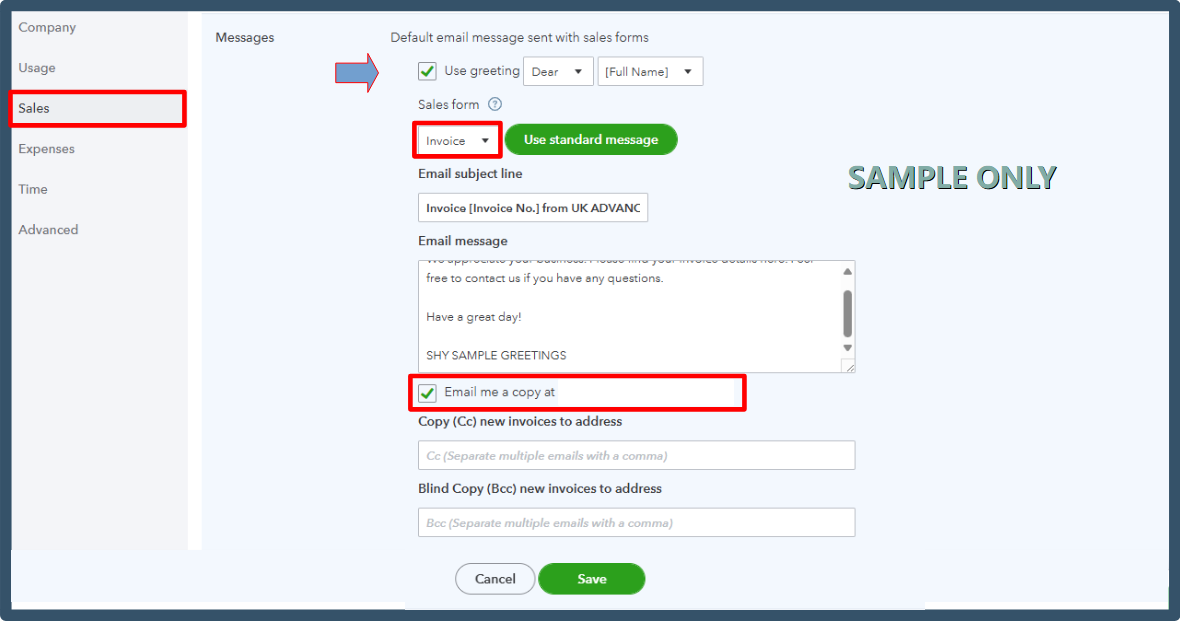
Afterward, log out of QuickBooks and log back in to refresh the session. Then, create a test invoice and send it to your email to check if the greeting appears correctly.
If the issue persists, I recommend contacting our live support team for further assistance. Our experts can review your account settings in detail and identify what's causing this unusual behaviour.
Please let us know if you need assistance with anything else. We're always here to help.