Let me help you update your bank transactions in QuickBooks Online Solopreneur, pawennaubach1.
Let's start by manually updating your bank to retrieve the latest transactions from your account. Here's how:
- From the left menu, choose Transactions.
- Click Bank transactions.
- Hit the Refresh button to start the manual update.
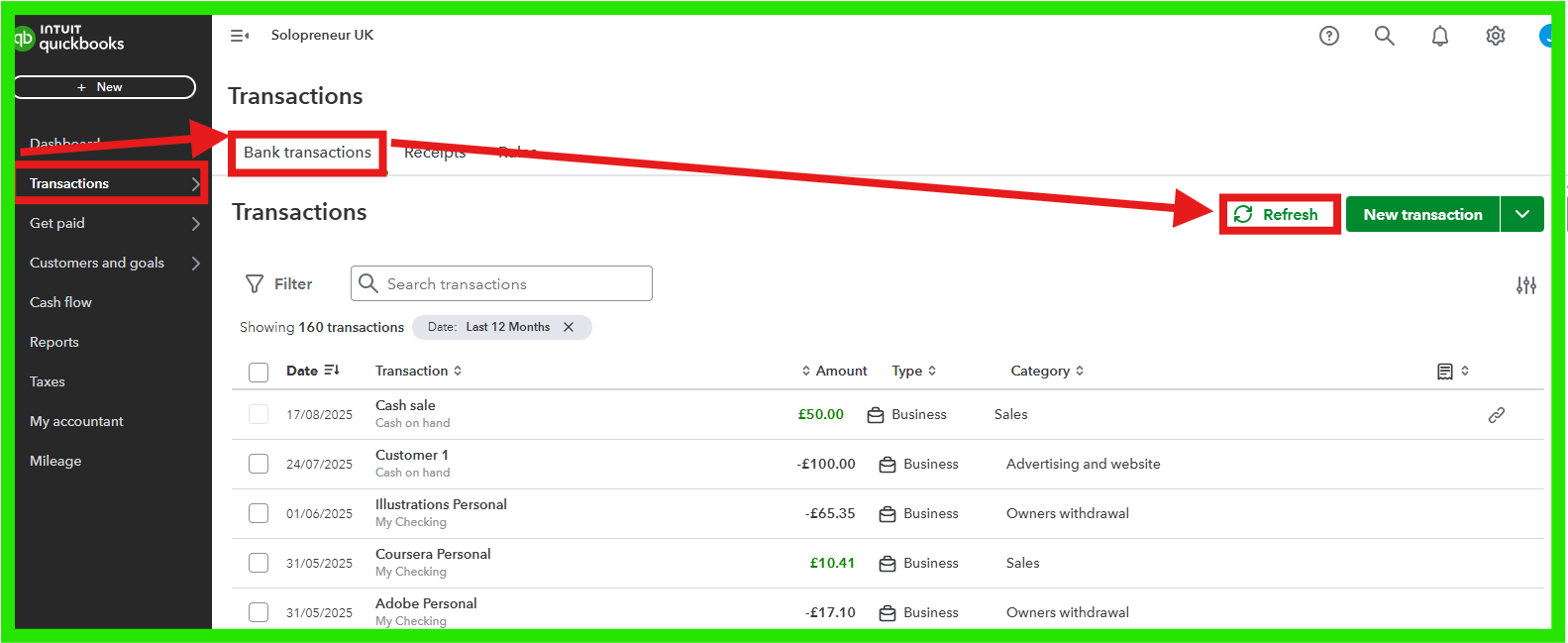
If the issue persists, check your bank's end to verify if there are updates, ongoing maintenance, or notifications.
- Check your account for messages, notifications, or alerts.
- Look for any display issues as you navigate the website. These can block QuickBooks from downloading new transactions.
- Check your bank’s website for any announcements about new security requirements.
You can also check out this article for the common fixes about bank connection errors in QuickBooks Online Solopreneur: Fix bank connection errors in QuickBooks.
Feel free to post here in the Community if you have other questions or concerns.