Turn on suggestions
Auto-suggest helps you quickly narrow down your search results by suggesting possible matches as you type.
Showing results for
Can't reconnect to Amex.
Getting the following error. Not sure why it says FRANCE im the the UK!!!
We cannot connect to your account. Connecting with Intuit France SAS is not available in your region.
You will now be logged out of American Express account and returning to Intuit France SAS, where all use is governed by Intuit France SAS's terms and conditions and subject to its privacy and security policies and practices.
Thanks for coming here with us, mdj101.
It will be my honor to help you reconnect your Amex car in QuickBooks Online (QBO).
Let's first verify which country does your QuickBooks account belong base on the domain or country code of the website extension.
Here's how:
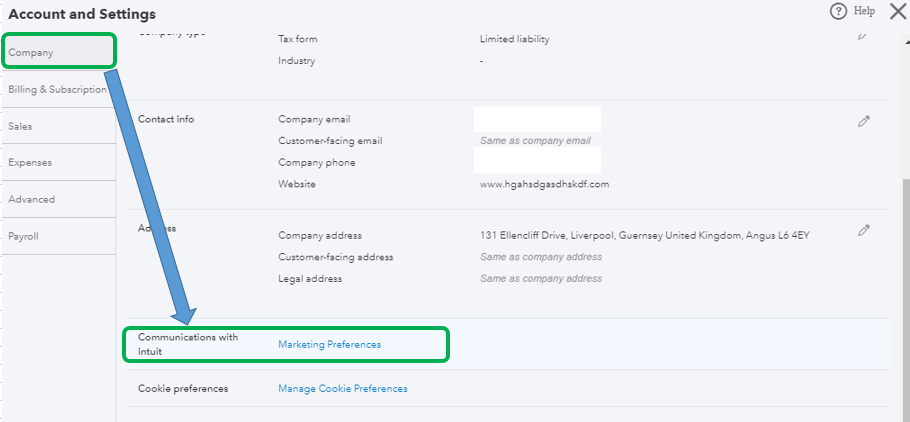
Below is a sample screen shot for QuickBooks Online with GB country code for United Kingdom.
If the country code you see is for UK and still getting the same message, then you'll want to reach out to our QuickBooks Team for further investigation. The instructions are outlined below:
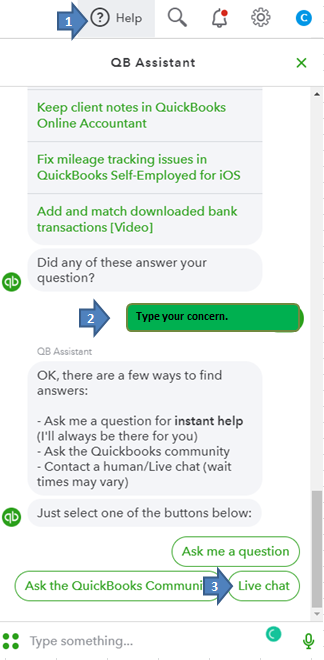
You can check out this article for our most updated contact information: Support hours and types.
Also, you might want to keep this article to learn more about managing and connecting your account in QBO: Find your bank or credit card account when you connect to online banking.
If you're seeing other code, you may need to subscribe to a QuickBooks Online UK version. You may need to sign up for QBO UK account. I'll show you how to do it through the steps below:
If you have other questions on future tasks, feel free to access our Help Articles.
Visit us again if you need help or other questions connecting your Amex bank with QBO. It will be my pleasure to help. Stay safe and have a nice day.
I have the same issue, contacted live Help, spent way to much time trying to fix it, but still unable to re-connect my cards to Amex and NO solution from QB
I know how important it is for you to reconnect your account, eComputers.
I've checked our record and found out that is a known issue, and our engineering team is already working on fixing the Amex connection issues.
I suggest contacting our technical support again to add your company to the notification list. This way, you'll receive an update once a fix is available.
Please note our support hours to ensure they're available to assist when you call.
I'm also adding these helpful articles to guide you in managing your bank transactions:
Keep us updated if you have other concerns with QuickBooks or banking-related questions. The Community is always willing to back you up. Take care!
This has now been 3 weeks! Any idea of a timeline for the fix???
Hi Kerry, this is still being actively worked on currently by our engineers, who are working with Amex to get a fix rolled out soon.
Is there any update to this issue? I have experienced the same thing since march 2023 and till now cannot reconnect my AMEX.
Hello, Rob.
I've checked with my tools and haven't found any similar issues about being unable to connect with Amex in QuickBooks Online. Don't worry; I'm here to help you find a solution.
Most connectivity issues often happen when banks are doing maintenance. Have you checked your website notifications lately? It's possible that there's something there that needs your attention. As the initial step in troubleshooting, go to your account's website. This way, you can see whether updates impact your connection.
Here's how:
If there's none, I recommend contacting our QuickBooks Support team. They have the tools to pull up your account in a secure environment and be able to investigate the cause of your bank connectivity issue with Amex.
In the meantime, You can add an account and manually add your transaction in QBO using a CSV file.
To download a transaction from your bank, here's how.
1. Sign in to your bank or credit card's website.
2. Follow your bank's instructions for downloading transactions to your computer. Some banks call this WebConnect.
3. Make sure the date range for the download is at least one day before your oldest transaction.
4. Download your transactions. Save the file somewhere you can easily find it, like your desktop.
Once done, upload your file into QuickBooks Online.
You can check this article for more detailed information on importing bank transactions. Manually upload transactions into QuickBooks Online.
Once everything is settled, you can categorise your transactions by matching and adding them to avoid duplicates. Once done, reconcile your accounts, so they always match your bank and credit card statements to avoid discrepancies.
Should you require further assistance with connecting your bank account in QBO, feel free to leave a reply. The Community team always has your back. Have a good one.
Hi Rob
I have had an ongoing issue with my AMEX connection for around 7 months now! it connects okay when I disconnect and reconnect but then will not update and I have to disconnect and reconnect every time or manually upload the transactions. It is really time wasting and stressful. My case had been with the engineers for ages and I did receive an email a couple of weeks ago to say it was solved.......it is still exactly the same so I have spoken with more support people and taken screen shots and videos again so lets see what happens. it is so frustrating! Not holding my breath tbh :(
Just to say that this situation is becoming more and more ridiculous! I was asked to send more screenshots and videos of the issue. I am waiting for it to be sorted for the umpteenth time after talking to lots of different members of the support team over the last 7 months. Yesterday I received another email to say it has been resolved and my complaint has been dealt with. IT HAS NOT!!! I am still in exactly the same position I was in November. Why can nobody see it through to the end? My case keeps getting closed without a resolution meaning I am unable top respond as I just get an automated 'your case is closed' email back. I now have no option but to complain to the Financial Ombudsman as I feel I have given QBO every opportunity to resolve this. 7 months of an issue affecting my business, taking up lots of my time and still paying for the inadequate service.........It is not good enough.
Is anyone on here experiencing the same? Can anyone on here recommend a better software?
Hello Kerry@opus11even, thanks for posting on this thread, we are so sorry to hear you have not had a great experience with us here at QuickBooks, this is not what we want for our customers. So I can see on you’re a count your getting a failed error 350, to resolve this issue, you will need to follow what it says on this link about error 350.
Sorry but this is adding insult to injury, I have followed these directions hundreds of times! The issue was with the engineers for months before they closed it unresolved! If it was this simple it would have been solved in October!!!
Hello Kerry, we did not mean to add insult to injury, we were just trying to help resolve the error that you currently have on your account. We are sorry to hear that this issue has been going on a while and has not been fully resolved for you. When you have done the disconnect reconnect in the past how long does it normally last for before it then doesn’t update for you?
Hi, I know you didn't but this is just so frustrating. I just keep going round in circles. It will not update at all after the initial reconnection.
Hi Kerry, I appreciate how frustrating this must be. I can see that the account has defaulted to the 350 error after the successful reconnection today - thanks for re-attempting this. Your case has now been added to our investigation with reference INV-87960 while our banking team work to uncover the cause of this behavior. Please await further updates via email - thanks for your patience in the meantime.

You have clicked a link to a site outside of the QuickBooks or ProFile Communities. By clicking "Continue", you will leave the community and be taken to that site instead.
