I appreciate the details you’ve provided, @dunyasdogs.
After thoroughly checking, it’s possible that you’re encountering a browser-related issue that is preventing the latest import data from displaying correctly, as QuickBooks Self-Employed should generally allow the import of similar transactions from a CSV.
To ensure we are working with a stable environment for your import data, our first step is to quickly refresh your browser settings by clearing your browser’s cache and Intuit-specific cookies.
After that, we can confirm the import status to ensure those transactions were successfully uploaded:
- Navigate to the Transactions menu.
- Click the drop-down button on Add Transactions, then select Import Transactions.
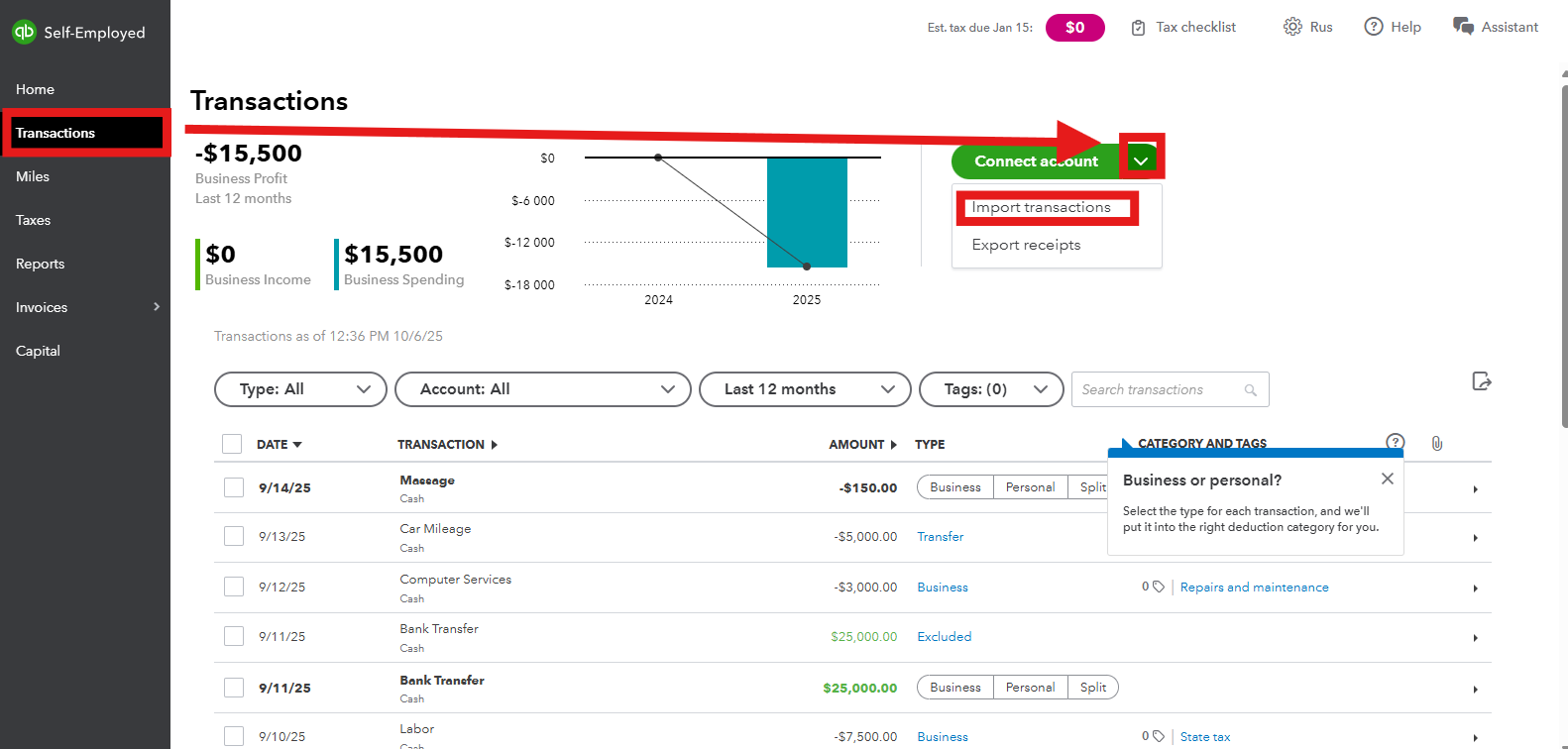
- Choose the account where the transactions were imported.
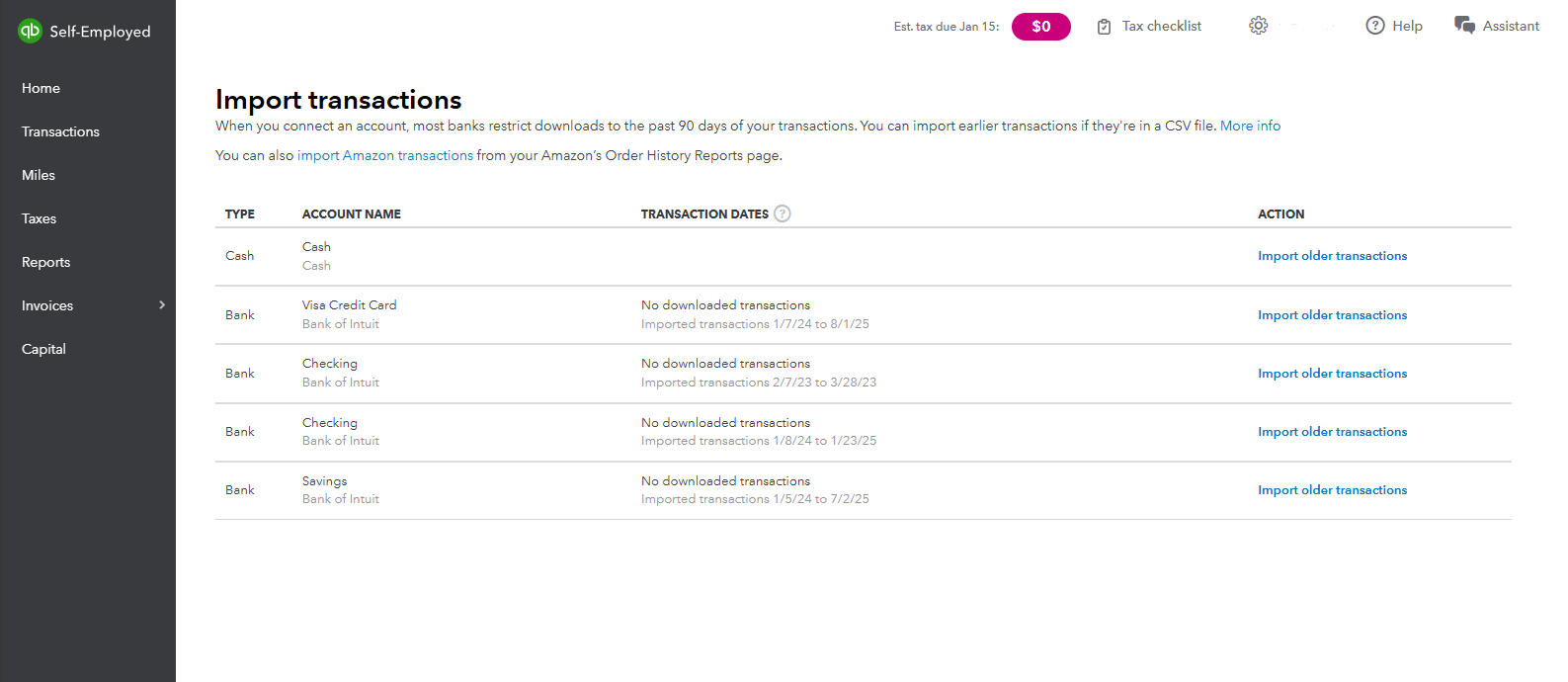
- Review the Files Imported section. This area will confirm that the file you uploaded is registered on the system.
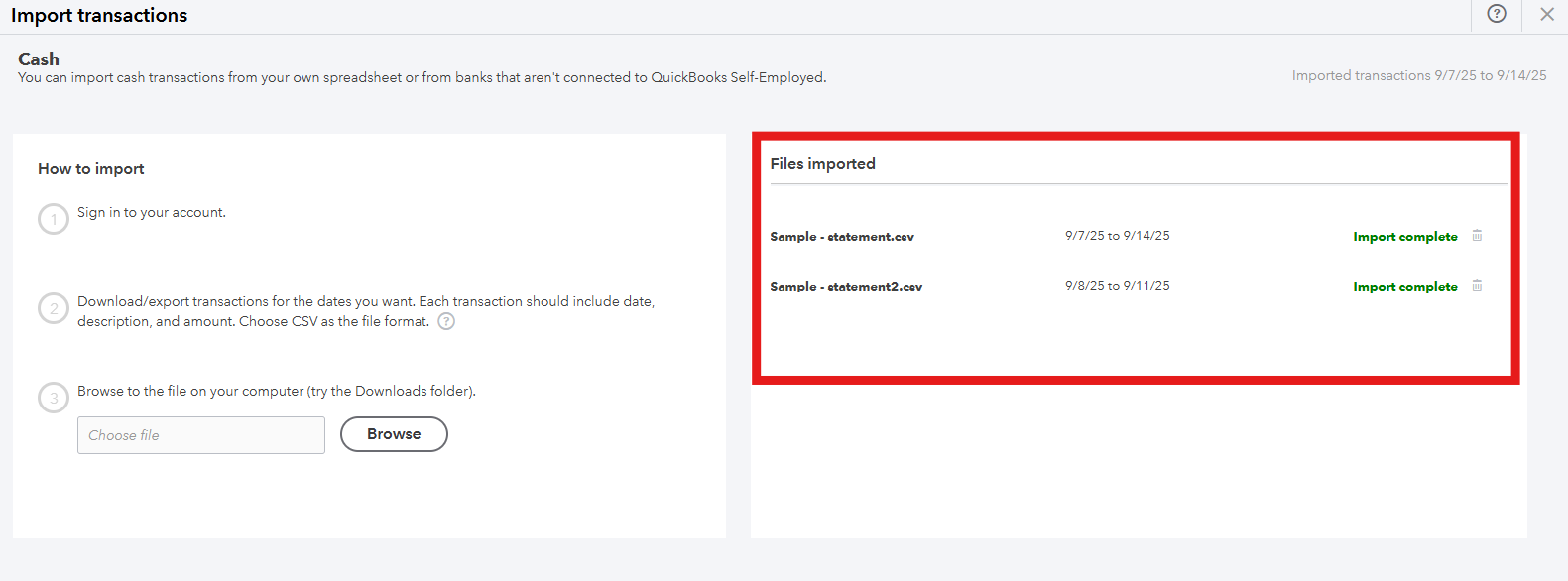
If the 17 transactions still don’t appear, you can delete the imported file and upload it again. Please note that deleting the file will also remove all the linked transactions in your Transactions page.
Please don’t hesitate to reach out if you have additional questions or concerns. We are available 24/7 to assist you.