You'll need to reconfirm your consent every 90 days to continue using all of your online banking features, Reuben.
Before anything else, did you encounter a specific error when updating your consent? Any additional information or screenshots would help us provide a tailored solution.
Here's how to re-consent your bank feed connection:
- Go to the Gear icon, then Manage accounts.
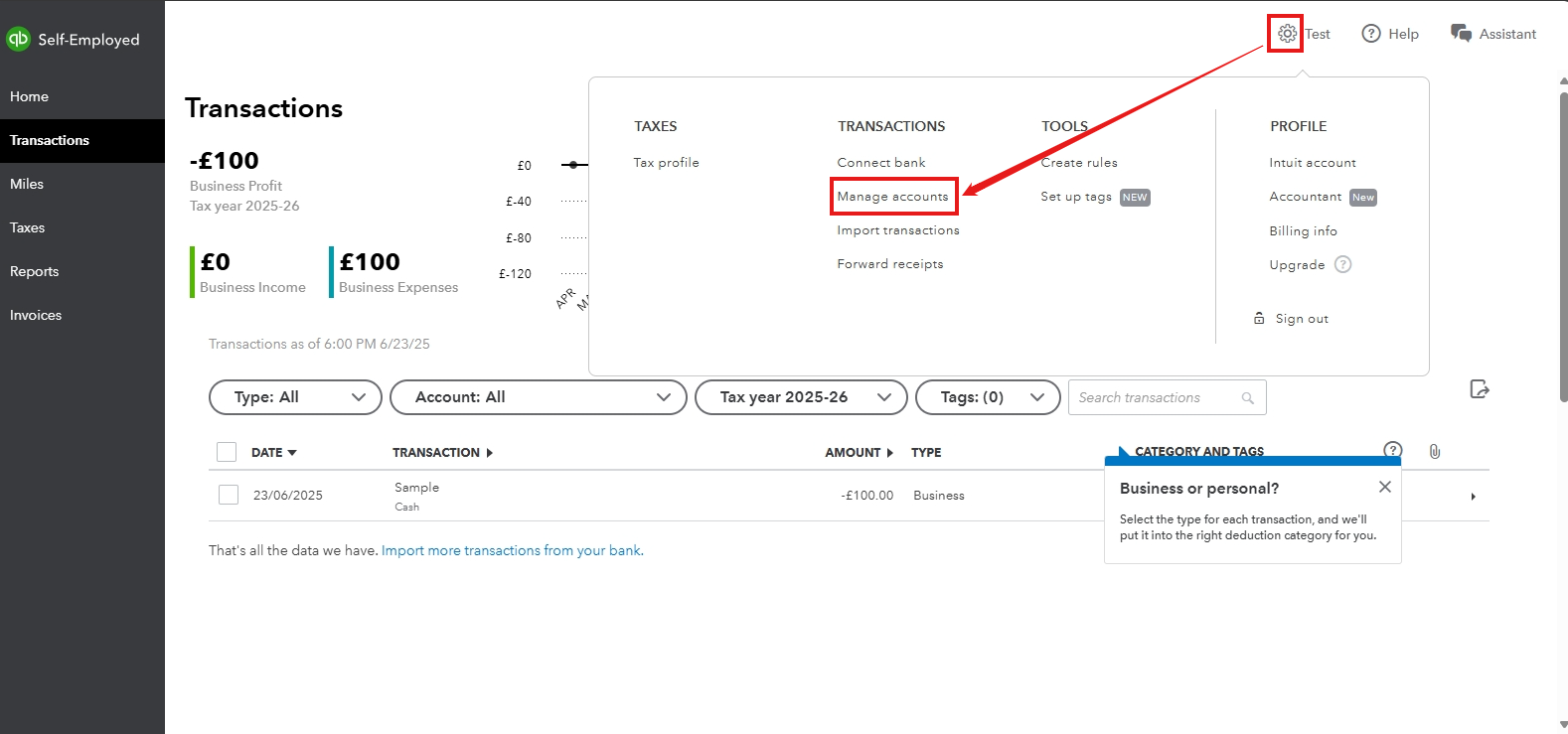
- Find the bank you need to re-authenticate.
- Select Authenticate account.
- Follow the steps to reauthenticate the account.
For more details, see this article: How to reconsent your bank feed connection in QuickBooks Self-Employed.
Once done, you can categorise your transactions to ensure accurate financial records.
Keep me posted below if you have follow-up questions about bank feeds or any other concerns. The Community is readily available to help you.