Turn on suggestions
Auto-suggest helps you quickly narrow down your search results by suggesting possible matches as you type.
Showing results for
Hello there, andy70,
We're still working with your bank for Open Banking connection.
For now, please continue importing bank transactions using .CSV file uploads until your new connection is available. Check this article for the detailed steps: Manually upload transactions into QuickBooks Online.
Check out these articles for future reference:
We appreciate your patience and understanding.
Hi, this is very disappointing. Having now checked the detail on the bank feed, there are duplicated transactions, I must admit I have been concerned regarding the reliability of QB for sometime now. As soon as this quarters VAT return has been completed I am migrating over to Xero. Reliability in a service is everything, particularly when it concerns a companies accounts.
Thanks for getting back, andy70.
The transactions downloaded in QuickBooks Online (QBO) depends how your financial institution communicates with our system.
To fix this, you’ll have to exclude the data to remove the duplicate entries. I'll guide you through the process on how to accomplish this task.
Here's how to exclude transactions:
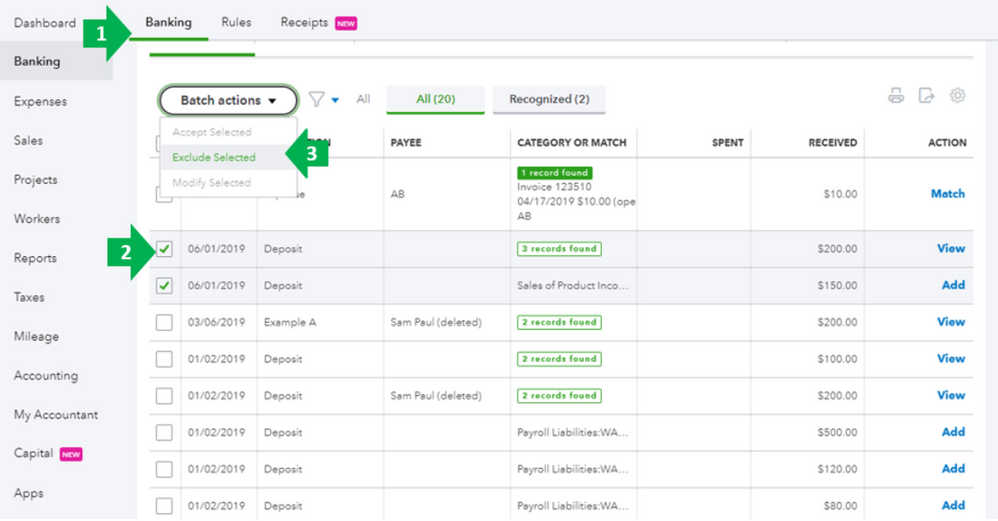
Check out the How to exclude expenses from downloaded bank transactions article for more details.
Once done, you can start manually uploading the transactions using the WebConnect feature.
If this is a recurring issue, I suggest getting in touch with your bank so they can verify the settings.
Leave me a comment if you have additional questions. I'll be around to help.
Hello Community users, we just wanted to pop in and and update this thread. Metro bank is available to connect to through open banking in QuiuckBooks UK we have included an help article with an updated list of banks you can connect to in QuickBooks if you would like to look at it for extra detail.
Any queries on this feel free to add them onto this thread.
Thanks

You have clicked a link to a site outside of the QuickBooks or ProFile Communities. By clicking "Continue", you will leave the community and be taken to that site instead.
