You can reactivate your bank account to facilitate smooth financial operations, info2187.
Here’s how to make your bank account active again:
- Go to Settings, then select Chart of accounts.
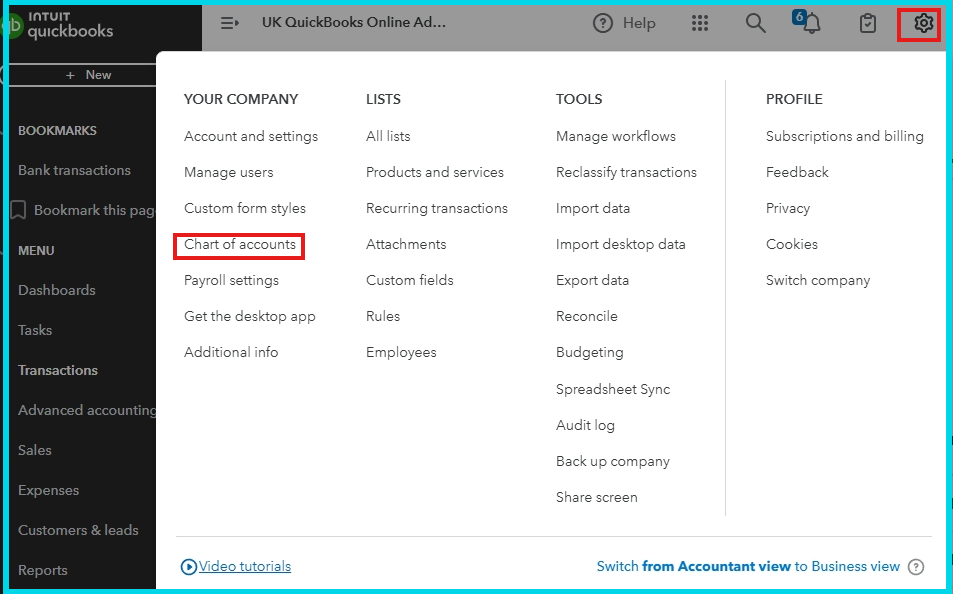
- Click the Gear icon. Then select Include inactive.
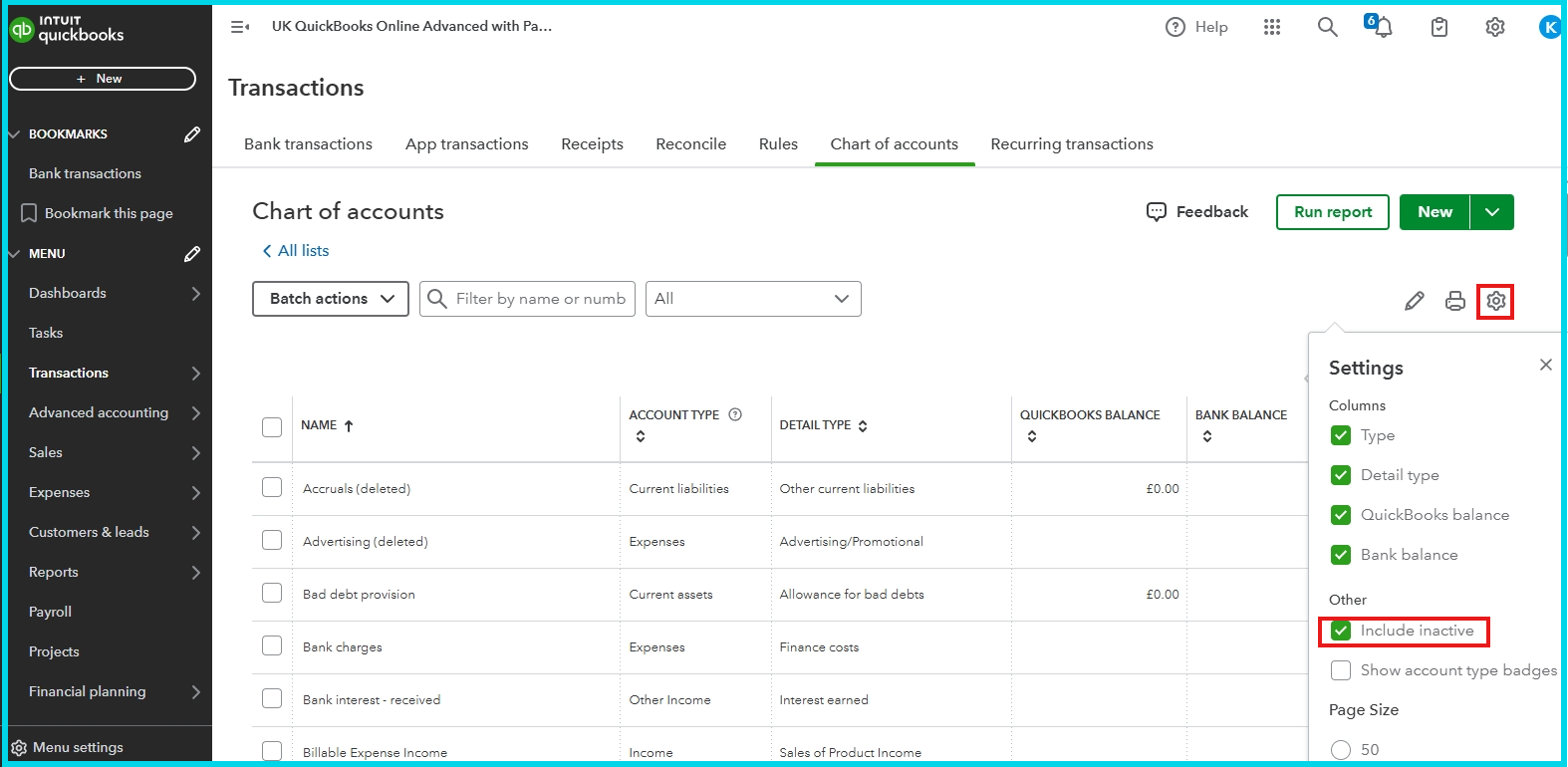
- Find the account you want to use again, then select Make active.
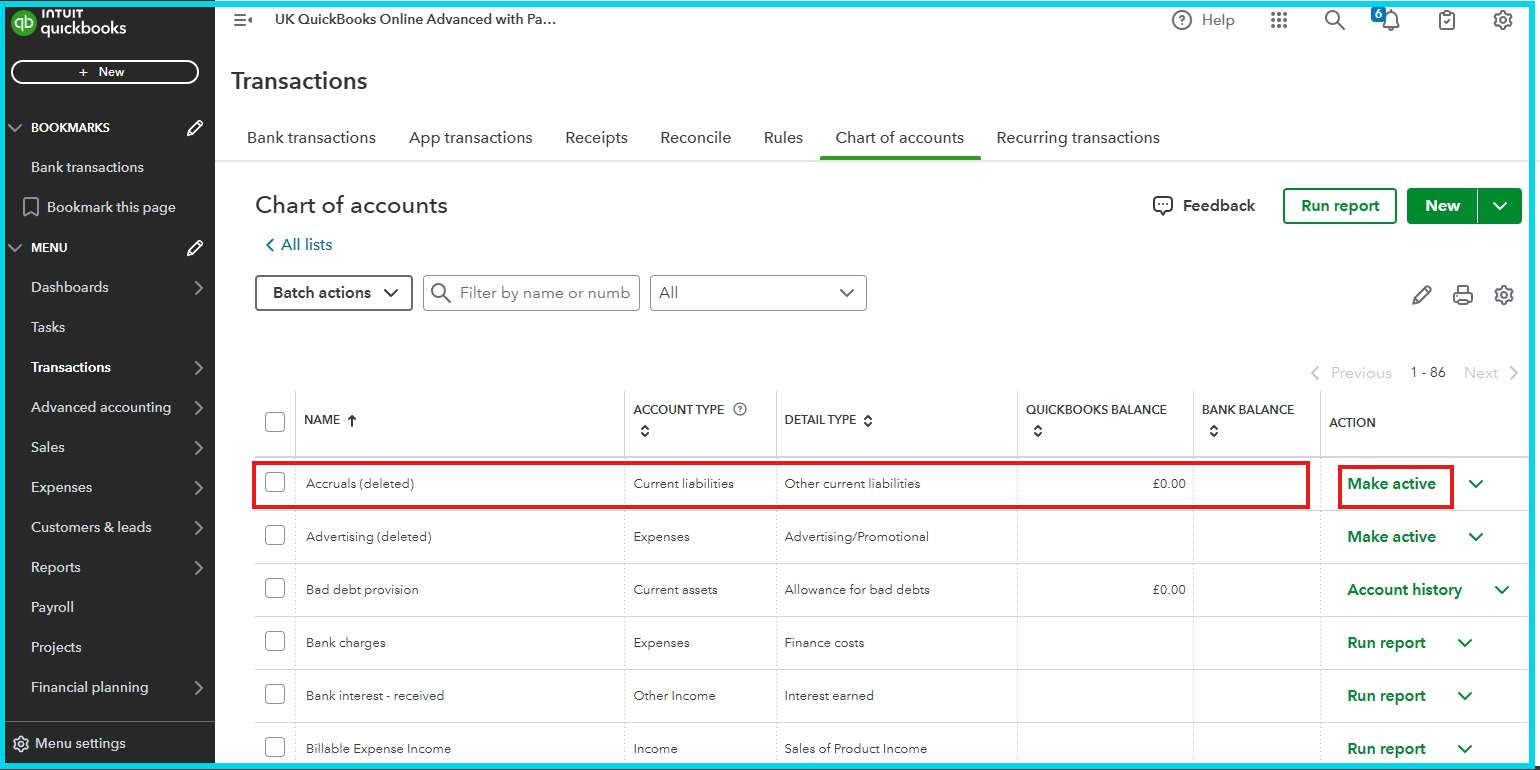
For complete details, you can check out this article: Make an account inactive on your chart of accounts in QuickBooks Online.
To effectively manage your financial data, reconcile your accounts in QBO to keep your records accurate.
This thread will remain open for more questions or clarifications about accounts or other QBO concerns. We're always here to help.