Turn on suggestions
Auto-suggest helps you quickly narrow down your search results by suggesting possible matches as you type.
Showing results for
I can only see up to a few months ago via my Barclays, but I have been using my Barclays account since early 2024. How long does it take QB to load all transactions?
I understand this is controlled by the bank. Apparently most banks allow automatic syncing only for the last 90 days. Apparently some may sync 2 years data, but I have only seen 90 days.
The solution is to export the data from your banks website, and then import into Quickbooks.
See this old post from 2023x
Hi there,
Most banks only allow only a limited amount of data to be pulled when you first connect your account to QuickBooks. This is usually 90 days worth of transactions as the default.
I agree with @James Read, that if you need older transactions, you'll need to manually upload them to QuickBooks via a bank statement or .CSV file. First, you'll need to export your transactions from your bank's website. Then, import them to your QBSE account. Here's how:
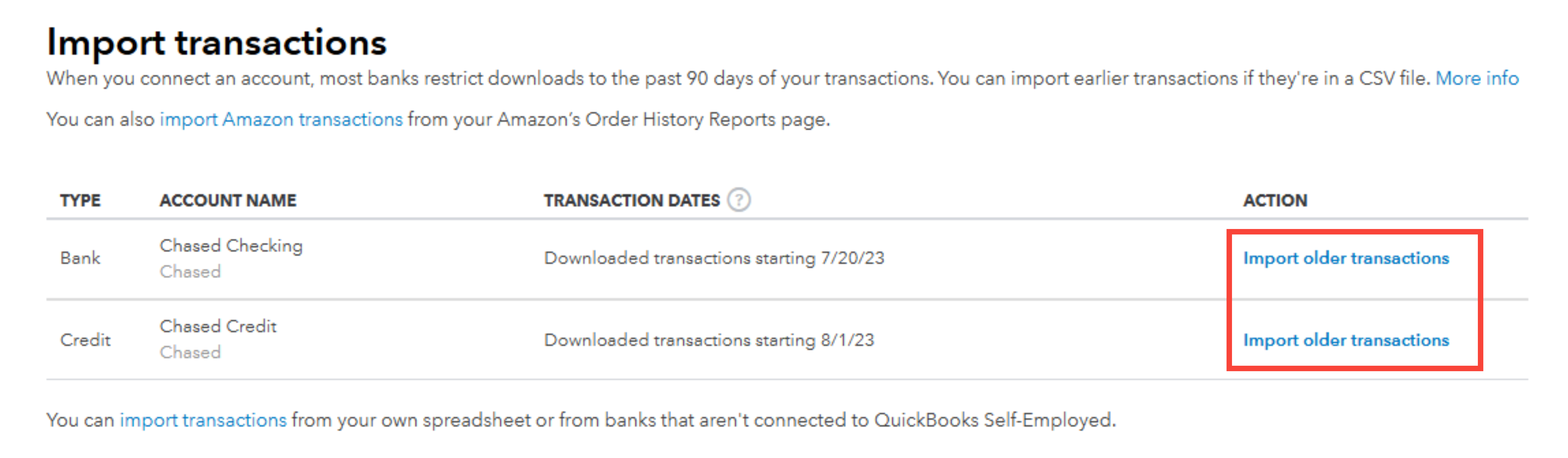
You can also consider creating bank rules to categorise banking transactions in your QBSE account.
Feel free to leave a reply if you have additional concerns with QBSE. Let us know so we can provide you with the best advice.

You have clicked a link to a site outside of the QuickBooks or ProFile Communities. By clicking "Continue", you will leave the community and be taken to that site instead.
