Let me guide you on how you can switch to a different company file, Ryan45.
If you are subscribed to multiple companies, you can easily switch them by following the steps outlined below:
- Go to the Gear icon.
- Under Profile, select Switch Company.
- From the list, select the company you want to switch to.
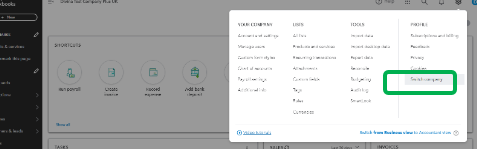
The company you selected will now be active.
Additionally, you can also update or change your email address, user ID, password, and other information in QuickBooks, read this article for more details: Update or Change your Intuit Account Sign-in Information.
Keep me posted if you have further questions when switching your company. We'll always be right here to help you.