Welcome to the Community, mcflod1.
I recognize the importance of classifying transactions into the correct category. This ensures your records are in order.
Let’s open the Transaction List to find the invoices and go to the Banking page to categorise the payments.
To classify the payments, use Debtors if there were invoices created. Then, income if you’re unable to create one. I suggest consulting an account for the specific detail type. They can recommend which one to use for your transactions. Click on this link to learn more about the account and detail types in QBO.
For your other concerns, open the customer’s Transaction List to check if there were invoices added. From there, you’ll also be able to review where the £250 was put through.
Here’s how:
- Tap the Sales menu on the left panel to choose Customers.
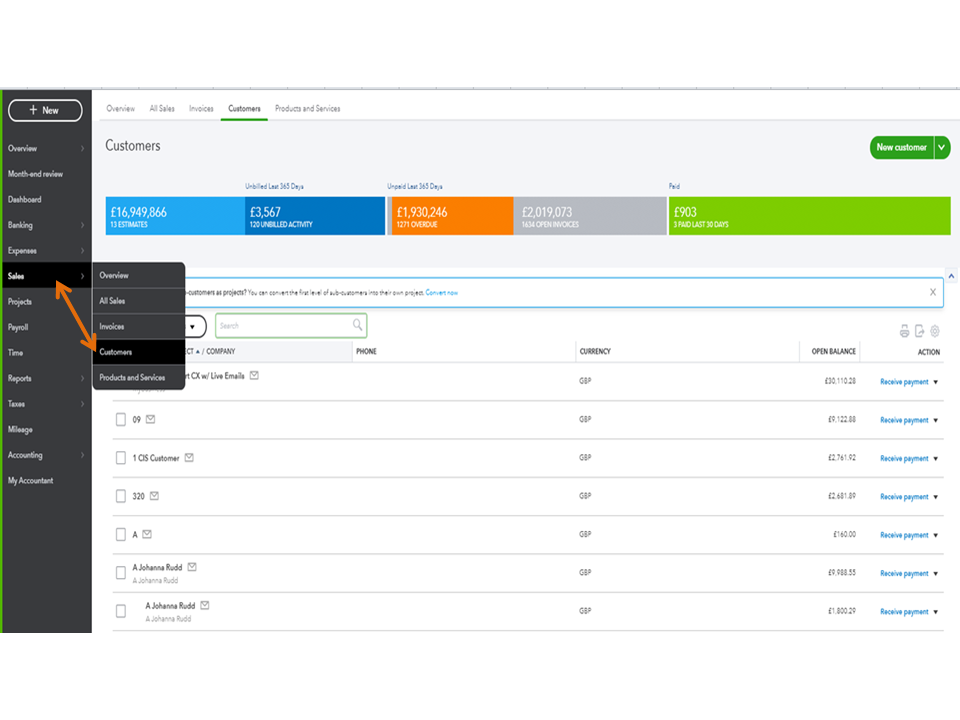
- Click on the customer’s name to view more information.
- Go to the Transaction List section to see all transactions added to your company.
- Then, look for the invoices you’re working on.
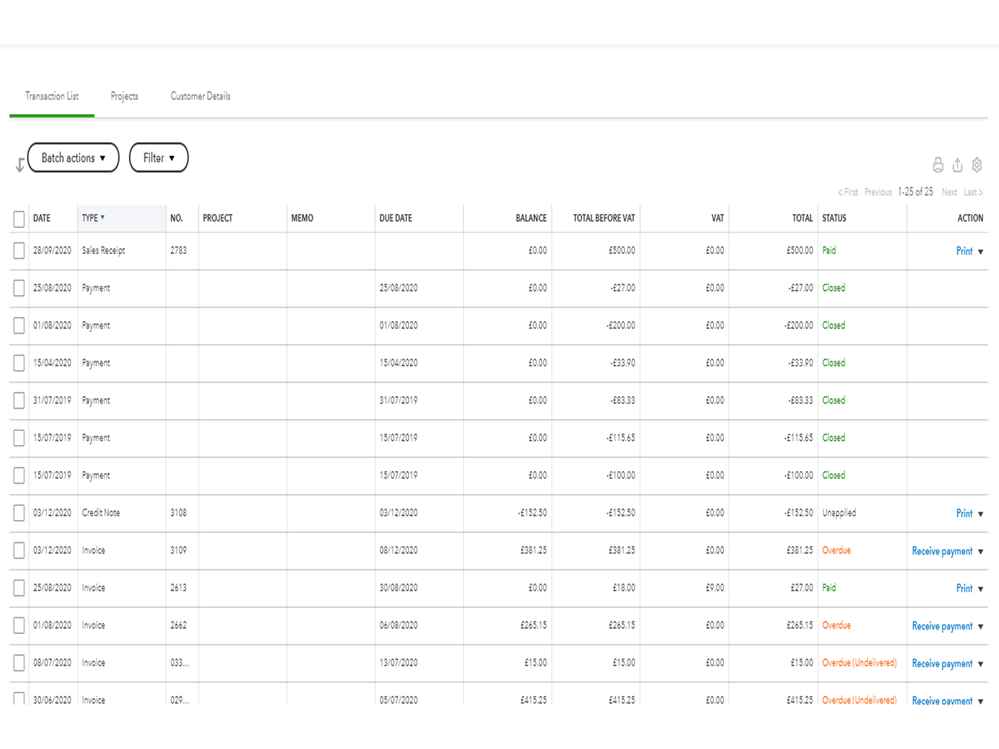
- If you're able to see them, go back to the Banking page to match and categorise the transactions.
When using the Bank feeds feature, QBO matched the downloaded transaction with the one already entered. This links them together to avoid duplication. Here’s an article that provides more insights about the process: Categorise and match online bank transactions.
Perform the same procedure I laid out above to find the £250 payment for Mr. Smith. For future reference, I’m adding resources to get acclimated to the product's features and accounting tasks.
Feel free to click the Reply if you have other QuickBooks concerns. I’m always ready to help and make sure you’re taken care of.