Welcome to the Community space,
Let me help you change or edit your customer's information in QuickBooks Online (QBO).
Here's how:
- Go to Sales, then click Customers.
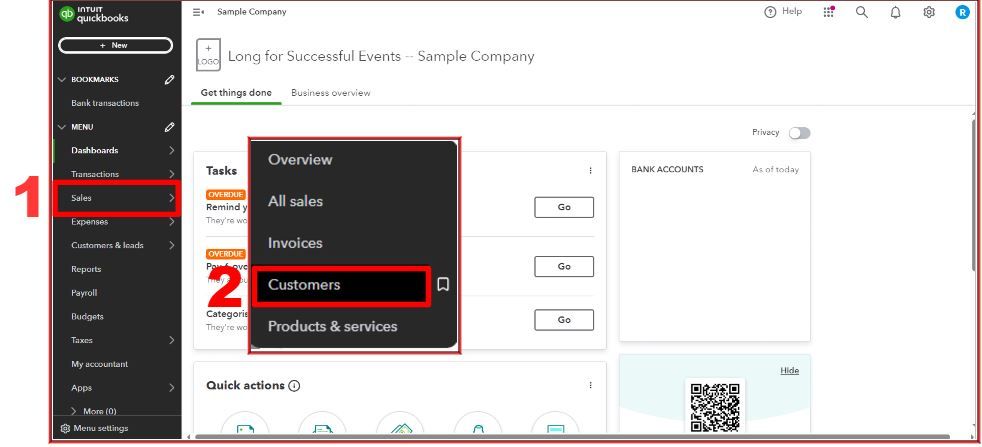
- Click the customer you want to edit.
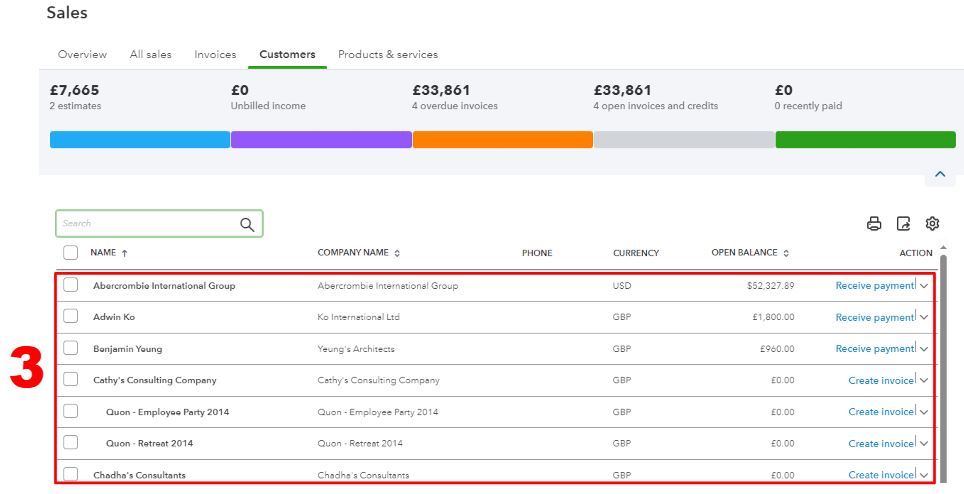
- Hit the Edit button and a new window will pop up.
- Change or edit the necessary information.
- Once done, click Save.
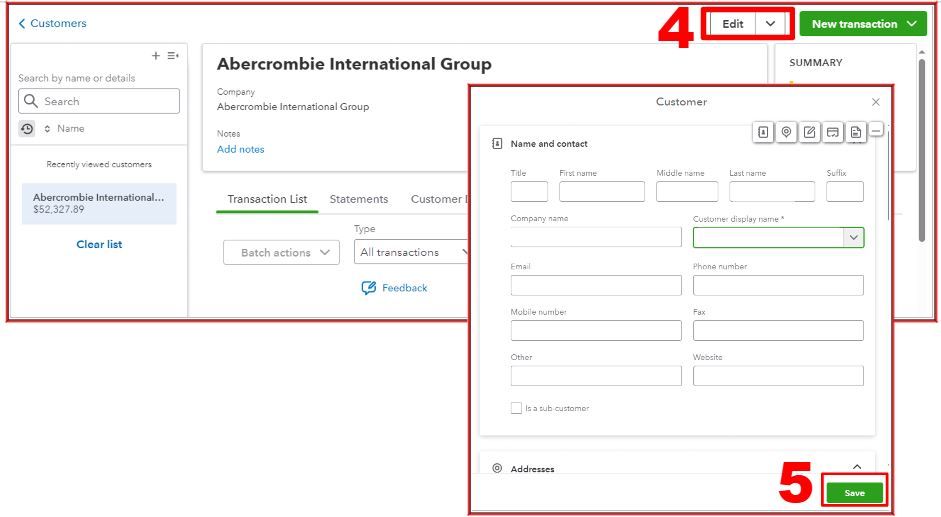
Moreover, I'm adding this article as your reference in creating an invoice for your customers in QBO: Create invoices in QuickBooks Online.
Return to this post if you have other concerns about changing and editing your customer's information in QBO. I'll be here to lend a hand