Thanks for contacting us, paulwoodruff.
I'm here to help you with recording the payment you made to your subcontractor.
You need to create a bill or expense to record subcontractors payments.
Contractors are responsible for calculating and deducting the payments due to HMRC on behalf of a subcontractor. Thus, QuickBooks lets you use the Construction Industry Scheme (CIS) to help you pay subcontractors.
If you've already setup CIS in your account, you should be able to create a subcontractor. Thus, there isn't a need to upgrade your subscription.
Otherwise, you need to turn on this feature. By doing so, QuickBooks will calculate your CIS deduction, track withholdings, and create reports for HMRC.
Just a heads up, you can't turn off the CIS. No worries. You can stop using it anytime. We keep your accounts and reports for your records.
To turn on the feature:
- Click the Gear icon at the right top.
- Under your Your Company, select Account and Settings.
- Click Advanced.
- Select Construction Industry Scheme (CIS).
- Mark the Enable CIS box, then enter your information.
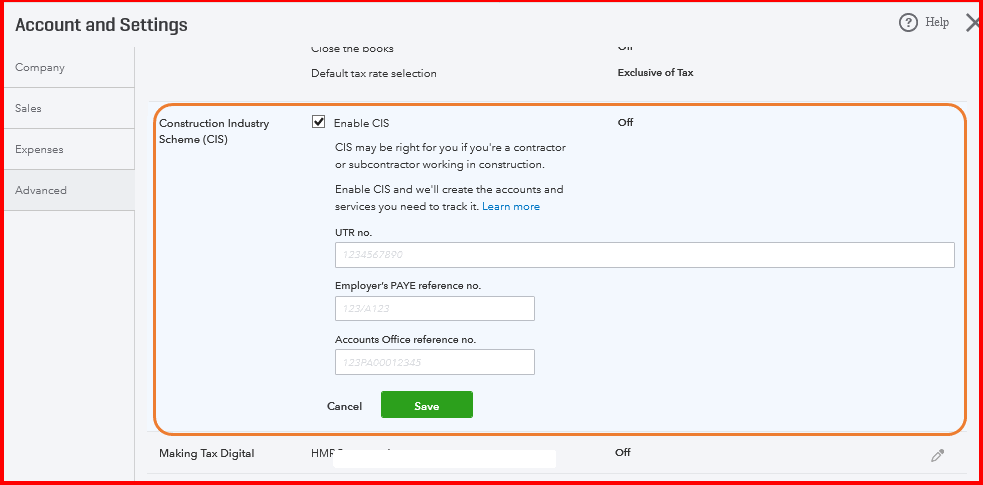
- Click Save, then Done.
Once done, enter the subcontractor. Here's how:
- Go to Expenses from the left navigation bar.
- Select Suppliers, then New supplier.
- Fill in all fields in the Supplier information window.
- Select is CIS subcontractor.
- Enter info in the CIS Information tab.
- Click Save. The subcontractor will appear in the supplier list.
For more details about the feature, check this out: CIS in QuickBooks.
Should you need anything else, please let me know. I'm always around to help you out.