I know a way how to update the customer email address in QuickBooks Online (QBO), bespokefuneralme.
We can update the customer's email on the Sales page. QBO will update any recurring templates that use previous information including the billing, shipping, email addresses, taxable status, and the preferred payment method and terms. Also, the changes will be reflected in other areas of your company file like the previously sent invoices. Here’s how to edit a customer’s info:
- Go to Sales, then select Customers.
- Select the customer you want to update.
- Click Edit.
- Enter the updated email address in the Email field.
- Press Save.
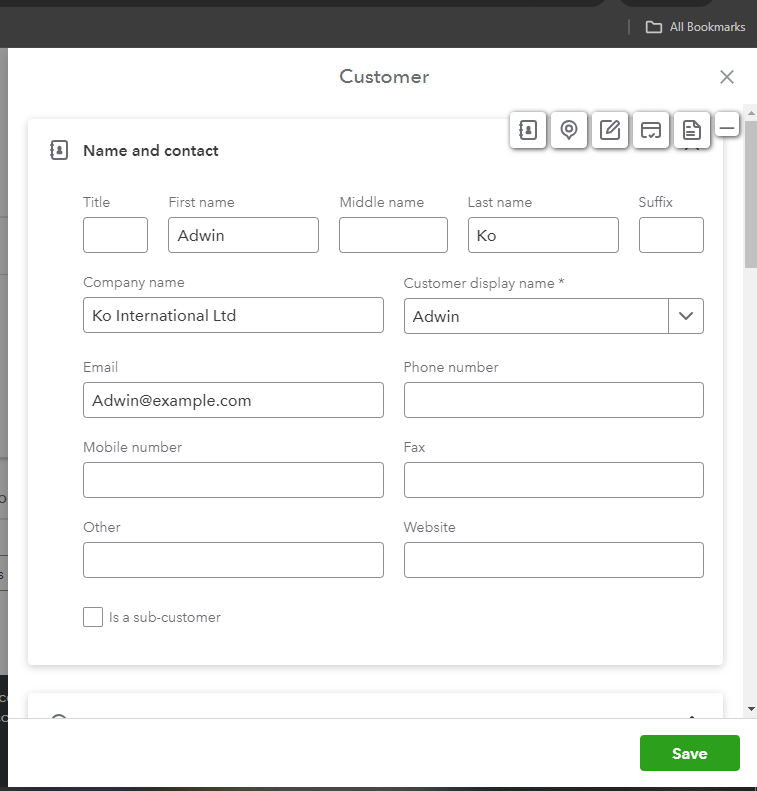
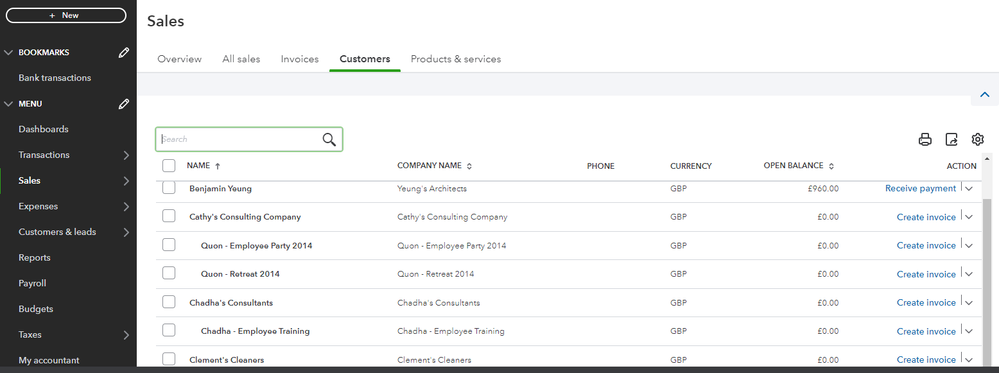
I'll share this article as your reference on how to add, edit, delete, or merge customers in QuickBooks Online: Add and manage customers in QuickBooks Online. If you need to change what email address appears on your sales forms, just follow the steps in this article: Change the email address your customers see in QuickBooks Online.
I've always got your back should you need assistance when doing tasks in QuickBooks such as updating customer info and creating customer transactions. Drop your reply anytime and I'll get back to you. Take care always.