Good day, @gwaccounts258.
It’s possible that the Automatically apply bill payments option is enabled from the Account and Settings causing the transactions not to show when paying them. This feature auto applies existing vendor credits to new bills.
Let’s check your QBO settings by following the steps below:
- Go to the Gear icon and select Account and Settings.
- Choose the Advanced menu from the left.
- On the Automation section, see if the Automatically apply bill payments is turned on.
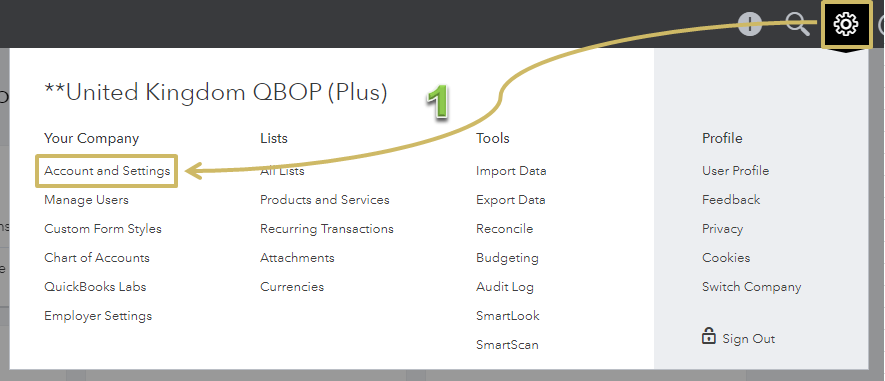
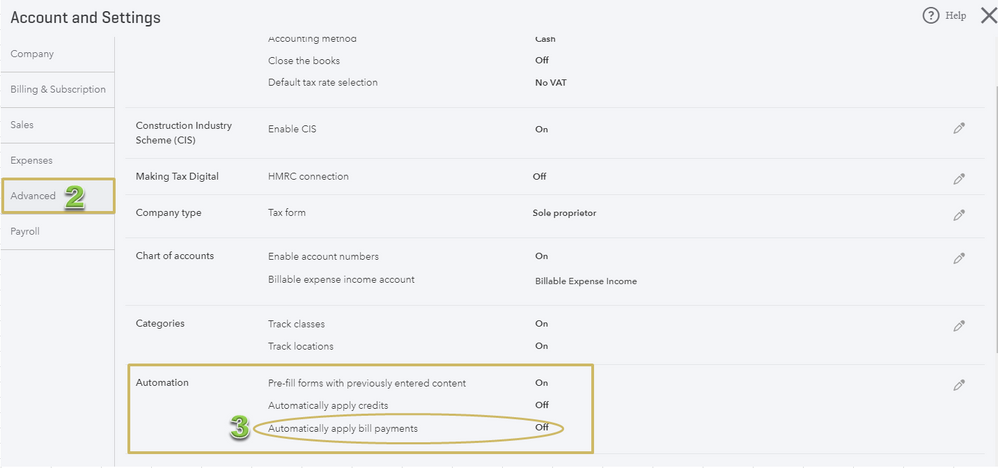
If it’s disabled, that means the missing transactions is likely caused by local internet cache files stored up in the system that needs clearing. Let's perform a few browser troubleshooting solutions to isolate the issue.
You can start by accessing QBO using a private window. Here are the keyboard shortcuts:
- Ctrl + Shift + P (Internet Explorer)
- Command + Shift + N (Safari)
- Ctrl+ Shift + N (Google Chrome)
- Ctrl + Shift + P (Mozilla Firefox)
Now, try paying the bills. If they're showing on your end, clear cache to fix the unexpected behavior in the product. Here’s an article to help with the process: Delete browser cache and temporary Internet files.
However, if you continue to get the same result, I recommend switching to a different browser like Firefox, Internet Explorer, Google Chrome, or Safari. The one you are currently on maybe having a temporary issue with QuickBooks, and using a new browser in the meantime will allow you to get back to work.
I recommend checking out this article for more information: System requirements for QuickBooks Online, Accountant, and Self-Employed.
Please reach out to me if you need anything else. I’m always here to keep helping. Have a good one!