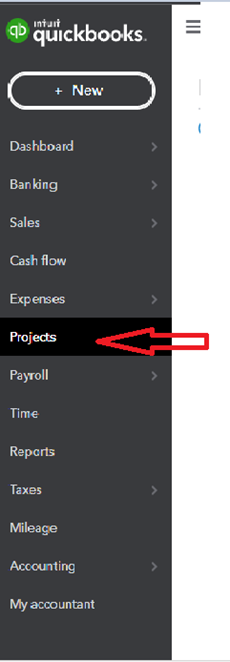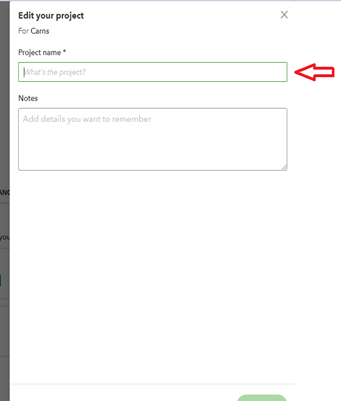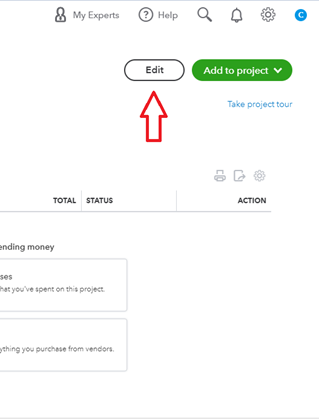Thanks for your time posting in the Community, @dalenoutch-hotma.
I'd be glad to help you with changing the job title.
To change the job title:
- Go to the Projects section of your QuickBooks Online company.
- Choose the Project/Customer you want to edit.
- Click Edit on the left section of the page.
- Edit the Project Name.
- Click Save at the bottom of the page.
This will update the Project name that is displayed on the projects.
Moreover, I’ve attached some screenshots for your reference and I’ve also included an article for future use: Run report in QuickBooks Online.
You can always reply or reach out to us again if you need anything else. We're always here to guide and assist whenever you need help. Have a great day!