Let me help with your report, tom39.
You'll need to customise the report for the specific customer, see the steps below:
- Click Report, on the left panel.
- Search for Customer Balance Details.
- Click the Customise tab, at the upper right.
- Click Filter.
- Then, click the Drop-down arrow to select the Specified.
- Choose the customer.
- Click Run report.
You can see the screenshot I've attached below:
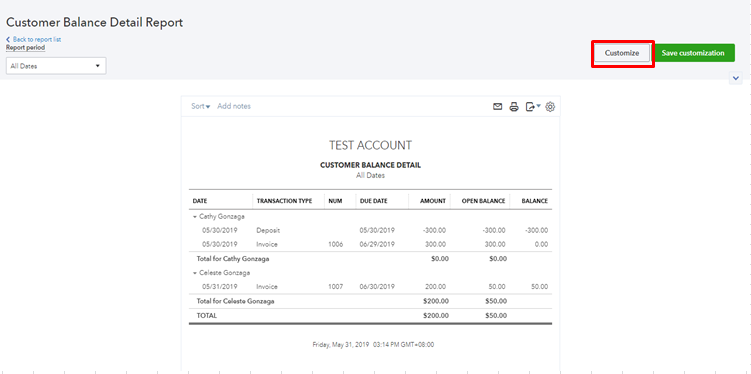
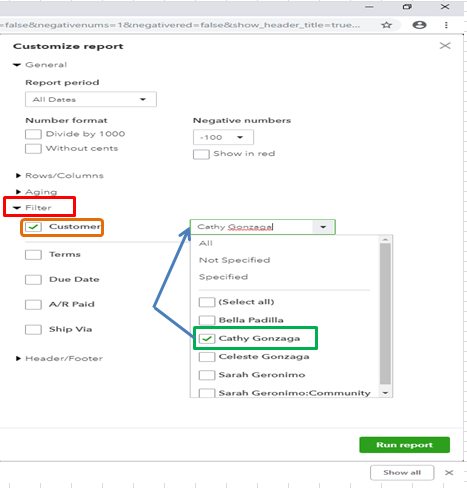
Also, here's an article that might help you on how to print Customer Balance Details.
Just visit Community anytime for any additional questions. We're always here to back you up!