Turn on suggestions
Auto-suggest helps you quickly narrow down your search results by suggesting possible matches as you type.
Showing results for
Solved! Go to Solution.
I can share further information in removing the currency, @cycletechbournem.
You can delete the customer by making it inactive. However, the transactions associated with them remain in your reports.
If you have any transactions that we're created under that customer, making it inactive will not let you delete the currency.
If you don't have any transactions associated with it, you can make the customer inactive. Then, delete the currency right after.
Here's how to make the customer inactive:
Check this article for more information: Manage your customer list. Once done, you can follow the steps provided by Rasa-LilaM on how to remove it. See this turn on and use multicurrency article for more information.
Please let me know if I can be of additional assistance in removing the currency. I'm only a post away. Keep safe!
It’s nice to see you in the Community, cycletechbournem.
In QBO, you can only delete a currency if there are no entries associated with it. The online program will show the following message if you continue performing the process: “[Currency] cannot be deleted because it is used in one or more transactions”.
However, if there aren’t transactions attached to the currency, follow these steps to remove it. Here’s how:
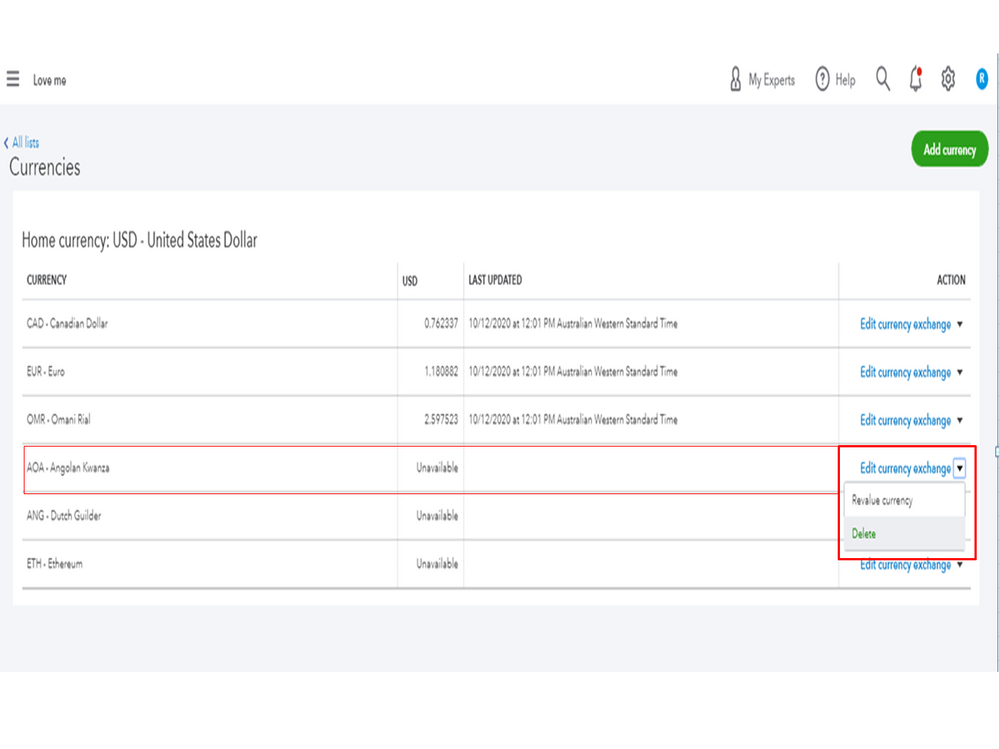
The following article provides more insights about this process: Turn on and use multicurrency.
Please know the Community has your back. If you have any QuickBooks concerns, post a comment below. I’ll be right here to assist further. Have a great day ahead.
Hello Thanks but I have one customer that is euro that I don’t use any more can I delete them so that I can remove the currency ?
I can share further information in removing the currency, @cycletechbournem.
You can delete the customer by making it inactive. However, the transactions associated with them remain in your reports.
If you have any transactions that we're created under that customer, making it inactive will not let you delete the currency.
If you don't have any transactions associated with it, you can make the customer inactive. Then, delete the currency right after.
Here's how to make the customer inactive:
Check this article for more information: Manage your customer list. Once done, you can follow the steps provided by Rasa-LilaM on how to remove it. See this turn on and use multicurrency article for more information.
Please let me know if I can be of additional assistance in removing the currency. I'm only a post away. Keep safe!

You have clicked a link to a site outside of the QuickBooks or ProFile Communities. By clicking "Continue", you will leave the community and be taken to that site instead.
