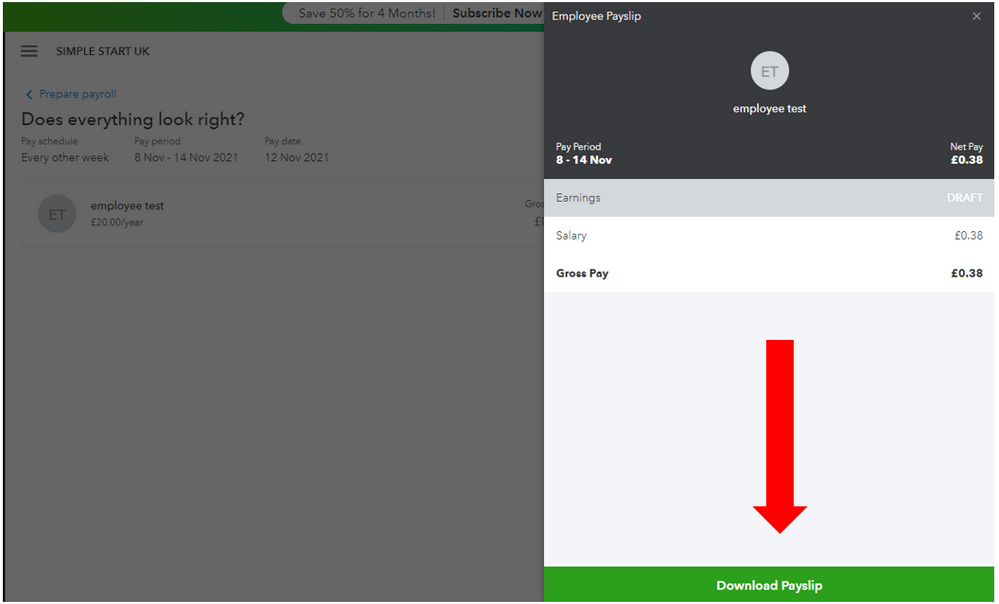- UK QuickBooks Community
- :
- QuickBooks Q & A
- :
- Employees and Payroll
- :
- Address on payslip is not updating and shows old company address
- Mark Topic as New
- Mark Topic as Read
- Float this Topic for Current User
- Bookmark
- Subscribe
- Printer Friendly Page
- Mark as New
- Bookmark
- Subscribe
- Highlight
- Report Inappropriate Content
Address on payslip is not updating and shows old company address
Hi,
We changed our business address last year and, although this is updated and correct in the company address field under account and settings.
How can I ensure the payslips reflect this address and not the old one? I have started payroll after changing the address.
My current QB settings are QuickBooks Simple Start and QuickBooks Standard Payroll.
Thanks!
Solved! Go to Solution.
Labels:
0 Cheers
Best answer November 09, 2021
Solved
Accepted Solutions
- Mark as New
- Bookmark
- Subscribe
- Highlight
- Report Inappropriate Content
Address on payslip is not updating and shows old company address
I admire you for going through the steps shared by my colleague above, Martin.
Allow me to join you in this thread and help you update your employees' payslips address.
The Payroll Settings option is only available in the QuickBooks Online (QBO) Plus version. To ensure you'll run your payroll seamlessly, I suggest logging out and logging in to your account.
This refreshes your QBO and ensures the changes you made are in effect. Once done, you'll want to download your employees' payslips to double-check. Let me show you how.
- Go to the Employees or Payroll menu.
- Click the Payroll tab.
- Select Pay your Employees.
- Click Review Payroll.
- Select the employee whose payslip you want to view, then click Download Payslip.
Once you're all set, you can now efficiently process your payroll whenever you're ready.
In case you need more help with your employees and payroll, you're always welcome to tag me in your reply. I'll be here to assist you. Keep safe!
0 Cheers
5 REPLIES 5
- Mark as New
- Bookmark
- Subscribe
- Highlight
- Report Inappropriate Content
Address on payslip is not updating and shows old company address
Hello Martinb, Can we get you to check the address in work locations by following the steps below, that should then show the correct address on the payslips for standard payroll.
- Go to the Gear icon and choose Payroll Settings.
- Select Work Locations under Business Information.
- Click the address that you need to change.
- From there, enter the correct address.
- Once done, click Save.
0 Cheers
- Mark as New
- Bookmark
- Subscribe
- Highlight
- Report Inappropriate Content
Address on payslip is not updating and shows old company address
Hi EmmaM,
Thanks for the instructiions. I have checked but I do not have "Payroll settings" in the Gear menu. Any other way I can try to access this? Or how can I add this option?
Thanks
Martinb
0 Cheers
- Mark as New
- Bookmark
- Subscribe
- Highlight
- Report Inappropriate Content
Address on payslip is not updating and shows old company address
I admire you for going through the steps shared by my colleague above, Martin.
Allow me to join you in this thread and help you update your employees' payslips address.
The Payroll Settings option is only available in the QuickBooks Online (QBO) Plus version. To ensure you'll run your payroll seamlessly, I suggest logging out and logging in to your account.
This refreshes your QBO and ensures the changes you made are in effect. Once done, you'll want to download your employees' payslips to double-check. Let me show you how.
- Go to the Employees or Payroll menu.
- Click the Payroll tab.
- Select Pay your Employees.
- Click Review Payroll.
- Select the employee whose payslip you want to view, then click Download Payslip.
Once you're all set, you can now efficiently process your payroll whenever you're ready.
In case you need more help with your employees and payroll, you're always welcome to tag me in your reply. I'll be here to assist you. Keep safe!
0 Cheers
- Mark as New
- Bookmark
- Subscribe
- Highlight
- Report Inappropriate Content
Address on payslip is not updating and shows old company address
Hi,
It looks like after doing the above and logging out and back in the latest payslip is updated to the current (correct) address. However, the previous payslip is still showing the old address. How can I get this one updated too?
Thanks
Martinb
0 Cheers
- Mark as New
- Bookmark
- Subscribe
- Highlight
- Report Inappropriate Content
Address on payslip is not updating and shows old company address
Hi Martinb, the payslips details are not able to be amended after finalising the payroll for a specific period, to amend this you'd need to rollback and re-finalise the payroll for the change to update. Please get back to us below if you have any Q's!
0 Cheers
Featured

Ready to get started with QuickBooks Online? This walkthrough guides you
th...