Hello, there, @neil53.
Allow me to share some insights on how to email your employees payslips in QuickBooks Online Payroll.
The option to directly email payslips to your employees is currently unavailable in QBOP. However, you can invite your employees to QuickBooks Workforce where they can conveniently access their payslips whenever needed, as they are automatically published after you run payroll. Here's a step how to invite a new employee:
- At the left navigation panel click Payroll and select Employees.
- Select Add an Employee.
- Type the employee's first and last name.
- Check the box that says 'Invite employee to enter their personal details and view their payslips online with QuickBooks Workforce.
- Enter the employee's email address. They'll receive an email with instructions to set up their Workforce account. It will automatically send an invitation for them to access their payslips. They'll receive an email with instructions to set up their Workforce account
- Then select Invite my employee.
For existing employees, you can check this article for more detailed steps: Invite employees to QuickBooks Workforce to see payslips, P60s, and more
Another alternative way is to download the payslip, print and send it through your employee's email. To do so, here's how:
- Go to Payroll, then click Employee
- From the list of employees, select the employee whose payslip you want to send.
- Select Payroll payment list then Print.
- Download then send through your employee's email.
Here's a photo as your reference:
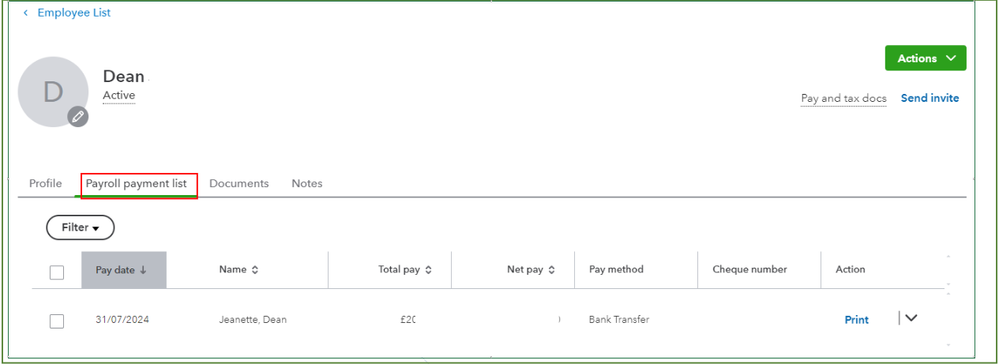
Furthermore, you might find it beneficial to refer to these articles, which explains the new update of payroll core. Also, how to handle your QuickBooks Online Payroll:
Please let me know if you have further questions or concerns about handling your employees in QuickBooks Online Payroll, @neil53. I'll be happy to guide you. Have a safe weekend ahead!