Welcome to the Community, Desmelhado.
I want to ensure that you can reactivate your subscription smoothly and have the best resources for contacting the QuickBooks Online (QBO) Team to get you back on track.
To begin, I'll guide you through the process of reactivating your QBO account:
- Sign in to your QuickBooks Online company.
- Go to Settings, then select Subscriptions and Billing.
- For your QuickBooks plan, select Resubscribe, and enter the updated billing info.
- Select Resubscribe.
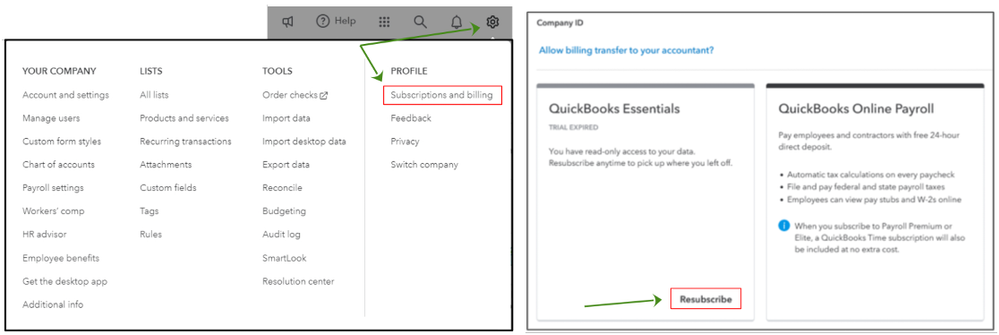
If you are still having difficulties reactivating your QBO account, here's how to request a call from the customer support team for further assistance:
- Click here to request a callback.
- Choose the QuickBooks product you're using.
- Enter a brief description of your concern and proceed.
- Select "Callback," enter your contact information, and click "Get a call."
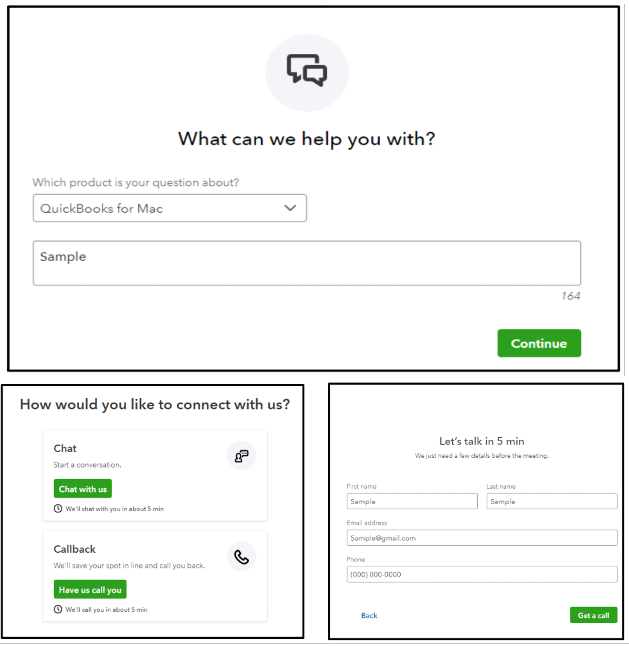
For more information, you can check our support hours or learn about contacting support by visiting this article: QuickBooks Online Support.
To manage your QuickBooks Online subscription and Intuit account, please refer to the following links for additional information:
If you need further assistance apart from your subscription, feel free to click the Reply button below. I'm available 24/7 to help you.