Thank you for bringing this matter to our attention regarding the changes in QuickBooks Core Payroll, ben156. We appreciate your detailed explanation of the issue you're experiencing with running payroll with no employees, which was possible in the Standard Payroll version. Let me provide information about this.
We understand your frustration with the new process and the difficulties you've encountered while attempting to submit an Employer Payment Summary (EPS) to HMRC. Your concerns about the lack of notification regarding these changes are valid, and we take your feedback seriously.
To address this issue effectively, I recommend contacting our QuickBooks support team. They possess the most up-to-date information on system changes and can provide personalized guidance on managing payrolls in the new Core Payroll.
To reach our support team, please follow these steps:
- Navigate to the Help menu.

- Select the Search tab and type your concern.

- Click Contact Us.
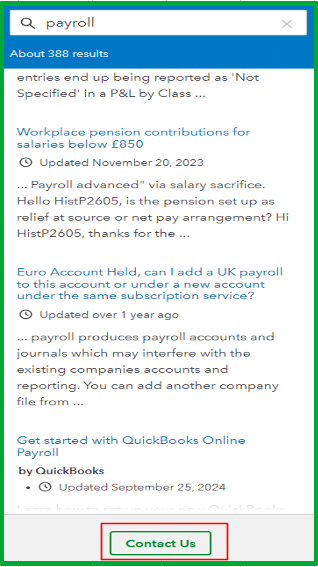
- Choose how to connect with us, Callback or Chat.
Please note our support hours to ensure you receive timely assistance: QuickBooks Support.
Additionally, check out this article to help you create and manage payroll reports, which will streamline your payroll management process: How to create and customize your Payroll reports.
Thank you again for your loyalty to QuickBooks. We truly appreciate your business and look forward to continuing to serve you. If you have any further questions or concerns after speaking with our support team, feel free to contact me directly. I'll be more than happy to follow up and ensure that your issue is fully resolved.