Thanks for dropping by the Community, Sajeel.
Yes, there's a way on how to set up the details mentioned above. When using the Projects option, you can use a single rate to track the employees' work one at a time.
If you haven't activated the feature, let's go to the Accounts and Settings to accomplish this task. Then, create a project to associate it with the workers.
Here's how to turn on:
- Go to the Gear icon at the top to select Account and Settings.
- Tap the Advanced tab on the left panel and click the Pencil icon for Projects.
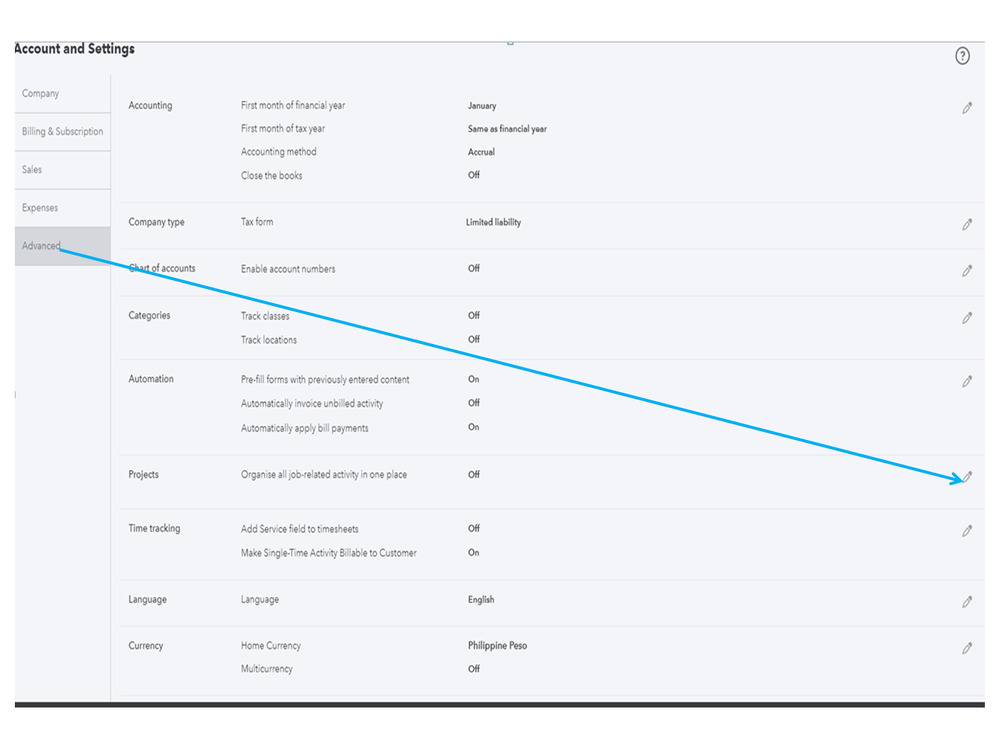
- Toggle the slider to the right side to turn it on.
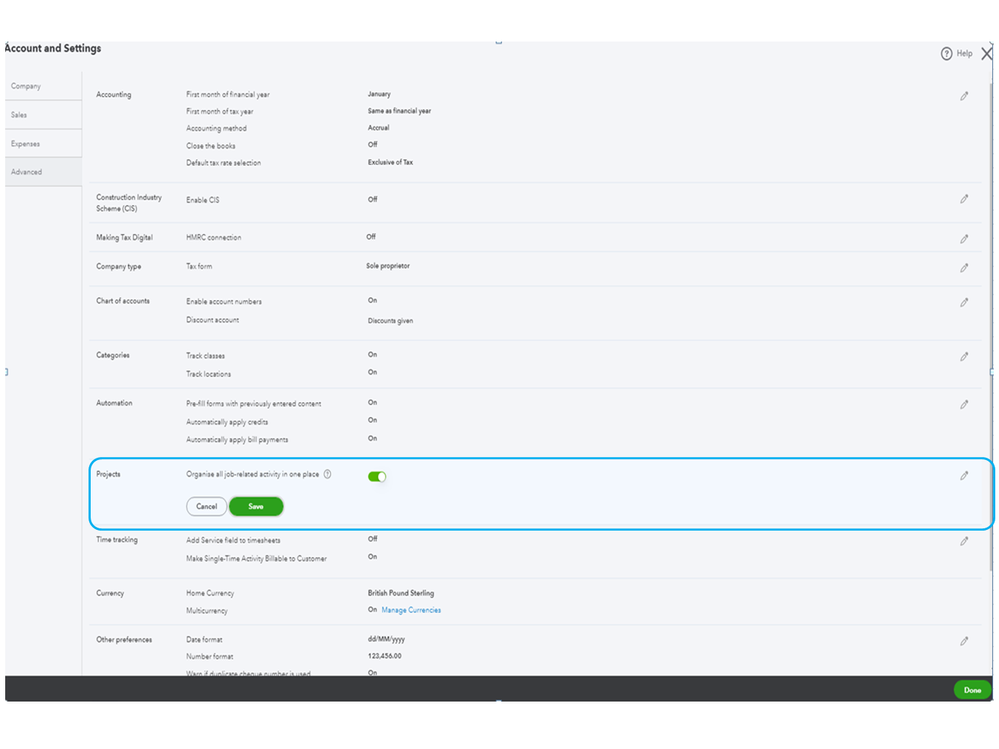
- Click Save and OK to confirm the action.
- Hit Done to keep the changes.
To add a project:
- Go to the Projects menu on the left panel to select New Project.
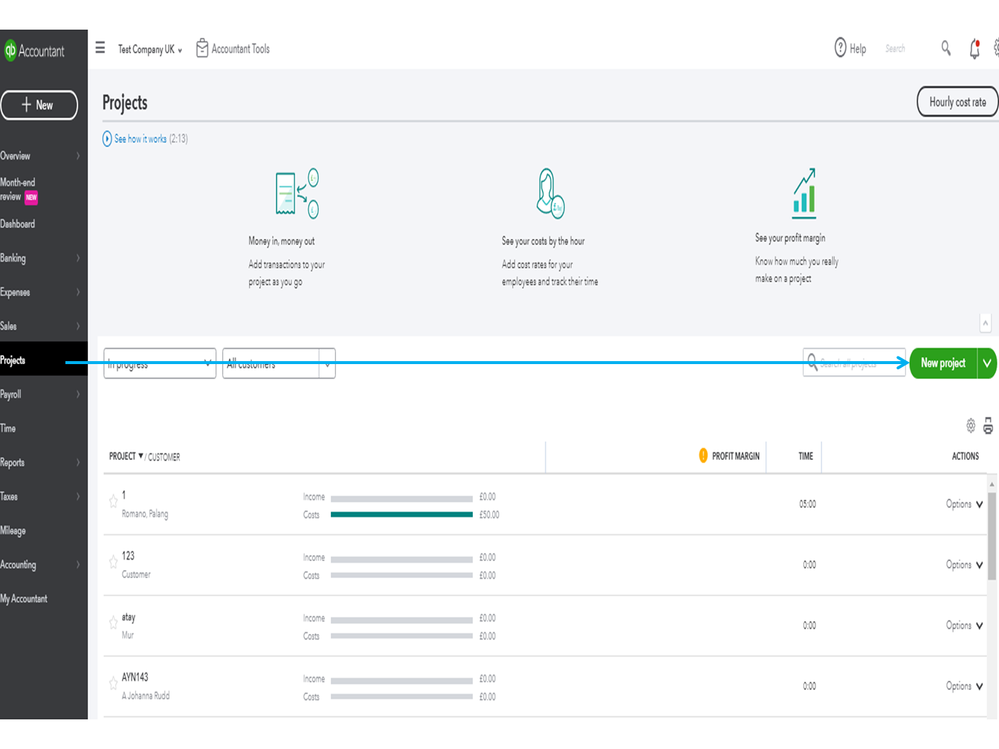
- Type the project’s name and pick the customer you’re working on from the drop-down menu.
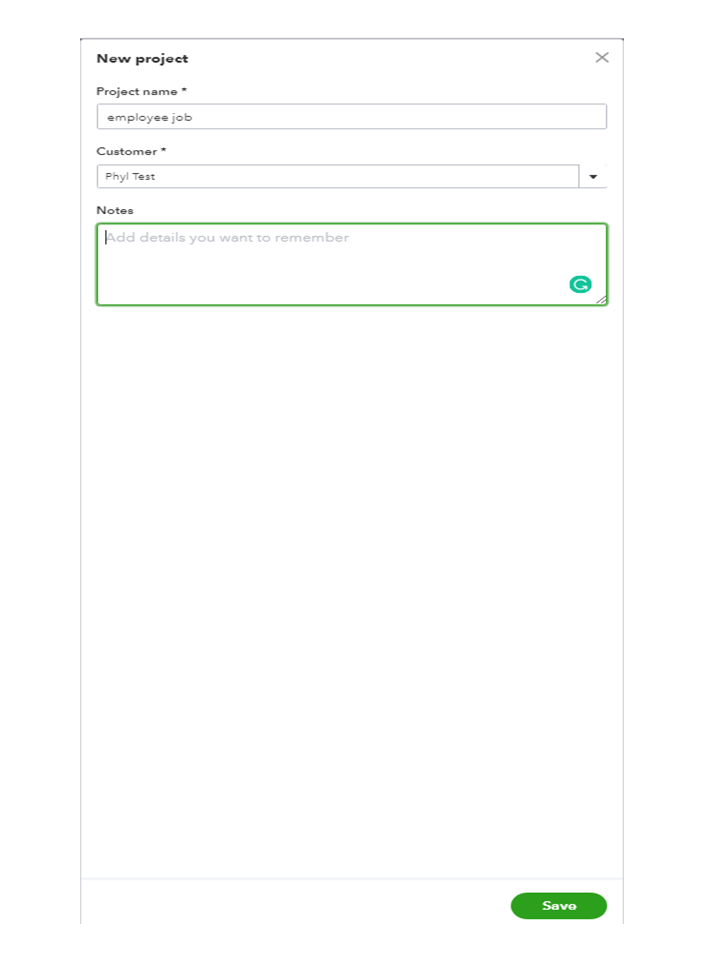
- Add any notes or details about the project.
- Click Save.
To track the labour the fees, calculate the hourly cost rate for each employee. Then, add project time using your hourly charge rates. Check out this guide for detailed instructions and perform Step 5 up to Add project timesheets: Track income, costs, and profitability by project.
In regard to submitting a timesheet, provide a time tracking user type for the employees. This way, they can input the hours worked. The following will walk you through the process and go directly to Step 1: Add, delete, or change user access.
These great resources provide more insights into Projects and how the feature can help monitor time and monetary value.
Reach out to me if you have any clarifications or questions. I’ll be right here to answer them for you.